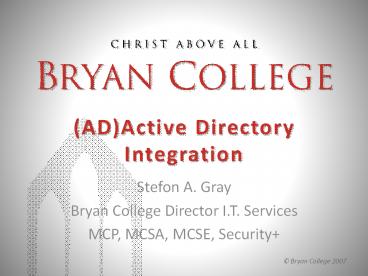(AD)Active Directory Integration PowerPoint PPT Presentation
Title: (AD)Active Directory Integration
1
(AD)Active Directory Integration
- Stefon A. Gray
- Bryan College Director I.T. Services
- MCP, MCSA, MCSE, Security
2
AD Integration
- Technical Presentation
- Advantages of Portal Active Directory Logon and
single sign-on functionality - What is involved in setting up AD Authentication
- WWW.BRYAN.EDU/TRS
- IIS Setup.doc, LinkADeStudent.doc, Student Portal
Active Directory.doc, Faculty Portal Active
Directory.doc
3
Technical Presentation
- This presentation assumes you are NOT from the
I.T. or I.S. department - Assumption that you are familiar with eCAMS and
have full access and rights for making
modifications - You will need detailed instructions for your
network administrator to make necessary
modification to their servers.
4
Advantages of using AD
- Single student or faculty username/password
- Single password reset for user
- Fewer helpdesk calls
- Globally disable student access
5
AD Linking
- IIS Modifications
- CAMS Modifications
- Portal Modifications
6
IIS Modifications
- Document IIS Setup.doc
- Remove anonymous access from the web site
- Enable "Basic Authentication" and specify the
domain name - Grant "Read" NT permissions on the portal folder
- Domain account for CAMSAD Identity
7
CAMS Modifications
- Document LinkADeStudent.doc
- In the Formula for samAccountName in active
directory field, you define (in SQL) the
username schema that it should use for matching
Student Portal handles to the username in Active
Directory. - In the LDAP Search String you define the domain
and OU (optional) where it should look for AD
accounts
8
eStudent Linking
9
eStudent Linking
LOWER(LEFT(dbo.ReturnAlpha(S.Firstname),1)LEFT(db
o.ReturnAlpha(S.Lastname),8))RIGHT(S.StudentUID,4
)
Bcnet.bryan.edu/OUstudents,dcbcnet,dcbryan,dce
du
PowerShow.com is a leading presentation sharing website. It has millions of presentations already uploaded and available with 1,000s more being uploaded by its users every day. Whatever your area of interest, here you’ll be able to find and view presentations you’ll love and possibly download. And, best of all, it is completely free and easy to use.
You might even have a presentation you’d like to share with others. If so, just upload it to PowerShow.com. We’ll convert it to an HTML5 slideshow that includes all the media types you’ve already added: audio, video, music, pictures, animations and transition effects. Then you can share it with your target audience as well as PowerShow.com’s millions of monthly visitors. And, again, it’s all free.
About the Developers
PowerShow.com is brought to you by CrystalGraphics, the award-winning developer and market-leading publisher of rich-media enhancement products for presentations. Our product offerings include millions of PowerPoint templates, diagrams, animated 3D characters and more.