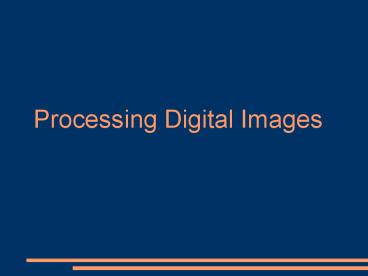Processing Digital Images PowerPoint PPT Presentation
1 / 18
Title: Processing Digital Images
1
Processing Digital Images
2
Processing Digital Images
- Filtering
- Analysis
- Recognition
- Transmission
3
Filtering
- digital images are often processed using digital
filters - digital filters are based on mathematical
functions that operate on the pixels of the image
4
Filtering
- there are two classes of digital filters global
and local - global filters transform each pixel uniformly
according to the function regardless of its
location in the image - local filters transform a pixel depending upon
its relation to surrounding ones
5
Global Filters
- Brightness and Contrast control
- Histogram thesholding
- Histogram stretching or equalization
- Color corrections
- Hue-shifting and colorizing
- Inversions
6
Local Filters
- Sharpening
- Blurring
- Unsharp Masking
- Edge and line detection
- Noise filters
7
Local Filters
- Edge and line detection filters subtract all
parts of the image except edges or boundaries
between two different regions - edge detection is often used to recognized
objects of interest in the image
edges and lines detected in an image of toy blocks
8
Analysis
- Image improvement
- Eliminating noise (due to external effects or
missing pixels), or by increasing the contrast - Pattern Discovery and Recognition
- OCR Optical Character Recognition
- Scene Analysis and Computer Vision
- Recognition and reconstruction of 3D models of
the scene. - Industrial robot that measures the relative
sizes, shapes, positions, and color of the
objects.
9
Image Properties
- Color
- Use color histogram
- Texture
- Surface structure
- Use gray-level representation
- Edge detection
10
Steps involved in image recognition
11
Formatting and Conditioning
- Image Formatting
- Image Formatting means capturing an image by
bringing it into a digital form - Conditioning
- In an image, there are usually features which are
uninteresting, either because they were
introduced into the image during the digitization
process as noise, or because they form part of a
background. An observed image is composed of
informative patterns modified by uninteresting
random variations. Conditioning suppresses, or
normalizes, the uninteresting variations in the
image, effectively highlighting the interesting
parts of the image.
12
Labeling
- Informative patterns in an image have structure.
- Patterns are usually composed of adjacent pixels
which share some property such that it can be
inferred that they are part of the same structure
(e.g., an edge). - Edge detection techniques focus on identifying
continuous adjacent pixels which differ greatly
in intensity or colour, because these are likely
to mark boundaries, between objects, or an object
and the background, and hence form an edge. After
the edge detection process is complete, many edge
will have been identified. However, not all of
the edges are significant. - Thesholding filters out insignificant edges. The
remaining edges are labeled. More complex
labeling operations may involve identifying and
labeling shape primitives and corner finding.
13
Grouping
- Grouping can turn edges into lines by determining
that different edges belong to the same spatial
event. The first 3 operations represent the image
as a digital image data structure (pixel
information), however, from the grouping
operation the data structure needs also to record
the spatial events to which each pixel belongs.
This information is stored in a logical data
structure.
14
Extracting
- Grouping only records the spatial event(s) to
which pixels belong. Feature extraction involves
generating a list of properties for each set of
pixels in a spatial event. - These may include a set's centroid, area,
orientation, spatial moments, grey tone moments,
spatial-grey tone moments, circumscribing circle,
inscribing circle, etc. Additionally properties
depend on whether the group is considered a
region or an arc. If it is a region, then the
number of holes might be useful. In the case of
an arc, the average curvature of the arc might be
useful to know. - Feature extraction can also describe the
topographical relationships between different
groups. Do they touch? Does one occlude another?
Where are they in relation to each other? etc.
15
Matching
- Finally, once the pixels in the image have been
grouped into objects and the relationship between
the different objects has been determined, the
final step is to recognise the objects in the
image. - Matching involves comparing each object in the
image with previously stored models and
determining the best match template matching.
16
Transmission
- Transmission through network
- Formats
- Raw Digital Image
- Compressed Digital Image
- Symbolic Representation
17
Editing Images
- editing or retouching an image involves selecting
a region of the digital image for processing
using some special effect - image compositing combines components of two or
more images into a single image - painting (or rotoscoping) an image is to edit the
image by hand with graphic tools that alter color
and details
18
Editing Images
- compositing images involves combining separate
image layers into one image - layers may be moved and arranged