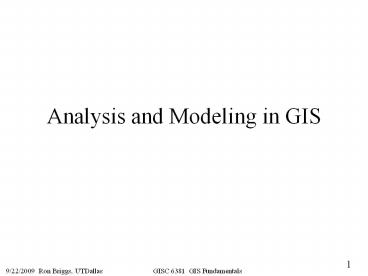Analysis and Modeling in GIS
1 / 46
Title:
Analysis and Modeling in GIS
Description:
Send mailings to property owners potentially affected by a proposed change in zoning ... integrate data having different spatial properties (point v. polygon), or ... – PowerPoint PPT presentation
Number of Views:530
Avg rating:3.0/5.0
Title: Analysis and Modeling in GIS
1
Analysis and Modeling in GIS
2
GIS and the Levels of Science
- Description
- Using GIS to create descriptive models of the
world - --representations of reality as it exists.
- Analysis
- Using GIS to answer a question or test an
hypothesis. - Often involves creating a new conceptual output
layer, (or table or chart), the values of which
are some transformation of the values in the
descriptive input layer. - --e.g. buffer or slope or aspect layers
- Prediction
- Using GIS capabilities to create a predictive
model of a real world process, that is, a model
capable of reproducing processes and/or making
predictions or projections as to how the world
might appear. --e.g. flood models, fire
spread models, urban growth models
3
The Analysis Challenge
- Recognizing which generic GIS analytic capability
(or combination) can be used to solve your
problem - meet an operational need
- answer a question posed by your boss or your
board - address a scientific issue and/or test a
hypothesis - Send mailings to property owners potentially
affected by a proposed change in zoning - Determine if a crime occurred within a schools
drug free zone - Determine the acreage of agricultural,
residential, commercial and industrial land which
will be lost by construction of new highway
corridor - Determine the proportion of a region covered by
igneous extrusions - Do Magnitude 4 or greater sub-oceanic earthquakes
occur closer to the Pacific coast of South
America than of North America? - Are gas stations or fast food joints closer to
freeways?
4
Availability of Capabilities in GIS Software
- Descriptive Focus Basic Desktop GIS packages
- Data editing, description and basic analysis
- ArcView
- Mapinfo
- Geomedia
- Analytic Focus Advanced Professional GIS systems
- More sophisticated data editing plus more
advanced analysis - ARC/INFO, MapInfo Pro, etc.
- Provided through extra cost Extensions or
professional versions of desktop packages - Prediction Specialized modeling and simulation
- via scripting/programming within GIS
- VB and ArcObjects in ArcGIS
- Avenue scripts in ArcView 3.2
- AMLs in Workstation ARC/INFO (v. 7)
- Write your own or download from ESRI Web site
- via specialized packages and/or GISs
- 3-D Scientific Visualization packages
- transportation planning packages e.g TransCAD
- ERDAS, ER Mapper or similar package for raster
Capabilities move down the chain over time.
In earlier generation GIS systems, use of
advanced applications often required learning
another package with a different user interface
and operating system (usually UNIX).
5
Description and Basic Analysis(Table of Contents)
- Spatial Operations
- Vector
- spatial measurement
- Centrographic statistics
- buffer analysis
- spatial aggregation
- redistricting
- regionalization
- classification
- Spatial overlays and joins
- Raster
- neighborhood analysis/spatial filtering
- Raster modeling
- Attribute Operations
- record selection
- tabular via SQL
- information clicking with cursor
- variable recoding
- record aggregation
- general statistical analysis
- table relates and joins
6
Spatial operations Spatial Measurement
- Spatial measurements
- distance measures
- between points
- from point or raster to polygon or zone boundary
- between polygon centroids
- polygon area
- polygon perimeter
- polygon shape
- volume calculation
- e.g. for earth moving, reservoirs
- direction determination
- e.g. for smoke plumes
- Comments
- Cartesian distance via Pythagorus
- Used for projected data by ArcMap measure tools
- Spherical distance via spherical coordinates
- Cos d (sin a sin b) (cos a cos b cos P)
- where d arc distance
- a Latitude of A
- b Latitude of B
- P degrees of long. A to B
- Used for unprojected data by ArcMap measure tools
- possible distance metrics
- straight line/airline
- city block/manhattan metric
- distance thru network
- time/friction thru network
- shape often measured by
ArcGIS geodatabases contain automatic
variables shape.length line length or
polygon perimeter shape.area polygon
area Automatically updated after editing. For
shapefiles, these must be calculated e.g. by
opening attribute table and applying Calculate
Geometry to a column (AV 9.2)
Distances depend on projection. Perimeter to
area ratio differs
7
Spatial operations Spatial Measurement
Area and Perimeter measures are automatically
maintained in the attributes table for a
Geodatabase or coverage. For a shapefile, you
need to apply Calculate Geometry to an
appropriate column in the attribute table (or
convert to a geodatabase) . The shape index
can be calculated from the area and perimeter
measurements. (Note shapefile and shape index
are unrelated)
8
Spatial Measurement Calculating the Area of a
Polygon
-
A
C
B
-
10
The actual algorithm used obtains the area of A
by calculating the areas of B and C, and then
subtracting. The actual formulae used is as
follows
The area of the above polygon is 18.5, based on
dividing it into rectangles and triangles.
However, this is not practical for a complex
polygon. Area of triangle (base x height)/2
Its implementation in Excel is shown below.
0
9
Spatial OperationsCentrographic Statistics
- Basic descriptors for spatial point
distributions - Two dimensional (spatial) equivalents of standard
descriptive statistics (mean, standard deviation)
for a single-variable distribution - Measures of Centrality (equivalent to mean)
- Mean Center and Centroid
- Measures of Dispersion (equivalent to standard
deviation or variance) - Standard Distance
- Standard Deviational Ellipse
- Can be applied to polygons by first obtaining the
centroid of each polygon - Best used in a comparative context to compare one
distribution (say in 1990, or for males) with
another (say in 2000, or for females)
10
Centroid and Mean Center
- balancing point for a spatial distribution
- analogous to the mean
- single point representation for a polygon
(centroid) - single point summary for a point distribution
(mean center) - can be weighted by magnitude at each point
(analogous to weighted mean) - minimizes squared distances to other points,
thus distant points have bigger influence than
close points ( Oregon births more impact than
Kansas births!) - is not the point of minimum aggregate
travel--this would minimize distances (not their
square) and can only be identified by
approximation. - useful for
- summarizing change over time in a distribution
(e.g US pop. centroid every 10 years) - placing labels for polygons
- for weird-shaped polygons, centroid may not lie
within polygon
Note many ArcView applications calculate only a
psuedo centroid the coordinates of the
bounding box (the extent) of the polygon
Can be implemented via ArcToolboxgtSpatial
Statistics ToolsgtMeasuring Geographic
DistributionsgtMean Center
11
Calculating the centroid of a polygon or the mean
center of a set of points.
(same example data as for area of polygon)
Calculating the weighted mean center. Note how
it is pulled toward the high weight point.
12
Median Center Intersection of a north/south and
an east/west line drawn so half of population
lives above and half below the e/w line, and half
lives to the left and half to the right of the
n/s line. Same as point of minimum aggregate
travel the location that would minimize travel
distance if we brought all US residents straight
to one location.
Mean Center Balancing point of a weightless map,
if equal weights placed on it at the residence of
every person on census day. Note minimizes
squared distances. The point is considerable west
of the median center because of the impact of
squared distance to distant populations on
west coast
For a fascinating discussion of the effect of
population projection see E. Aboufadel D.
Austin, A new method for calculating the mean
center of population center of the US
Professional Geographer, February 2006, pp. 65-69
Source US Statistical Abstract 2003
13
Standard Distance Deviation single unit measure
of the spread or dispersion of a distribution.
- Is the spatial equivalent of standard deviation
for a single variable - Equivalent to the standard deviation of the
distance of each point from the mean center - Given by
- which by Pythagorasreduces to
- ---the square root of the average squared
distance - ---essentially the average distance of points
from the center - We can also weight each point and calculate
weighted standard distance (analogous to weighted
mean center.)
14
Standard Distance Deviation Example
Circle with radiiSDD2.9
15
Standard Deviational Ellipse concept
- Standard distance deviation is a good single
measure of the dispersion of the incidents around
the mean center, but it does not capture any
directional bias - doesnt capture the shape of the distribution.
- The standard deviation ellipse gives dispersion
in two dimensions - Defined by 3 parameters
- Angle of rotation
- Dispersion along major axis
- Dispersion along minor axis
- The major axis defines the direction of maximum
spreadof the distribution - The minor axis is perpendicular to itand defines
the minimum spread
16
Standard Deviational Ellipse example
There appears to be no major difference between
the location of the software and
telecommunications industry in North Texas.
For formulae for its calculation, see Lee and
Wong Statistical Analysis with ArcView GIS pp.
48-49 (1st ed.), pp 203-205 (2nd ed.)
17
Spatial Operations buffer zones
- region within x distance units
- buffer any object point, line or polygon
- use multiple buffers at progressively greater
distances to show gradation - may define a friction or cost layer so that
spread is not linear with distance - Implement in Arcview 3.2 with Theme/Create
buffers in ArcGIS 8 with
ArcToolboxgtAnalysis ToolsgtBuffer
polygon buffer
- Examples
- 200 foot buffer around property where zoning
change requested - 100 ft buffer from stream center line limiting
development - 3 mile zone beyond city boundary showing ETJ
(extra territorial jurisdiction) - use to define (or exclude) areas as options (e.g
for retail site) or for further analysis - in conjunction with friction layer, simulate
spread of fire
point buffers
line buffer
Note only one layer is involved, but the buffer
can be output as a new layer
18
Spatial Operations spatial aggregation
Grouping/combining polygonsis applied to one
polygon layer only.
- districting/redistricting
- grouping contiguous polygons into districts
- original polygons preserved
- Regionalization (or dissolving)
- grouping polygons into contiguous regions
- original polygon boundaries dissolved
- classification
- grouping polygons into non-contiguous regions
- original boundaries usually dissolved
- usually formal groupings
- Criteria may be
- formal (based on in situ characteristics)e.g.
city neighborhoods - functional (based on flows or links) e.g.
commuting zones - Groupings may be
- contiguous
- non-contiguous
- Boundaries for original polygons
- may be preserved
- may be removed (called dissolving)
- Examples
- elementary school zones to high school
attendance zones (functional districting) - election precincts (or city blocks) into
legislative districts (formal districting) - creating police precincts (funct. reg.)
- creating city neighborhood map (form. reg.)
- grouping census tracts into market
segments--yuppies, nerds, etc (class.) - creating soils or zoning map (class)
Implement in ArcView 9 thru ArcToolboxgtGeneraliza
tiongtDissolve
19
Districting elementary school attendance zones
grouped to form junior high zones.
Regionalization census tracts grouped into
neighborhoods
Classification cities categorized as central
city or suburbs soils classified as igneous,
sedimentary, metamorphic
20
Spatial Operations Spatial Matching Spatial
Joins and Overlays
- Examples
- assign environmental samples (points) to census
tracts to estimate exposure per capita (point in
polygon) - identify tracts traversed by freeway for study of
neighborhood blight (polygon on lines) - integrate census data by block with sales data by
zip code (polygon on polygon) - Clip US roads coverage to just cover Texas
(polygon on line) - Join capital city layer to all city layer to
calculate distance to nearest state
capital(point on point)
- combine two (or more) layers to
- select features in one layer, /or
- create a new layer
- used to integrate data having different spatial
properties (point v. polygon), or different
boundaries (e.g. zip codes and census tracts) - can overlay polygons on
- points (point in polygon)
- lines (line on polygon)
- other polygons (polygon on polygon)
- many different Boolean logic combinations
possible - Union (A or B)
- Intersection (A and B)
- A and not B not (A and B)
- can overlay points on
- Points, which finds calculates distance to
nearest point in other theme - Lines, which calculates distance to nearest line
21
ERASE - erases the input coverage features that
overlap with the erase coverage polygons.
Example Spatial Matching Clipping and
Erasing (sometimes referred to as spatial
extraction)
- CLIP - extracts those features from an input
coverage that overlap with a clip coverage. This
is the most frequently used polygon overlay
command to extract a portion of a coverage to
create a new coverage.
22
Example Spatial Matching via Polygon-on-Polygon
Overlay Union
Combined layer
Note the definition of Union in GIS is a little
different from that in mathematical set theory.
In set theory, the union contains everything that
belongs to any input set, but original set
membership is lost. In a GIS union, all original
set memberships are explicitly retained. In set
theory terms, the outcome of the above would
simply be
Another example
1
2
3
23
Implementing Spatial Matching in ArcGIS 9
- Available in three places
- via Selection/Select by Location
- this selects features of one layer(s) which
relate in some specified spatial manner to the
features in another layer - if desired, selected features may be saved later
to a new theme via Data/Export Data - Individual features are not themselves modified
- via Spatial Join (right click layer in T of C,
select Join/Joins and Relates, then click down
arrow in first line of Join Data window---see
Joining Data in Help for details) - Use for points in polygon
- lines in polygon
- points on lines (to calculate distance to
nearest line) - points on points (to calculate distance to
nearest neighbor point) - operate on tables and normally creates a new
table with additional variables, but again does
not modify spatial features themselves - via ArcToolbox
- Generally these tools modify geographic feature,
thus they create a new layer (e.g. shape file) - Tools are organized into multiple categories
- ArcToolbox Examples
- Dissolve features based on an attribute
- Combine contiguous polygons and remove common
border - ArcToolboxgtGeneralizationgtDissolve
24
Spatial Operationsneighborhood analysis/spatial
filtering
- spatial convolution or filter
- applied to one raster layer
- value of each cell replaced by some function of
the values of itself and the cells (or polygons)
surrounding it - can use neighborhood or window of any size
- 3x3 cells (8-connected)
- 5x5, 7x7, etc.
- differentially weight the cells to produce
different effects - kernel for 3x3 mean filter
- 1/9 1/9 1/9
- 1/9 1/9 1/9
- 1/9 1/9 1/9
- low frequency ( low pass) filter
- mean filter
- cell replaced by the mean for neighborhood
- equivalent to weighting (mutiplying) each cell
by 1/9 .11 (in 3x3 case) - smooths the data
- use larger window for greater smoothing
- median filter
- use median (middle value) instead of mean
- smoothing, especially if data has extreme value
outliers
weights must sum to 1.0
25
Spatial Operationsspatial filtering -- high
pass filter
- high frequency (high pass) filter
- negative weight filter
- exagerates rather than smooths local detail
- used for edge detection
- standard deviation filter (texture transform)
- calculate standard deviation of neighborhood
raster values - high SDhigh texture/variability
- low SDlow texture/variability
- again used for edge detection
- neighorhoods spanning border have large SD cos
of variability
cell values (vi ) on each side of edge
filtered values for highlighted pixel
2
5
1(5)(9)5(5)(-1)3(2)(-1) 14
1(2)(9)5(2)(-1)3(5)(-1) -7
- kernel for example (wi)
- -1 -1 -1
- -1 9 -1
- -1 -1 -1
1(2)(9)8(2)(-1) 2
1(5)(9)8(5)(-1) 5
fi.vi.wi
26
Spatial Operationsrasterbased modelling
- Relating multiple rasters
- Processes may be
- Local one cell only
- Neighborhood cells relating to each other in a
defined manner - Zonal cells in a given section
- Global all cells
- ArcGIS implementation
- All raster analyses require either the Spatial
Analyst or 3-D Analyst extensions - Base ArcView can do no more than display an image
(raster) data set
- Suitability modeling
- Diffusion Modeling
- Connectivity Modeling
Site options
0
0
0
1
for sale
0
1
2
0
soil
slope
1
1
1
1
3
2
1
0
System at time t1
Incidence matrix
Probability mask
Connectivity matrix
Initial State
Resultant State
27
Attribute Operations record selection or
extraction--features selected on the map are
identified in the table (and visa versa)
- Select by Attribute (tabular)
- Independent selection by clicking table rows
- Open Attribute Table click on grey selection
box at start of row (hold ctrl for multiple
rows) - Create SQL query
- use Selection/Select by Attribute
- use table Relates /Joins to select specific data
- Select by Graphic
- Manually, one point at a time
- use Select Features tool
- within a rectangle or an irregular polygon
- use Selection/Select by Graphic
- within a radius (circle) around a point or points
- use Selection/Select by Location (are wthin
distance) - Select by Location
- By using another layer
- Use Selection/Select by Location
- (same as Spatial Matching discussed
previously) - Hot Link
- Click on map to hot link to pictures, graphs,
or other maps
- Outputs may be
- Simultaneously highlighted records in table, and
features on map - New tables and/or map layers
- Examples
- Use SQL query to select all zip codes with median
incomes above 50,000 (tabular) - identify zip codes within 5 mile radius of
several potential store sites and sum household
income (graphic) - show houses for sale on map, and click to obtain
picture and additional data on a selected house
(hot link)
28
Attribute Operationsstatistical analysis on one
or more columns in table
- univariate (one variable or column)
- central tendency mean, median, mode
- dispersion standard deviation, min, max
- To obtain these statistics in ArcGIS
- Right click in T of C and select Open attribute
table - Right click on column heading and select
Statistics - bivariate (relating two variables or columns)
- interval and nominal scale variables sum or mean
by category - average crop yield by silt-sand-clay soil types
- To implement in ArcGIS, proceed as above but use
Summarize - two interval scale variables correlation
coefficients - income by education
- ArcScripts are available for this on ESRI web
site (or use Excel!) - multivariate (more than two variables)
- usually requires external statistical package
such as SAS, SPSS, STATA or S-PLUS
29
Attribute Operations variable recoding
- establishing/modifying number of classes and/or
their boundaries for continuous variable. Options
for ArcGIS - natural breaks (default)(finds inherent inherent
groups via Jenks optimization which minimizes the
variances within each of the classes). - quantile (classes contain equal number of
records--or equal area under the frequency
distribution) - equal interval (user selects of classes)
- (equal width classes on variable)
- Defined interval (user selects width of classes)
- (equal width classes on variable)
- standard deviation
- (categories based on 1,2, etc, SDs
- above/below mean)
- Manual (user defined)
- whole numbers (e.g. 2,000)
- meaningful to phenomena (e.g zero, 32o)
- aggregating categories on a nominal (or ordinal)
variable - pine and fir into evergreen
- No change in number of records (observations).
Implement in ArcGIS via Right click in T of C,
select Properties, then Symbology tab
Equal area
Equal interval
Standard Deviation
Equal interval score
Equal area score
30
Attribute Operations record aggregation
- combining two or more records into one, based on
common values on a key variable - the attribute equivalent of regionalization or
classification - equivalent of PROC SUMMARY in SAS
- interval scale variables can be aggregated using
mean, sum, max, min, standard deviation, etc. as
appropriate - ordinal and nominal require special
consideration - example aggregate county data to states, or
county to CMSA - Record count decreases (e.g. from 12 to 2)
re-calc.
sum
sum
count
average of medians!
Type of processing
31
Attribute Operations Joining and Relating
Tablesassociating spatial layer to non-spatial
table
- Join one to one, or one to many, relationship
appends attributes - Associate table of country capitals with country
layer only one capital for each country (one to
one) - Associate country layer with type of government
one gov. type assigned to many countries--but
each country has only one gov. type (one to
many)
32
Single most common error in GIS
Analysis --intending a one to one join of
attribute to spatial table --getting a one to
many join of attributes to spatial table
Spatial
After joining attribute to spatial data
33
Attribute Operations Joining and Relating
Tablesassociating spatial layer to non-spatial
table(contd.)
- Relate many to one relationship, attributes not
appended - Associate country layer with its multiple cities
(many to one) - Note if we flip these tables we can do a join
since there is only one country for each city
(one to many) - For both Joins and Relates
- Association exists only in the map document
- Underlying files not changed unless export data
If joined Paris to France, for example, we lose
Lyon and Marseille, therefore use relate
34
Analysis Options Advanced Specialized(Table
of Contents)
- Specialized
- Remote Sensing image processing and
classification - raster modeling
- 3-D surface modeling
- spatial statistics/statistical modeling
- functionally specialized
- transportation modeling
- land use modeling
- hydrological modeling
- etc.
- Advanced
- Proximity/point pattern analysis
- nearest neighbor layer
- distance matrix layer
- surface analysis
- cross section creation
- visibility/viewshed
- network analysis
- routing
- shortest path (2 points)
- travelling salesman (n points)
- time districting
- allocation
- Convex Hull
- Thiessen Polygon creation
35
Advanced Applications Proximity Analysis
- Nearest Neighbor
- location (distance) relative to nearest neighbor
( points or polygon centroids) - location (distance) relative to nearest objects
of selected other types (e.g. to line, or point
in another layer, or polygon boundary) - Requires only one output column
- altho generalizable to kth nearest neighbor
Point Pattern Analysis is pattern?
- Requires the application of Spatial Statistics
such as - Nearest neighbor statistic
- Morans I
- which are based on proximity of points to each
other - ArcToolboxgtSpatial Statistics Tools
- Full matrix
- measure location of each object relative to every
other object - requires output matrix with as many columns as
rows in input table
36
Advanced ApplicationsNetwork Analysis
- Network-based Districting
- expand from site along network until criteria
(time, distance, cost, object count) is reached
then assign area to district - creating market areas, attendance zones, etc
- essentially network-based buffering
- Network-based Allocation
- assign locations to the nearest center based upon
travel thru network - assign customers to pizza delivery outlets
- draw boundaries (lines of equidistance between 2
centers) based on the above - Network-based market area delimitation
- Essentially, network-based polygon tesselation
- Routing
- shortest path between two points
- direction instructions (locating hotel from
airport) - travelling salesman shortest path connecting n
points - bus routing, delivery drivers
In all cases, distance may be measured in
miles, time, cost or other friction (e.g pipe
diameter for water, sewage, etc.). Arc or node
attributes (e.g one-way streets, no left turn)
may also be critical.
37
Advanced applicationsSurface Analysis
- Cross-section Drawings and Volumes
- elevation (or slope) values along a line
- Volume cut-and-fill calculation
- Cross-section easy to produce for raster, more
difficult for vector especially if uses contours
lines - Viewshed/Visibility
- terrain visible from a specific point
- applications
- visual impact of new construction
- select scenic overlooks
- Military
- Contouring
- Lines joining points of equal (vertical) value
- From raster, massed-points or breakline data
- Slope Transform
- fit a plane to the 3 by 3 neighborhood around
every cell, or use a TIN - output layer is the slope (first derivative) of
the plane for each cell - Aspect Transform
- direction slope faces (E-W oriented ridge has
slopes with northern and southern aspects) - aspect normally classified into eight 45 degree
categories - calculate as horizontal component of the vector
perpendicular to the surface
38
Advanced Applications Convex Hull
- Formally the smallest convex polygon (no concave
angles) able to contain a set of points - Informally a rubber band wrapped around a set of
points - Just as a centroid is a point representation for
a polygon, the convex hull is the polygon
representation for a set of points - Go to the following web site for a neat
application showing how convex hull changes as
you move points around
- http//www.cs.princeton.edu/ah/alg_anim/version1/
ConvexHull.html
39
Advanced ApplicationsThiessen (Dirichlet,
Voronoi) Polgonsand Delaunay Triangles
Thiessen Polygons (or proximal regions or
proximity polygons)
- polygons generated from a point layer such that
any location within a polygon is closer to the
enclosed point than to a point within any other
polygon - they divide the space between the points as
evenly as possible - used for market area delimitation, rain gauge
area assignment, contouring via Delaunay
triangles (DTs), etc. - elevation, slope and aspect of triangle
calculated from heights of its three corners - DTs are as near equiangular as possible and
longest side is as short as possible, thus
minimizes distances for interpolation
Delaunay Triangles
Thiessen neighbors of point A share a common
boundary. Delauney triangles are formed by
joining point to its Thiessen neighbors.
40
Specialized Applications
- Remote Sensing/Digital Image Processing
- reflectance value (usually 8 bit 256 values)
collected for each bands (wavelength area) in
the electro-magnetic spectrum - 1 band for grey scale (Black white)
- 3 for color
- up to 200 or so for hyperspectral
- permits creation of image
- spectral signature set of reflectance
values/ranges over available bands typifying a
specific phenomena - provides basis for identification of phenomena
- Location Science/Network Modeling
- Network based models for optimum location
decisions for (e.g.) - police beats
- School attendance zones
- Bus routes
- Hazardous material routing
- Fire station location
- Raster Modeling 2-D
- use of direction and friction surfaces to develop
models for - spread of pollution
- dispersion of forest fires
- Surface Modeling 3-D
- flood potential
- ground water/reservoir studies
- Viewshed/visibility analysis
- Spatial Statistics/Econometrics
- analyses on spatial data which explicitly
incorporates relative location or proximity
property of observations - Global (applies to entire study area)
- spatial autocorrelation
- Regressions adjusted for spatial autocorrelation
- Local (separately calculated for local areas)
- LISA (local indicators of spatial
autocorrelation) - Geographically weighted regression
We offer one or more courses on each!
41
Implementation of Advanced and Specialized
Applications in ArcGIS 8/9
- Extensions support many of the Advanced and some
Specialized Applications - Spatial Analyst extension provides 2-D modeling
of GRID (raster) data (AV 3.2 and 8/9) - 3-D Analyst extension provides 3-D modeling (AV
3.2 and 8/9) - Geostatistical Analyst extension provides
interpolation (ArcGis 8/9 only) - Network Analyst extension (3.2 only) and
ArcLogistics Route (standalone) for routing and
network analysis - Image Analyst extension for remote sensing
applications in AV 3.2 - Leica Image Analysis and Stereo Analyst for
ArcGIS 8 (9 version not yet released-Fall 04) - Spatial Statistics Tools in ArcToolbox provide
spatial statistics (centroid, etc..) - ArcScripts support other Advanced Applications
and Specialized Applications - ArcScripts (in Visual Basic, C, etc.) are used
to customize ArcGIS 8 - A variety of scripts available at
http//support.esri.com/ gtdownloads - Note ArcScripts written in Avenue work only in
ArcView 3 and will not work in ArcGIS 8/9 - Many functions previously requiring Avenue
scripts for AV 3.2 are built into ArcGIS 8/9 - Specialized Software Packages
- Remote Sensing packages such as Leica GeoSystems
Imagine (formerly ERDAS Imagine) - For links to some of these packages go to
http//www.utdallas.edu/briggs/other_gis.html
42
Appendix
- Implementing Spatial Analysis in
- ArcView 3.2/3.3
43
Implementing Spatial Measurement in ArcView 3.2
- Unlike in ArcGIS 8.1 where spatial measurements
are provided automatically, in AV 3.2 spatial
measurement often has to be implemented using
Avenue code - in functional expressions
- in scripts
- Using functional expression for areas and
lengths - Use Edit/Add field to add a new variable to
atttributes oftable called area (or similar) - Use Field/calculate and make this variable equal
to Shape.ReturnArea - Calculation is based on map units irrespective
of defined distance units. - If map units are feet, to obtain square miles
use Shape.ReturnArea/5280/5280 - If file is a polyline file (arcs), for length of
arcs use Shape.ReturnLength - Using a Script for areas, perimeters and lengths
- In Project window, select Script and click new
button to open script window - Use Script/load text file to load code from an
existing text file - e.g. arcview\samples\scripts\calcapl.ave will
calculate areas, perimeters, lengths - Click the check mark icon to compile the code.
- Open a View and be sure the theme you want
processed is active. - Click on script window then click the Runner icon
to run script. - variables measuring area and perimeter will be
added to theme table
44
Implementing Spatial Matching in ArcView 3.2
- Available in two places (plus additional user
extensions such as districting) - via Theme/select by theme
- this selects features of the active theme which
relate in some specified spatial manner to
another theme - if desired, selected features may be saved later
to a new theme via Theme/convert to shape file - via Geoprocessing Wizard Extension (use
File/Extensions to load) - this creates a new theme (shape file) combines
attribute tables from 2 or more input themes - Six options available for different types of
matching - Options in Geoprocessing Wizard (use
View/Geoprocessing Wizard to activate) - Dissolve features based on an attribute
- Use for spatial aggregation/dissolving
- Merge themes together
- Use for edge matching
- Clip one theme based on another
- Use one theme to limit features in another
theme(e.g. limit a Texas road theme to Dallas
county only) - Intersect two themes
- Use for polygon on polygon overlay
- Union two themes
- Use for polygon on polygon overlay
- Assign data by location (Spatial Join)
- Scripts and extensions can provide additional
capabilities - Download from ArcScripts at ESRI
- http//gis.esri.com/arcscripts/
- scripts.cfm
- Place extensions (.avx) in your folder
Arcview/ext32 - The extension district.avx is good for doing
spatial aggregation or districting
45
Using Extensions and Scripts in ArcView 3.2
- Obtain copy of script or extension
- Write yourself with Avenue language
- Supplied with ArcView in folder
arcview/samples/scripts or
arcview/samples/ext - Go to ArcView Help/Contents/Sample Scripts and
Extensions for documentation - Buy from ESRI and other companies
- Supplied free by ESRI or users and available on
ESRI web site at http//arcsripts.esri.com/
Select Avenue language - or go to www.esri.com and click Support
- Be sure to print or download documentation/descrip
tion - To load and use an extension
- Place .avx file in arcview/ext32 folder
- Open ArcView, choose File/extensions, place tick
next to name, click OK - To load and use a script
- In Project window, select Script and click new
button to open script window - Use Script/load text file to load code from
existing text file containing avenue code (.ave) - e.g. \av_gis30\arcview\samples\scripts\calcapl.a
ve will calculate areas, perimeters, lengths - Click the check mark icon to compile the code.
- Take steps within ArcView as appropriate for
specific script - e.g. Open a View and be sure the theme you want
processed is active. - Click on script window then click the Runner"
icon to run script.
46
Some Example Avenue Scripts for ArcView 3
- Avenue scripts and extensions for AV 3.2 can be
downloaded from ESRI Web site to do many basic,
advanced and specialized applications not
available in standard products. Some examples
are - Addxycoo.ave adds X,Y coordinates of points (e.g
of geocoded addresses), or of centroid for
polygons, to attributes of file - Polycen.ave creates point theme containing
polygon centroids - Dwizard.zip various districting applications
- Use avdist31b which is an update
- Line.zip enhanced buffering of lines
- Nearestneighbor.zip nearest neighbor analysis
- For more scripts, go to http//arcsripts.esri.co
m/ Select Avenue language