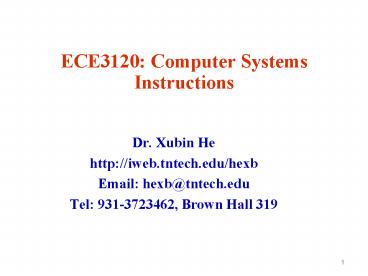ECE3120: Computer Systems Instructions - PowerPoint PPT Presentation
1 / 13
Title:
ECE3120: Computer Systems Instructions
Description:
STORE instructions save the contents of a CPU register into a memory location. ... location to store contents of the CPU register. For example, ldaa 0,X. staa ... – PowerPoint PPT presentation
Number of Views:78
Avg rating:3.0/5.0
Title: ECE3120: Computer Systems Instructions
1
ECE3120 Computer SystemsInstructions
- Dr. Xubin He
- http//iweb.tntech.edu/hexb
- Email hexb_at_tntech.edu
- Tel 931-3723462, Brown Hall 319
2
- Prev
- 68HCS12 Addressing Modes
- Today
- 68HCS12 instructions
3
The LOAD and STORE Instructions
- - The LOAD instruction copies the contents of a
memory location or places an - immediate value into an accumulator or a CPU
register. - - STORE instructions save the contents of a CPU
register into a memory location. - - N and Z flags of the CCR register are
automatically updated and the V flag is - cleared.
- - All except for the relative mode can be used to
select the memory location or - value to be loaded into an accumulator or CPU
register. - - All except for the relative and immediate modes
can be used to select memory - location to store contents of the CPU
register. For example, - ldaa 0,X
- staa 20
- stx 8000
- ldd 100
4
(No Transcript)
5
Transfer and Exchange Instructions
- - Transfer instructions copy the contents of a
CPU register or accumulator into - another CPU register or accumulator.
- - TFR is the universal transfer instruction, but
other mnemonics are accepted for - compatibility with the 68HC11.
- - The TAB and TBA instructions affect the N, Z,
and V condition code bits. - - The TFR instruction does not affect any
condition code bits. For example, - TFR D,X D ? X
- TFR A,B A ? B
- - The EXG instruction exchanges the contents of a
pair of registers or - accumulators. For example,
- exg A, B
- exg D,X
- - The SEX instruction sign-extend an 8-bit twos
complement number into a 16- - bit number so that it can be used in 16-bit
signed operations. For example, - SEX A,X
6
Move Instructions
- - These instructions move data bytes or words
from a source to a destination in - memory.
- - Six combinations of immediate, extended, and
index addressing modes are - allowed to specify the source and destination
addresses - IMM ? EXT, IMM ? IDX, EXT ? EXT,
- EXT ? IDX, IDX ? EXT, IDX ? IDX
- - Examples
- movb 100,800
- movw 0,X, 0,Y
7
Add and Subtract Instructions
- - These instructions perform fundamental
arithmetic operations. - - The destinations of these instructions are
always a CPU register or accumulator. - - For example,
- adda 800 A ? A 800
- adca 800 A ? A 800 C
- suba 802 A ? A 802
- sbca 800 A ? A - 800 - C
8
(No Transcript)
9
Instruction Queue
- - The 68HCS12 executes one instruction at a time
and many instructions take - several clock cycles to complete.
- - When the CPU is performing the operation, it
does not need to access memory. - - The 68HCS12 prefetches instructions when the
CPU is not accessing memory to - speed up the instruction execution process.
- - There are two 16-bit queue stages and one
16-bit buffer. Unless buffering is - required, program information is first queued
in stage 1, and then advanced to - stage 2 for execution.
10
Instruction Execution Cycle
Read cyclethe process of accessing a memory
location. Write cycle the process of storing a
value in a memory location. Execution cycle the
process of executing an instruction.
- When executing an instruction, the 68HCS12
performs - - One or more read cycles to fetch instruction
opcode bytes and addressing information. - - One or more read cycles to fetch the memory
operand (s) (optional). - - The operation specified by the opcode.
- - One or more write cycles to write back the
result to either a register or a memory location
(optional).
11
Chapter Summary
- Computer
- hardware (CPU,Memory,I/O)
- software
- Microprocessor vs. microcontroller
- Memory Addressing Modes
- Instructions
12
What you should have learned
- Define/explain computer,processor,nicroprocessor,
microcontroller,embedded systems,hardware,software
,assembler,compiler, RAM (DRAM,SRAM),ROM(PROM,EPRO
M,EEPROM,Flash memory), byte,word,nibble,bus,KB,MB
,mnemonic,opcode, operand. - Explain different memory addressing modes
- Write a sequence of arithmetic and data transfer
instructions to perform simple operations.
13
Next
- 68HCS12 Assembly Programming
- Reading Chapter 2.1-2.4