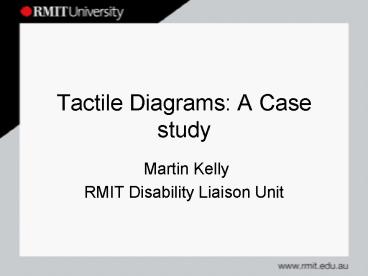Tactile Diagrams: A Case study - PowerPoint PPT Presentation
1 / 8
Title:
Tactile Diagrams: A Case study
Description:
Core subjects of the program that required formatting involving tactile diagrams: ... NORMAL DISTRIBUTION PROPERTIES. Mean = median = mode. School/Department ... – PowerPoint PPT presentation
Number of Views:58
Avg rating:3.0/5.0
Title: Tactile Diagrams: A Case study
1
Tactile Diagrams A Case study
- Martin Kelly
- RMIT Disability Liaison Unit
2
The educational context
- Higher Education student who is blind. Core
subjects of the program that required formatting
involving tactile diagrams - Introductory statistics
- Systems Analysis Design
3
The diagrams.
- Piaf tactile diagram maker
- Swell paper
- Basic two dimensional images
- Usually not requiring special effects such as
variation in line thickness. - Represented abstract concepts (e.g. normal
distribution) - Used MS word and photoshop.
- Labelling done with grade one braille font
- E.g. Business statistics - bell curve diagrams.
- Systems analysis entity relationship
diagrams.
4
L6 S9 NORMAL DISTRIBUTION PROPERTIES
Mean median mode
5
Question 3, ER Diagram
delivers/ delivered by
delivered by/ delivers
has/is for
Order Line
Staff
6
The Process
- 1. Met with subject coordinator and student to
establish - What are the inherent requirements of the subject
? - What are possible alternative learning and
assessment experiences that might be more suited
to the student learning needs? - Went through course materials identifying when
diagram would be required.
7
The process
- 2. Production staff
- made diagrams
- Gave to student to check for readability/accessibi
lity. - Weekly basis.
- 3. Teaching staff
- Met with student weekly and used tactile diagrams
to facilitate one-to-one tutoring
8
Points to consider
- Use when concepts difficult to describe in words
alone. - Provide context by labelling diagrams well.
- Be selective, less is better.
- Have a referencing system developed with students
- Keep small (A4 or A3).
- As much a tool for teaching staff as the student.