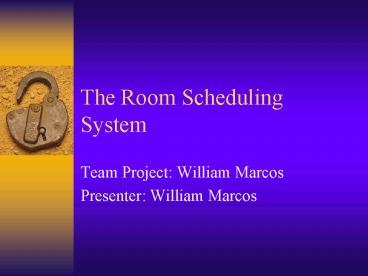The Room Scheduling System - PowerPoint PPT Presentation
1 / 21
Title:
The Room Scheduling System
Description:
Non-profits companies located outside the City Heights pay a service fee ... To provide an Access Database to track, manage and support the daily usage of the room(s) ... – PowerPoint PPT presentation
Number of Views:64
Avg rating:3.0/5.0
Title: The Room Scheduling System
1
The Room Scheduling System
- Team Project William Marcos
- Presenter William Marcos
2
Presentation Overview
- Summary of Project
- Demo of the system
- Issues of Problems Encountered
- Lessons Learned
3
Summary of Project
- The main goal of the City Heights Community
Technology Center (CHCTC) is to respond to the
undisputable evidence of Digital Divide in the
community.
4
Summary of Project Cont
- One of the features of CHCTC is
State-of-the-art, multi-purpose Smart Room with
a capacity for up to 150 people. The room is
dividable into two smaller, independent rooms
with modular furniture, comfortable chairs,
presentation lecterns with computers, electronic
screens and projectors, PA system, VCRs, white
boards, a document presenter, variable lighting,
and temperature control - Non-profits companies located outside the City
Heights pay a service fee appropriate to their
budget considerations.
5
Summary of Project Cont
- Scope of Work to be Preformed
- - To provide an Access Database to track, manage
and support the daily usage of the room(s).
6
Summary of Project Cont
- Planned Vs Actual Project Schedule
- Estimation for this project was based on number
of hours required (8 hrs/week). - Requirements Actual increase of 2000
- Design/Develop Actual Increase of 187.5
- Testing Actual Increase of 170.3
7
(No Transcript)
8
(No Transcript)
9
(No Transcript)
10
(No Transcript)
11
(No Transcript)
12
(No Transcript)
13
(No Transcript)
14
Issues and Problems Encountered
- Requirements Issues
- Technology Issues
15
Requirement Issue
- The requirements were never clear. A lot of
misunderstanding of requirements throughout
development phase. - Resolution
- -Keep making prototypes based on understanding of
the requirement
16
Technology Issues
- Issue
- -Not enough necessary background of the software
used (Access) and Visual Basic Access (VBA) to do
this project - Resolution
- -Learn by reading and doing.
- Keep trying to meet customers demands while
learning the Access and VBA.
17
Lesson Learned
- -Project Plans / Estimates
- -Initial plans and estimations were
- clearly underestimated.
- Requirements Stability
- -Requirements evolved dramatically
- in the first three weeks.
18
Lesson Learned Cont
- Design Stability
- -Designs kept changing throughout
- completion of this system. Minor
- changes resulted of requirement
- change
- -Major changes was due to defects detected in
- the initial design.
19
Lesson Learned Cont Defect Tracking
20
Lesson Learned Cont Defect Tracking Cont
- -The efficiency of defect detected has been
pretty good as at least 5 defects were found each
week. - -To improve for future projects, designing
pictures of forms could save a lot of time
redoing the work
21
Lesson Learned Cont
- -This project has worked really well since its
completed within the semester. - -Team size has been disappointing since there is
no team in this project. - -If I were to do this project again, I will do
the same.