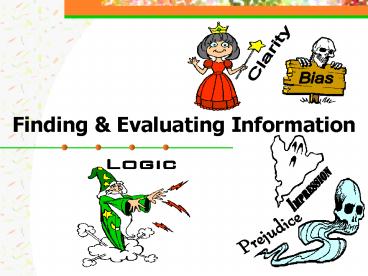Finding PowerPoint PPT Presentation
1 / 18
Title: Finding
1
Finding Evaluating Information
2
The Essence of Higher Education
- Education is what remains
- when youve forgotten
- everything youve learnt
- not just knowledge and skills
- essentially about finding, understanding
discussing ideas
3
Why look for information?
- Doing the project
- Identify useful methods and techniques
- Identify important features and evaluation
criteria - Writing the Mini-paper
- Writing the Project Report
- Background Analysis
- Evaluation
4
Primary Secondary Research
Uses published material Mini-paper everyones
project report
- Questionnaires
- Careful design
- Low and slow return
- Interviews
- Planning, Preparation, Performance,
- Post-interview follow-up
- Experiments
- Careful design and analysis
- Variables confounding factors
Original investigation Suitable for main project
not the mini-paper
5
Secondary Research Sources
- Books
- Journals
- Trade Press (Computing)
- Newspapers (networked CDROMS)
- Magazines (some on-line e.g. ZDNet)
- Internet (Web News Groups)
6
Are all sources equal?
- Refereed Journals, Conference Proceedings
- Usually rigorously checked peer reviewed
- Carefully argued
- Can be difficult to understand
- Professional Practitioners Magazines
- Limited checking
- Well-informed authors
- Up-to-date on what industry is really doing
7
Minor sources
- Popular Magazines
- Limited depth
- Simplified
- Single viewpoint
- Books Web Pages
- Span the whole range of above
- Web can lack checking be biased
8
Finding Papers
Key Idea
- The journal section of the library
- On-line papers (www.uclan.ac.uk/library/index.htm)
- ACM digital library (http//www.acm.org/dl)
- Science Direct (www.sciencedirect.com/)
- http//citeseer.ist.psu.edu
- Web
- www.google.co.uk www.scholar.google.com
- Manufacturers sites (www.microsoft.com)
9
Reading
- Scan first - dont try to read full item
- What is this work about?
- Any new ideas, methods, authors, issues?
- Read abstract, contents headings.
- Look at tables, diagrams, and bibliography.
- Read now or later or ignore
- Keep reference if may be useful
10
Assessing a source
- Purpose Readership
- Authority
- Reviewed used by others
- Credibility
- Writing Style
- Objective Reasoning
- Currency is it up to date?
- Relevance
11
Critical Analysis
- Analyse the idea
- Summarise the idea
- Clarify anything thats vague
- What are possible alternative views?
- What are the implications of the idea?
- Identify relevant evidence
- Use multiple sources for against
- Assess the quality of the evidence
- Evaluate the idea
12
Organising Material
- A logical organisation helps the reader
- Spider diagrams
- Hierarchical lists
- DSDM
- Purpose
- What is the DSDM?
- Rapid Application Development
- DSDM lifecycle techniques
- Applications of the DSDM
- Assessing DSDM
- Post-it notes
Rapid application devt.
Purpose of the DSDM
What is DSDM?
DSDM lifecycle
DSDM techniques
Dynamic Systems Development Method
Evidence in favour
Assessing DSDM
Applications of DSDM
Evidence against
13
Write up
- Outline the idea
- Summarise the relevant evidence
- Use short quotes to support your summary
- Show how it supports or contradicts the claim
- Identify gaps
- Discuss
- Compare, argue, explain, justify
- Conclude
14
The Idea
- Java is the best language because of its
widespread Internet use and portability (write
once, run anywhere)
15
Evaluation
- Clarification
- What is meant by best language?
- Possible Evidence
- Data on use on Internet
- Is it really portable?
- Discussion
- Is evidence relevant?
- Are there alternative factors?
16
The Mini-Paper
- What is it?
- Academic writing relevant to your project
- A discussion based on literature
- Similar to an article published in a journal
17
Writing the Mini-Paper
- Find an area important to your project
- Identify relevant sources
- Identify issues that are worth discussing
- Define a title to provide focus a question
- Identify at least two viewpoints
- Draft a conclusion
- Plan the overall structure of the paper
- Write the paper
- Write the abstract
18
Summary
- Academic literature provides
- Ideas
- Evidence
- Academic writing
- Impartial
- Uses refereed evidence citations
- Seek information relevant to your project
- Use citeseer acm digital library