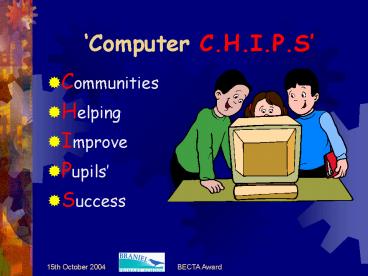Computer C.H.I.P.S - PowerPoint PPT Presentation
1 / 35
Title:
Computer C.H.I.P.S
Description:
ICT in the Classroom. 1 networked PC for children's use. 1 or 2 additional stand-alone PCs ... Video and speakers to allow for TV and video to be displayed in class ... – PowerPoint PPT presentation
Number of Views:106
Avg rating:3.0/5.0
Title: Computer C.H.I.P.S
1
Computer C.H.I.P.S
- Communities
- Helping
- Improve
- Pupils
- Success
2
Aims of CHIPS
- Provide high quality learning through ICT for
children and adults in our community. - Enhance self-esteem of children and adults.
- Develop stronger links with our community.
- Help adults gain qualifications that can improve
employability. - Involve parents in their childrens learning.
- ICT Helper Scheme.
- Establish Braniel Primary School as a centre of
community involvement.
3
Key factors in developing Computer CHIPS
- Philosophy
- Planning
- Professional development
- Personnel
4
Where it all began (Feb 2002)
- Proposal and approval of CHIPS project to Board
of Governors, Senior Management Team and Staff - Preparation and distribution of PR packs and
initiation of fundraising activities - Beginning of Room 7 deconstruction and clearance
5
2002/3
- Staff Marathon Event and Staff Lunch Club - 2000
- Submission of Funding applications begins.
- Benching construction begins
- Draft and completion of CHIPS teacher job
description and advertisement - Installation of C2K provision
6
2003/4
- Think.com
- Gridclub
- Schools Fantasy Football league
- Link with Bombardier
- Summer school
- ET excellence award
- Parent helpers trained
- Link with East Belfast Open Learning Centre
7
2004/5
- Interactive Whiteboards
- ALPS pilot
- Sustained use of school INTRANET
- Library computers updated to Windows XP
- web wizards, movie makers clubs
- Parent Helper scheme running
8
7 Strands to Implement CHIPS
- Interactive classroom
- Interactive whiteboards
- Classroom PCs
- Extra-curricular activities
- Parental involvement
- Self-evaluation
- ALPS
9
How is the Interactive Classroom used?
- Cross-curricular ICT for all pupils
- Springboard for ICT across the school
- After school clubs
- Summer schools
- Teacher training
- Parents Classes
- Parental involvement e.g. Dads and Lads
10
Planning
- Started with Braniel ICT Policy
- Designed targets for skills children should know
by the end of each year. - Looked at teachers planning for each year group.
- Looked at software available with C2K.
- Matched targets, curriculum objectives and
software. Designed schemes of work for each year
group. - Worked with teachers to provide lesson plans to
go with schemes.
11
Scheme of work
12
Lessons
- P1-P5 1hr 15mins
- P6-P7 2hrs
- Each class is divided into BUGS and CHIPS.
- Whole class introduction
- BUGS work on computer first while CHIPS do
related activity in middle. - Swap over half way through lesson
- Come together and discuss their work.
13
Example of a lesson
14
Springboarding
- Pupil work saved to public folder which can be
accessed in classroom - Software introduced for children to use on class
PCs - Lessons linked with topics being covered in class
15
ICT in the Classroom
- 1 networked PC for childrens use
- 1 or 2 additional stand-alone PCs
- Desktop PC and Interactive Whiteboard for
teachers use - Video and speakers to allow for TV and video to
be displayed in class - Ongoing staff development in use of ACTIVstudio 2
and ACTIVprimary software
16
ICT Beyond the Classroom
- Web wizards
- Think.com
- E-pals
- Schools Fantasy League
- Summer school
- Pushkin awards
17
ICT in the Community
- 6 week Beginners course and 10 week Intermediate
course for Parents/Grandparents - 45 parents gained basic IT training by June 2003
with a further 75 trained this year - 10 parents have volunteered as ICT helpers
- Smart mail encouraging home-school communication
- School website and adream website
18
- Evaluation
- Reviewing and amending methods of assessment
- Pupils have self-assessment files on the public
folder - Bronze, Silver, Gold and Platinum awards granted
once skills have been completed - P7 take part in the CCEA Accreditation Scheme for
KS2
19
Continuing development
- What do we plan for the Interactive Classroom in
the next 3 years, and beyond?
20
(No Transcript)
21
Pupils
- Links with other schools
- Ulster Scots New World Project
- Pushkin awards
- E-pals
- Clubs and societies
- Web wizards
- Movie Makers
- Summer school
- Other developments
- Work postbox
- E-mail addresses
22
(No Transcript)
23
Staff
- Continued Professional
- Development
- post-NOF action plan
- Continued training in use of ActivStudio2 and
ActivPrimary software for Promethean whiteboards - using Interactive Classroom independently
- further incorporation of C2K equipment and
software into daily/weekly/monthly planning - Focus on different learning styles (ALPS
training) - Further training for classroom assistants
24
(No Transcript)
25
Parents
- Courses
- continue beginner and intermediate courses
- links with Learn Direct to provide a wider range
of courses and encourage home learning - ICT Helpers
- support classroom teachers
- supervise lunchtime and after school use
- help to provide additional independent study time
26
PARENTS
PUPILS
THE INTERACTIVE CLASSROOM
STAFF
27
Community
- Courses
- open to non-parents
- Local Business
- visits to highlight uses of ICT in the workplace
- Learn Direct
- opportunities for links with Further Education
- Sponsorship
- continue links with current sponsors and
establish new relationships
28
Evaluating Computer CHIPS
- Looking back facing forward
29
Early Successes
- E.T. Excellence Award winners 2003
- Bombardier Community Education Award winners 2004
- RTU use our school as a model of excellent
practice for their Leadership in ICT Course for
principals. - Schools work praised by DENI OFSTED.
- Viglen have singled out Braniel Primary as an
example of innovative practice in a UK case
study. - Selected by CCEA to pilot the new electronic
pupil profile.
30
Self-Evaluative Management
- In 2002 the Education Technology Strategic
Management Group created a six year action plan.
This plan outlined ambitious milestones for
Northern Ireland Schools. - The SMT have used this document as a
self-evaluative instrument to contextualise our
work. - Our progress has been very pleasing.
31
Milestones
- Enhance individualise the learning process
- 1.1 Embed ICT across the curriculum to enhance
skills and learning. - Improving Literacy Numeracy across the
curriculum - 2.1 A broader definition of literacy is required.
- Developing creativity problem-solving
- 3.1 Develop creativity and problem solving
through the use of a wide range of multimedia
technology. - 3.2 Allow in the early years ICT resources to be
part of structured play. - 3.3 K.S.2 pupils should confidently and as part
of their regular use online resources.
32
Milestones
- Personalise learning and improve assessment
- 4.1 Learners should use ICT to create, measure
and assess their own progress - 4.2 Schools should measure ICT competences across
the curriculum - 4.6 Eportfolios should be used to showcase
pupils work - 4.7 Management systems should be developed to
give learners and parents feedback on progress - 4.8 SIMS (School data system) for all staff
33
Milestones
- Creating collaborative opportunities for learning
- 5.1 K.S.1 pupils should use internal e-mail
- 5.2 K.S.2 pupils should work online creating
collaborative projects. - 5.4 Work with other schools to create banks of
common resources. - Life skills for economic global activity
- 6.1 Develop internet grammar
- 6.3 Report on pupils ICT levels using a
recognised scheme.
34
Milestones
- ICT in the community
- 7.1 Promote out-of-school hours ICT (inclusion)
- 7.2 Open school to promote family and lifelong
learning. - 7.3 Addressing the digital divide
- 7.5 Develop intranet
- 7.6-7.9 School Website/electronic communication
- 7.10-7.13 Create home-school online tuition
35