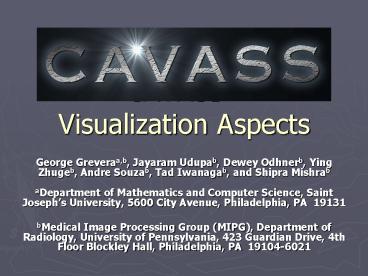CAVASS Visualization Aspects PowerPoint PPT Presentation
Title: CAVASS Visualization Aspects
1
CAVASS -Visualization Aspects
- George Greveraa,b, Jayaram Udupab, Dewey Odhnerb,
Ying Zhugeb, Andre Souzab, Tad Iwanagab, and
Shipra Mishrab - aDepartment of Mathematics and Computer Science,
Saint Josephs University, 5600 City Avenue,
Philadelphia, PA 19131 - bMedical Image Processing Group (MIPG),
Department of Radiology, University of
Pennsylvania, 423 Guardian Drive, 4th Floor
Blockley Hall, Philadelphia, PA 19104-6021
2
What is CAVASS?
- A CAVA Software System
- What is CAVA?
- Computer Assisted Visualization and Analysis
- So CAVASS is a Computer Assisted Visualization
and Analysis Software System
3
What is CAVASS?
- Next generation of 3DVIEWNIX.
- development started in 1987
- released in 1993
- development dates back to the 70s
- free
- runs on Unix and subsequently Linux
- 60 person years of effort
- distributed to 100s of sites
- basis for over 15 specialized packages/apps
- Why CAVASS?
4
Significant, more recent developments
- PC platform matures.
- price spirals downward
- performance increases dramatically
- supplant Unix as the scientific workstation of
choice - Network bandwidth greatly increases.
- Useable parallel processing standards are defined
and become freely available. - Toolkits such as VTK and ITK become freely
available. - GUI concept matures and platform independent
libraries are developed.
5
CAVASS features
- Image processing
- Visualization
- Manipulation
- Analysis
- Of large, multidimensional (at least 3D),
possibly multimodality, data sets.
6
(No Transcript)
7
Key CAVASS features
- Built upon our experience with 3DVIEWNIX.
- Leverages the existing 3DVIEWNIX software base
and user interface. - Port to Windows and Mac OS with continued support
for Unix and Linux. - Implement parallel algorithms for time consuming
operations. - Support for stereo rendering.
- Interface to ITK.
8
Other CAVASS related presentations
- 6509-66 in Visualization Conference Image
Processing Aspects - 6519-07 in PACS Conference Software Overview
- Software Workshop, Sunday at 515PM
9
Visualization and CAVASS
- All of the most popular modes of visualization
are incorporated into CAVASS. - various 2D slice modes
- reslicing
- MIP
- surface rendering
- volume rendering
- animation
10
An example of overlaid slice display in CAVASS on
the Windows operating system.
11
3D rendering in CAVASS
- Surface rendering
- Volume rendering
12
3D rendering in CAVASS
- Surface rendering
- utilizes digital shell and triangulated shell
(t-shell) rendering algorithms - operates 6 to 30 times faster entirely in
software than hardware-based rendering - implemented only in sequential and not parallel
mode (because of their existing high speed)
13
3D rendering in CAVASS
- Volume rendering
- based on shell rendering
- implemented in parallel mode
- compared to the implementation in VTK
- CAVASS operates at least as fast as VTK and often
achieves superior performance by a factor of 1.5
to 5
14
Volume Visualization
- surface rendering
- typically binary
- explicit surface
- geometric primitives
- volume rendering
- employs some classification (transfer) function
- no explicit surface
- no geometry
- shell rendering
- some classification
- fuzzy surface
- surface normals
15
Shell Rendering
- Udupa, Odhner, 1991
- binary shell defined
- Udupa, Odhner, 1993
- fuzzy shell defined
- Olstad, Steen, Halaas, 1995
- VLSI architecture for shell rendering
- Carnielli, Falcao, Udupa, 1998
- perspective projection introduced
- Grevera, Udupa, Odhner, 1999
- S/R renders surfaces in software 18 to 31 times
faster than hardware - Grevera, Udupa, Odhner, 2000
- S/R renders volumes in software at nearly the
same speed of volume rendering hardware - Grevera, Udupa, Odhner, 2001
- T-shell rendering introduced
- software/hardware hybrid
- reduce triangles sent to graphics pipeline
- Grevera, Udupa, Odhner, 2005
- T-shell rendering entirely in software 2-10x
faster than hardware
16
Shell Rendering
- parallel projection
- FTB/BTF voxel projection (no ray casting)
- takes advantage of medical data
- regular, cuboidal nature of voxels
- closed surfaces
- combines surface and volume rendering
17
T-shell
- not a decimation method retains full detail
- hardware takes a long time to render the first
view - 50-2000 times longer than t-shell rendering
- hardware fails to render more than 6 million
triangles - T-shell rendering has no such limitation
- T-shell rendering is about 2-10 times faster than
the hardware method
18
Example of triangulated shell (t-shell) rendering
in CAVASS on the Windows operating system.
19
Example of triangulated shell (t-shell) rendering
in CAVASS on the Windows operating system.
20
Experimental results
21
Description of datasets of varying sizes used in
the comparisons.
22
Surface rendering timing comparison for CAVASS
shell rendering (sequential implementation with
and without antialiasing) and surface rendering
as implemented in VTK.
Note Same input triangulated surface.
23
Volume rendering timing comparison for sequential
and parallel implementations of CAVASS volume
rendering, VTK ray casting, and VTK 2D texture
mapped volume rendering.
24
Portable graphics user interface
- Considered Qt, wxWidgets (formerly wxWindows),
and FLTK. - Qt proprietary, closed, fees
- FLTK free but doesnt maintain native
look-and-feel - wxWidgets
- one C API for all OSs
- maintains native look-and-feel
- free, open source, multiplatform
- portable support for threads, copy-paste,
drag-and-drop, print, etc.
25
Head mounted display employed by CAVASS for
stereo viewing.
26
Parallelism
- Considered
- MPI/OpenMPI
- Message Passing Interface
- OpenMP
- Open specifications for Multi Processing
27
Parallelism
- MPI
- free (for both Windows, Linux, and Unix)
- part of base Linux install
- COW (cluster of workstations model)
- leverages existing hardware/computers
- optional, inexpensive network upgrade
- OpenMP
- requires purchase of specialized compilers
- multi-threaded, shared memory parallelism model
- requires purchase of expensive multiprocessor
systems
28
Parallelism recommendation
- CAVASS uses MPI.
YOU ALREADY
29
Thanks for your attention!
- CAVASS is available from www.mipg.upenn.edu/cavas
s. - Release date July/August 2007.
- The authors gratefully acknowledge NIH grant
number R01-EB004395-01 for support of this work.
30
Other CAVASS related presentations
- 6509-66 in Visualization Conference Image
Processing Aspects - 6519-07 in PACS Conference Software Overview
- Software Workshop, Sunday at 545 PM