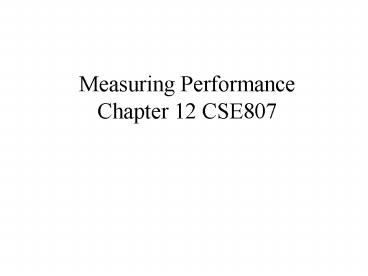Measuring Performance Chapter 12 CSE807 - PowerPoint PPT Presentation
Title:
Measuring Performance Chapter 12 CSE807
Description:
Bandwidth usage. CPU and ... CPU usage. Queue depths. Troubleshooting Framework SystemAccounting Data ... log can be used to graph the usage statistics ... – PowerPoint PPT presentation
Number of Views:40
Avg rating:3.0/5.0
Title: Measuring Performance Chapter 12 CSE807
1
Measuring PerformanceChapter 12 CSE807
2
Performance Measurement
- To assist in guaranteeing Service Level
Agreements - For capacity planning
- For troubleshooting performance problems
- For Performance modeling
3
Step I
- What are the information sources of performance
data - What are the monitoring tools available for
measuring response time and resource usage - What techniques are used to calculate model input
parameters
4
Sources of Performance Data
- Monitors
- Provide raw data
- Transformation and analysis
- Product specifications
- Manufacturers
- Benchmarks
5
Performance Measurement Framework
- Application oriented workload
- Workload classes
- Should be tied to SLAs
- Responsiveness
- Availability
- Reliability
- Throughput
6
Capacity Planning Frameworkper application
- Measure and chart as a proactive analysis as a
factor of time - Bandwidth usage
- CPU and Memory utilization
- End-to-end Response Time for frequently used
transactions - Number of concurrent users
7
Troubleshooting Framework
- Monitor collect data for problem detection
- Paging
- I/O hot spots
- Network collisions, error rates
- CPU usage
- Queue depths
8
Troubleshooting Framework SystemAccounting Data
Example
- sar -u
- HP-UX FIADGMS1 B.11.00 B 9000/804 02/26/01
- 000000 usr sys wio idle
- 010000 37 8 19 35
- 020000 22 5 34 39
- 030000 9 2 16 73
- 040000 7 2 14 77
- 050000 18 4 27 51
- 060000 6 2 14 78
- 070000 2 2 5 91
- 080000 1 1 4 94
- 082000 36 2 2 60
- 084000 51 1 1 46
- 090000 43 2 9 46
- 092001 35 4 15 45
- Average 33 4 13 5088
9
Performance Tuning Framework
- Operating System Level
- Establish kernel maximum and minimum values -
resource allocation per process - Application and Database Level
- Oracle SGA
- Priority values for classes of workload
- Application code tuning
10
Performance Management of Network-based
Environment
- Clients
- Application Response Monitor (ARM)
- Workstation Performance Monitors
- Networks
- Sniffers, Network Monitoring software
- Openview, Tivoli, CiscoWorks
- Servers, Proxies
- OS monitoring tools
11
Measuring C/S Performance
Client
Server
LAN
LAN
Network
12
Measurement Techniques
- Specify Reference Points
- e.g. where to start the measurements from
- Specify Measurements
- e.g. Packets, collisions, error rates statistics
- Instrument and Collect Data
- Install configure measurement tools
- Analyze and Transform Data
- Accounting data, web logs are too detailed
- Transform into useful information
13
A Representation of Measurement Process
Application Programs -----------------------------
-- Server Hardware ------------------------------
Operating System ------------------------------ H
ardware
Instrument collect data
Analyze transform data
Specify Reference Point
Specify Measurements
14
Type of Measurements
- Event Mode
- State of the system defined by a set of variables
- e.g. I/O request, Completion of a transaction
- Tools
- Special code inserted at specific point of OS
- Records generated with date, time, event and
other requested information - High overhead
15
Type of Measurements(cont.)
- Sampling Mode
- At pre-defined time instants
- Sampled at timer interrupts based on hardware
clock - Overhead depends upon
- of variables
- Size of sampling interval
- large sampling interval will reduce statistical
significance of variable
16
Data Collection Tools
- Hardware Monitors
- Collects data at pre-defined signals
- Electronic probes to sense the state of hardware
- Registers, memory locations, I/O channels
- Do not create overhead
- Do not collect any software related information
- Portable
17
Data Collection Tools(cont.)
- Software Monitors
- Event or interrupt driven
- Can record information regarding software and
operating system - Use resources
- Easy to install and use
- System Level - Global CPU, I/O, memory, queue
etc. - Program Level - Application oriented, program
identification, elapsed time, memory usage
18
Software Monitors
- Accounting Systems
- Application level granularity
- Most popular
- Program Analyzers
- Used for measuring software related data
- TP monitoring
- Transaction counts, CPU/transaction
19
Software Monitors(cont.)
- Logs
- NT Performance Monitor log can be used to graph
the usage statistics - HP-UX Measureware log data can be extracted for
historical trend analysis - Web Servers logs (Example 12.1)
- Access Logs
- Referrer Logs
- Agent Logs
- Error Logs
20
Performance Model Parameters
- Queues or Devices
- Workload Classes
- Workload Intensity
- Service Demands
21
Performance Model Parameters
- Queues
- Determine what is the point of view
- Determine the relevant queues
- Queues in a System
- Jobs waiting for components
- CPU, Memory, I/O
22
Performance Model Parameters
- Workload Classes
- Logical grouping of workload
- OPEN vs. CLOSED
- Open useful for forecasting
- Realistic for web servers modeling
23
Performance Model Parameters
- Workload Intensity - define the amount of work
system needs to perform - Arrival Rate - of cars arriving at the toll
plaza per minute - Number of customers - of customers in bank per
hour - Pages requested per transaction
- Average packet size
24
Performance Model Parameters
- Service Demand
- For hardware resources
- Service time for satisfying a request in the
queue - Does not include waiting time
- Non-linear scaling for additional CPU caused by
OS overhead to manage CPU allocation - Example 12.2
25
Performance Model Parameters
- Parametric Estimation - combination of
information provided by program analyzers - Identify the type of execution environment
- Specify the measurement process
- Monitor the system and collect the data
- Estimate input parameters
- Example 12.3
26
Collecting Performance Data
- Networks
- SNMP - Simple Network Management Protocol
- Manager and Agent
- Management Information Database (MIB)
- e.g. Openview, Tivoli
- LAN analyzers - packets/sec, collision rate
- RMON - Remote Monitoring MIB
27
Collecting Performance Data
- Servers
- NT - Performance Monitor
- Counter by object types - CPU, Memory, disk etc.
- Averaging Counters
- Difference Counter - last and previous
- Chart, report, alert and logs
28
Collecting Performance Data
- UNIX
- SAR - System Activity Report, a sampling tool
- ps
- vmstat
- iostat
- netstat
- logfiles
29
Summary
- Guidelines for performance measurement
- Types of monitors
- Measurement techniques
- Specify reference point
- Specify measurements
- Instrument and collect data
- Analyze and transform