Visual Express - PowerPoint PPT Presentation
1 / 11
Title:
Visual Express
Description:
Visual Express. Part Two. MSVCR80D.dll not found. Project Project Properties. MSVCR80D.dll not found ... Configuration Properties. Manifest Tool. Input and ... – PowerPoint PPT presentation
Number of Views:46
Avg rating:3.0/5.0
Title: Visual Express
1
Visual Express
- Part Two
2
MSVCR80D.dll not found
Project?Project Properties
3
MSVCR80D.dll not found
Configuration Properties
Embed Manifest? No
Manifest Tool
Input and Output
4
Redirect Input
Configuration Properties
Debugging
In Command Arguments write "lt filename.txt"
This will the program think that the file is the
keyboard. This way you don't have to type in the
input over and over again ... and it has and EOF
at the end of the file.
5
Debugging Operations
Run to the next break point
Stop the debugger
- Step Into a function
- Move to the next line
- Step out of a function
Add / Remove / Toggle Breakpoints
6
Starting To Debug
The yellow arrow indicates where you are in the
program.
7
Autos
The autos window shows you the variables that the
debugger thinks are relevant for the current line
of code.
8
Locals
The locals window shows you the variables of the
local scope
9
Watch
The watch window shows you the variables that you
want to watch. Type in the name of the variable
and see its value.
10
Break Points
A break point tells the program to stop at this
line of code
You add a break point by clicking on the gray
column on the left
11
Break Points
The program will stop at the break point

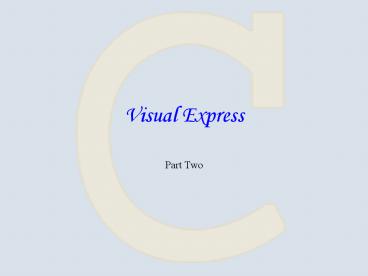




























![READ⚡[PDF]✔ Buddhist Practice and Visual Culture: The Visual Rhetoric of Borobudur PowerPoint PPT Presentation](https://s3.amazonaws.com/images.powershow.com/10047319.th0.jpg?_=202406040912)
