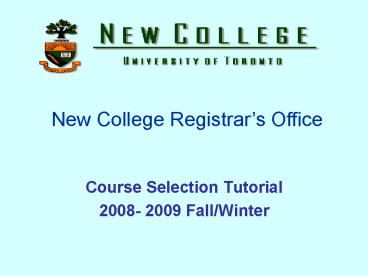Course Selection Tutorial - PowerPoint PPT Presentation
1 / 16
Title:
Course Selection Tutorial
Description:
... an introduction to elementary particle physics; electrostatics; the breakdown of ... to Quantum Mechanics, wave-particle duality and the uncertainty principle. ... – PowerPoint PPT presentation
Number of Views:121
Avg rating:3.0/5.0
Title: Course Selection Tutorial
1
New College Registrars Office
- Course Selection Tutorial
- 2008- 2009 Fall/Winter
2
Step 1. Review Degree and Subject POSt (Program
Of Study) Requirements
Combination of full and half credits. No time
limit for the completion of a degree
There are limits on the number of 100-series
courses that can be used for credit towards your
degree
Choice of large (Specialist), medium (Major), or
small (Minor) Subject POSts
Subject POSts (Programs Of Study) are the focus
of your degree
3
Step 2 Review Subject POSt (Program Of Study)
Options in First Year Handbook and Calendar
4
Step 3 Review Program Descriptions in Calendar
to determine required 1st Year courses
- Economics (Arts program)
- Major program
- (7 full courses or their equivalent)
- Enrolment in this program is limited to students
with 67 in ECO100Y1 or 80 in ECO105Y1, - MAT133Y1/MAT135Y1/MAT137Y1 and a CGPA of 2.0.
- First Year
- ECO100Y1/ECO105Y1 MAT133Y1/MAT135Y1/MAT137Y1
- Higher Years
- 1. ECO200Y1/ ECO204Y1/ECO206Y1,
ECO202Y1/ECO208Y1/ECO209Y1, ECO220Y1/ECO227Y1/(STA
250H1, - STA255H1)/(STA257H1, STA261H1)
Major program in Economics requires two courses
in first year ECO100Y1 (or ECO105Y1) plus
MAT133Y1 (or MAT135Y1 or MAT137Y1)
5
Step 4 Understand Course codes and descriptions
in the Faculty of Arts and Science Calendar
Course code
Y 1.0 credit, H 0.5 credit
First digit indicates year level
Campus code indicator. 1 course offered on the
St. George campus
PHY Departmental Identifier
- PHY140Y1 Foundations of Physics
- The first physics course in many of the
Specialist and Major Programs in Physical
Sciences. It provides an introduction to the
concepts, approaches and tools the physicist uses
to describe the physical world while laying the
foundation for classical and modern mechanics.
Topics include the motion of single particles
and rigid, extended bodies (Newtonian Mechanics)
the concepts of force, work, and energy simple
harmonic motion planetary motion, gravitation
black holes special relativity an introduction
to elementary particle physics electrostatics
the breakdown of Newtonian mechanics in the
microscopic world atomic and nuclear physics an
introduction to Quantum Mechanics, wave-particle
duality and the uncertainty principle. Students
take the Physics Specialist Laboratory in
alternating weeks. The first component consists
of dynamics and mechanics experiments in our
computer based laboratory. The second component
consists of a free choice experiments chosen from
a list of basic experimental techniques, standard
and classic experiments.Reference Knight,
Physics for Scientists and Engineers 1st edition
(Pearson) - Exclusion PHY110Y1/138Y1
- Prerequisite MCB4U Functions Calculus and
SPH4U Physics - Co-requisite MAT137Y1/157Y1, (MAT223H1/240H1
recommended)
Course Description
Course title
Lists courses you cant take for credit if you
are taking PHY140Y1
Lists courses you must have completed before you
can take PHY140Y1
Courses that are recommended by the Department as
pre-requisites or co-requisites for PHY140Y1, but
not required
Lists courses that must be taken concurrently
with PHY140Y1
6
Step 5 Understanding Credits and Section Codes
for Timetabling Purposes
- September -------------------------------
December January ---------------------------------
---------- May
ENG100H1 H Course Code 0.5 credit
F Section Code in Timetable First Term Course
PSY100H1 H Course Code 0.5 credit S
Section Code in Timetable Second Term Course
BIO150Y1 Y
Course Code 1.0 credit Y
Section Code in Timetable Full Year (Sept.
May) Course
SOC490Y1 Y Course Code 1.0 credit S
Section Code in Timetable Second Term Course
ANT497Y1 Y Course Code 1.0 credit F
Section Code in Timetable First Term Course
VIS130H1 H Course Code 0.5
credit Y Section Code in Timetable Full
Year (Sept. May) Course
7
Step 6 Consult 2007-2008 Fall Winter Sessions
Timetable
L (Lecture), P (Practical) and T (Tutorial)
Meeting Sections. Codes that represent class
meeting times. Must select one of each, if
offered.
Course Code. CHM138H1 0.5 Credit Course
Waitlist Function. Departments may allow students
to add themselves to a Waitlist if a course is
filled to capacity. Students on Waitlists are
added to a course automatically when other
students cancel their enrolment in the course.
F Section Code First Term Course. Starts in
September and ends in December.
Class time corresponding to Meeting Section code.
e.g. L0201 Lecture on Tues. Thurs. and Fri.
starting at 1200 noon
Enrolment Controls. Regulates access to courses
for specific groups of students. Controls how and
when the course may be accessed.
Location Indicator. Gives a general
location on campus where the class will be held.
Avoid back-to-back East-West classes.
8
Step 7 Review June Update for Changes to
Timetable Listings
9
Step 8 Plan and Record Course Preferences
10
Step 9 Log on to ROSI at Assigned Start Time
11
Step10 Enrol in Courses
12
(No Transcript)
13
(No Transcript)
14
Waitlists
- if meeting section(s) of a course are full and
the section(s) have a waitlist option, you will
have the option to join a waitlist for a
particular meeting sections(s) for those in which
you qualify - displays how many student are already on the
waitlist for each meeting section, and the
capacity for the meeting section - remember to only select meeting section(s) which
dont conflict with courses you are already
enrolled
15
View Personal timetable option
- shows when you displayed your timetable
accurate as of date,time - shows only approved status meeting sections,
each course given a different colour - can print copy
- gives rooming information for meeting sections
- conflicts/potential conflicts are shown in RED
16
Invoice format
- displays cost of each course, incidental fees
based on each session - if paying electronically, your account number is
shown here first five characters of your
surname, and 10 numbers consisting of your
student id with leading zeros