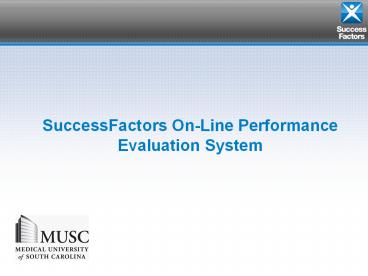SuccessFactors OnLine Performance PowerPoint PPT Presentation
1 / 48
Title: SuccessFactors OnLine Performance
1
SuccessFactors On-Line Performance Evaluation
System
2
Agenda
- Introductions
- Objectives
- Overview of new Performance Management System
- Performance Review Form
- Supervisor Tree
- Demonstration
- Hands-on Training
- QA
3
Introductions Please introduce yourself!
3
4
Objectives
- The participant will be able to
- Explain the new performance management process
(what, who, why, how, when) - Explain responsibilities of the supervisor and
employee - Describe the key components of new performance
review form - Describe annual performance management workflow
- Enter and then cascade position description, job
responsibilities and pillar goals to direct
reports - Describe how to access and send Planning Stage
Acknowledgement forms to direct reports for
signature
5
What is SuccessFactors?
- A new online performance management system that
automates the performance evaluation and goal
management process and gets people more
connected. It supports our organizations shift
to a common review date.
Performance Management
Learning and Development
6
What is it?
- A system for managers to record evaluation
information that will populate the Planning
Stage document and the Evaluation document - A system that calculates evaluation scores!!!
7
Who will be using it?
- University employees
- MUHA employees
- UMA employees (at a later time)
8
Why are we doing this?
- We heard you! In response to the feedback
received from you in the employee satisfaction
surveys, we have revamped the Performance
Management Process and are implementing a new
online performance management system,
SuccessFactors. - SuccessFactors will
- Increase fairness and consistency of reviews
everyone will be reviewed at the same time, using
the same format, in one system - Create a strong connection between MUSC goals
leader goals and employee goals, so that we are
all working to achieve the same outcomes - Give MUSC the ability to clearly differentiate
between low and high performers, so that
high-performing employees can be rewarded - Reinforce the importance of our Standards of
Behavior all employees will be evaluated on the
same standards
9
Why now?
- Supports shifting to the new universal review
period - Supports leadership accountability towards goals
and in delivery of performance evaluations - Reduces subjectivity of performance reviews,
makes them more objective
10
When are we doing this?
- Planning stages for all employees will be
completed in SuccessFactors by November 1, 2009 - FY 2010 Performance reviews will be completed in
SuccessFactors
11
What are my responsibilities?
- Managers/Supervisors/Designated Administrators
- Load PDs for all direct reports into
SuccessFactors - Enter Pillar Goals in SuccessFactors (for leaders
only) - Cascade Pillar Goals to direct reports in
SuccessFactors - Complete all 2010 Planning Stage Acknowledgement
Forms in SuccessFactors by November 1, 2009
12
What are my responsibilities?
- Staff (no direct reports)
- Review and electronically sign 2010 Planning
Stage Acknowledgement Form in SuccessFactors - Attend drop-in session for staff if you need help
learning about the system this session is
optional. - Invite HR Training and Development to your staff
meetings
13
Updates to Evaluations
- Leader Eval
- Pillar Goals 50
- Job Duties 35
- Standards of Behavior 15
- Employee Eval
- Pillar Goals 30
- Job Duties 55
- Standards of Behavior 15
- Standards of Behavior statement updated.
14
Current process New process
- Manual paper process Automated process
Scores manually calculated Scores automatically
calculated
Performance forms manually Performance forms
routed routed for signatures electronically
Multiple printed copies of forms Forms stored
electronically
Data entry required by HR Eliminates data entry
by HR
Review dates throughout year Universal review
date
15
WorkflowAnnual Performance Review
Planning Stage August November 2009
Evaluation Stage May- August 2010
Signature Stage July August 2010
16
Supervisor Tree
https//www.carc.musc.edu/arbor/
The Supervisor Tree tracks the supervisor/subordin
ate relationships of employees in the University.
Data from the tree will be used to populate the
management reporting structure
17
FYI
- Proxy Rights within SuccessFactors vs. Arbor
- In-Valid Manager
- Make sure the tree is mapped all the way to the
top
18
- Navigating The System
19
Log into SuccessFactors from MyRecords or
the SuccessFactors site from the HR home page.
Login with NetID and password.
20
Login Screen
21
Home Page
The Home Tab is where you access all the
activities and processes in the system, and where
you get a birds eye view of the status of
performance activities.
22
- Goal Tab
23
Goal Plan Tab
In SuccessFactors a Goal Plan is like an online
worksheet that records and tracks goals in one
central place throughout the year.
24
Pillar Goals
25
Create A New Goal
1
2
3
26
Position Description
27
Position Description
Adding New Position Requirements
28
Job Responsibilities
29
Job Responsibilities
Adding Job Responsibilities
30
Break Time to Log-In
31
Your Turn Experience the Goal Tab
Your Turn! Activity 1 Position Description
32
Your Turn Experience the Goal Tab
Your Turn! Activity 2 Job Responsibilities
33
Questions about the Goal Tab???
33
34
- Creating, Accessing Routing Evaluations
35
Forms Tab Organizing Forms
36
Accessing Review Forms
37
- Workflow Your Forms Process
38
University Workflow
Manager Verification Manager receives form,
confirms that all form sections are complete (job
responsibilities, position description, etc.,
confirms goal section weights equal 100. When
ready manager clicks Send to Next
Step. Employee Self-Review Employee receives
form, conducts self-review by providing ratings
and comments throughout the form as appropriate.
When ready the employee clicks Send to Next
Step. Manager Review Manager receives forms,
and provides ratings and comments throughout the
evaluation as appropriate. Manager can also send
the form to the employee during this step. When
ready the manager schedules a performance review
meeting with the employee. At the conclusion of
the meeting the leader sends the form to the
signature step by clicking Send to Next Step.
Signature Employee Signs, then Manager Signs
(in that order). Review Complete Copy of
completed form filed in the completed folder of
both employee and manager.
39
University Form Sections
- Review Printing, Saving, Notes, Audit Trail, Get
Feedback, Form Sections, Section Weighting
Warnings and Required Ratings - Introduction Details process expectations and
review scoring. - Employee Information Auto-populates from
employee data file. - Review Information Auto-populates with dates of
review cycle and review due date. - Position Description Auto-populate on form from
Position Description Plan under Goal tab - Job Responsibilities Auto-populate on form from
Job Responsibilities Plan under Goal tab - Standards of Behavior Hard Coded to form
- Pillar Goals Auto-populate on the form from the
Pillar Goal Plan under Goal tab - Performance Rating Summary Score auto calculates
based on manager ratings.
39
40
University Performance Rating Summary Section
40
41
- Training Review
42
Step by Step
- Manager selects direct reports
- Manager enters information into system
- Position Description
- (Training/Education, Physical Reqs, etc.)
- Pillar Goals
- Job Duties
- Standards of Behavior are hard-coded into the form
43
Review Time
- System Administrator notifies Manager of required
action within SuccessFactors - Manager logs into system
- Selects Evaluation document
- Forwards document to employee for
- SELF REVIEW
- Employee sends document with their ratings and
comments to manager (record purposes only) - Manager rates employee (Pillar Goals, Duties,
Standards of Behavior) - Ratings must be discussed with next level of mgt
(Reviewer) prior to issuing to employee!!!!!
44
- Manager and Employee should review and discuss!
- Employee signs review on-line and sends back to
Manager - Manager signs and maintains review in the system.
45
Q A
46
Overview of the System
- Employee information comes from the HR/Payroll
system (HERMIT) and the Supervisor Tree - Employee Social Security Number is not
transferred to SuccessFactors - System and security
- All transmissions between SuccessFactors are
encrypted with 128 bit SSL - Documents never leave the SuccessFactors server
- Emails are sent each time a document is sent to
another user - The emails do not have the document as an
attachment - The documents are in the system
47
- Meeting Adjourned!Thanks and have a great day!
48
- VeLonda Dantzler, Training Coordinator
- Patti Kelly, Project Manager for SuccessFactors
- Edra Pinckney, Employee Relations Consultant