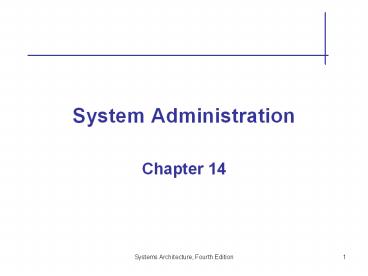System Administration PowerPoint PPT Presentation
1 / 44
Title: System Administration
1
System Administration
- Chapter 14
2
Objectives
- Describe system administration responsibilities
and tasks - Explain the process of acquiring computer
hardware and system software - Describe tools and processes for evaluating
application resource requirements and computer
system performance - Define a system security model and describe how
it can be implemented - Understand issues related to installing and
protecting computer hardware
3
Chapter Topics
4
System Administration
- System Administration responsibilities
- Acquiring new IS resources
- Maintaining existing IS resources
- Designing and implementing an IS security policy
- Ensure the efficient and reliable delivery of
information services
5
System Administration
- Strategic Planning issues
- Strategies for developing services and markets
for them - Strategies for acquiring sufficient resources for
operations and growth - Organizational structure and control
6
System Administration
- Hardware and Software as Infrastructure
- Capital resources have the following
characteristics - Service to a large and diverse set of users
- Costs that are difficult to allocate to
individual users - Recurring need for new capital expenditures
- Significant operating costs for maintenance
7
System Administration
- Hardware and Software as Infrastructure
- The strategic issues that must be addressed by
organizations are - What services will be provided?
- How will service users be charged?
- What infrastructure is required to provide the
services? - How can the infrastructure be operated,
maintained, and improved at minimal cost?
8
System Administration
- Standards
- Providing infrastructure-based services to a wide
variety of users requires adopting services
standards. - Standardization causes problems for users that
want services near the leading edge. - It is hard to standardize when dealing with
hardware and software.
9
System Administration
- Competitive Advantage
- Describes a state of affairs in which one
organization employs resources so as to give it a
significant advantage over its competitors.
10
System Administration
- Competitive Advantage
- Providing services that competitors are unable to
provide - Providing services of unusually high quality
- Providing services at unusually low price
- Generating services at unusually low cost
11
The Acquisition Process
- Determine the applications that the
hardware/software will support. - Specify detailed requirements in terms of
hardware and software capability and capacity. - Draft a request for proposals and circulate it to
potential vendors. - Evaluate the responses to the request for
proposals. - Contract with a vendor or vendors for purchase,
installation, and/or maintenance.
12
The Acquisition Process
- Determining and Stating Requirements
- Integration with existing hardware/software
- Availability of maintenance services
- Availability of training
- Physical parameters such as size, cooling
requirements, and disk space for system software - Availability of upgrades
13
The Acquisition Process
- Request for Proposal (RFP)
- A formal document sent to vendors that states
requirements and solicits proposals to meet those
requirements.
14
The Acquisition Process
- Evaluating Proposals
- Determine acceptability of each proposal
- Rank acceptable proposals
- Validate high-ranking proposals
15
Determining Requirements and Evaluating
Performance
- Determining hardware requirements for software
is difficult - Computer systems are complex combinations of
interdependent components. - The configuration of operating and other system
software can significantly affect raw hardware
performance. - The hardware and system software resources
required by applications cannot always be
predicted precisely.
16
Determining Requirements and Evaluating
Performance
- Estimating computer requirements
- Application demand model
- Resource availability model
17
Determining Requirements and Evaluating
Performance
- Benchmarks
- Select the benchmark test most relevant to the
intended application. - Determine the relationship between benchmark
tests and the actual work that the new computer
system will perform.
18
Determining Requirements and Evaluating
Performance
- Measuring Resource Demand and Utilization
- Hardware monitors
- Software monitors
- Program profilers
19
Technology Focus
20
Technology Focus
21
Security
- Well integrated approach includes measures to
- Protect physical resources against accidental
loss or damage - Protect data and software resources against
accidental loss or damage - Protect all resources against malicious tampering
- Protect sensitive software and data resources
against unauthorized access and accidental
disclosure
22
Security
- Access Control Processes
- Authentication the process of determining or
verifying the identity of a user or process
owner. - Authorization - determining whether an
authenticated user or process has sufficient
rights to access a particular resource.
23
Security
24
Security
- Password Controls and Security Methods
- Restrictions on the length and composition of
valid passwords - Requirements that passwords periodically be
changed - Analysis of password content to passwords that
are easily guessed - Encryption of passwords in files and during
transmission over a network
25
Security
26
Security
27
Security
- Auditing the process of creating and managing
records of user activity or resource access.
28
Security
- Virus Protection Software Capabilities
- Scanning e-mail messages and attachments
- Monitoring access to important system files and
data structures - Scanning removable media
- Periodically scanning the file system
29
Security
- Software Updates
30
Security
31
Security
32
Security
- Firewalls
- Application firewalls (proxy server) a server
that handles the service requests of external
users. - Stateful firewalls tracks the progress of
complex client-server interactions.
33
Security
34
Physical Environment
- Computer Hardware Installation Issues
- Electrical Power
- Heat Dissipation
- Moisture
- Cable Routing
- Fire Protection
35
Physical Environment
- Electrical Power - fluctuations in power can
cause - Momentary power surges
- Momentary power sags
- Long-term voltage sags
- Total loss of power
36
Physical Environment
- Heat Dissipation
- All computer equipment requires some means of
heat dissipation. - Many hardware devices use fans to move air
through the unit. - Auxiliary cooling can be provided within an
individual equipment cabinet.
37
Physical Environment
- Moisture
- Excessive moisture is an enemy of electrical
circuitry. - Well-designed cabinets are one defense against
the dangers of moisture. - Humidity can be controlled automatically by
optional components of heating, ventilation and
air conditioning systems.
38
Physical Environment
- Cable Routing
- A raised floor is generally used in a room that
contains multiple hardware cabinets, a single
mainframe computer system or multiple
minicomputers.
39
Physical Environment
- Fire Protection
- Carbon dioxide, fire retardant foams and powders,
and various gaseous compounds are alternate
methods of fire protection, but not for computer
equipment. - Halon gas is used around computer equipment since
is does not promote condensation.
40
Physical Environment
- Disaster Planning and Recovery
- Periodic data backup and storage of backups at
alternate sites. - Backup and storage of critical software at
alternate sites. - Installing of duplicate or supplementary
equipment at alternate sites. - Arrangements for leasing existing equipment at
alternate sites, such as with another company or
a service bureau.
41
Summary
- The primary responsibility of a system
administrator is to ensure efficient and reliable
delivery of IS services. - IS resource acquisition and deployment should
occur only in the context of a well-defined
strategic plan for the organization as a whole. - Providing infrastructure-based services to a wide
variety of users requires the adoption of service
standards.
42
Summary
- Planning for IS resource acquisition requires a
thorough understanding of present and anticipated
needs. - Determining hardware requirements is one of the
most difficult system administration tasks. - Computer hardware and software performance
evaluation and requirements determination can be
performed with mathematical models.
43
Summary
- Computational approaches applicable to computer
performance and application requirements modeling
are of two types static and dynamic. - Automated tool such as hardware monitors,
software monitors and program profilers are
available to measure resource demand and
utilization.
44
Summary
- The information processing resources of many
organizations represent a sizable investment. - The installation of computer hardware requires
special attention to many aspects of its physical
environment.