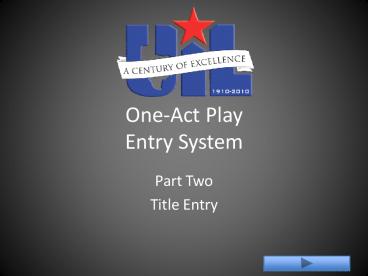OneAct Play Entry System PowerPoint PPT Presentation
Title: OneAct Play Entry System
1
One-Act PlayEntry System
- Part Two
- Title Entry
2
One-Act Play Entry System
- This presentation will guide you through the
process of enrolling your school in the UIL
One-Act Play Contest. - Before proceeding. Make sure you have acquired a
UTEID and password by going to - http//utdirect.utexas.edu/uil
3
1. Go to www.uil.utexas.edu
4
2. Click on the Academics Pulldown Menu
5
3. Click on the Theatre/OAP Link
6
4. Click on the Spring Meet Entry System Button
7
5. You are now on the links page. Click on
Spring Meet Entry System Login.
8
6. Click on the logon link
9
7. A popup screen will appear asking you to log
in with your UTEID and password.
10
8. Enter your UTEID and password. (If you forgot
it or need one click on the orange link.)
11
9. Click on the Log In button.
12
10. You should receive a log on confirmation
popup. Click on the OK button.
13
11. You are now on the Entry Procedure page
14
12. Enter your schools TEA Code. (If you do not
know it click on the blue link.)
15
13. Using the pulldown menu, select One-Act
Play and click the Go button.
NOTE Code used is a sample only
16
14. You are now on the School Information page.
17
15. Click on the Play Title link
18
16. You are now on the Play Information page.
19
17. Fill in the required information.
- Type in
- Last names
- First names
- School Phone
- Cell Phones or Home (Best Contact)
- E-mails (MUST BE ACCURATE)
- Go to the next page.
20
18. Click the Save button.
- Type in
- Last names
- First names
- School Phone
- Cell Phones or Home (Best Contact)
- E-mails (MUST BE ACCURATE)
- Go to the next page.
21
19. A confirmation screen will appear.
22
NEXT DEADLINE
- Your next deadline is 10 calendar days prior to
your first contest. At that time you will enter
the Eligibility Notice online. Your principal
will also have to verify the entry via the
Gateway System.
PowerShow.com is a leading presentation sharing website. It has millions of presentations already uploaded and available with 1,000s more being uploaded by its users every day. Whatever your area of interest, here you’ll be able to find and view presentations you’ll love and possibly download. And, best of all, it is completely free and easy to use.
You might even have a presentation you’d like to share with others. If so, just upload it to PowerShow.com. We’ll convert it to an HTML5 slideshow that includes all the media types you’ve already added: audio, video, music, pictures, animations and transition effects. Then you can share it with your target audience as well as PowerShow.com’s millions of monthly visitors. And, again, it’s all free.
About the Developers
PowerShow.com is brought to you by CrystalGraphics, the award-winning developer and market-leading publisher of rich-media enhancement products for presentations. Our product offerings include millions of PowerPoint templates, diagrams, animated 3D characters and more.