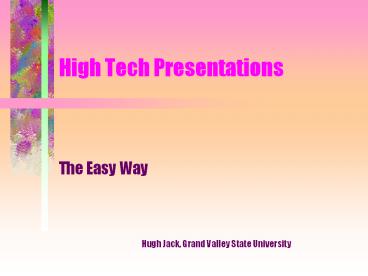High Tech Presentations PowerPoint PPT Presentation
Title: High Tech Presentations
1
High Tech Presentations
- The Easy Way
Hugh Jack, Grand Valley State University
2
Overview
- Good presentation techniques
- Bad techniques
- Technology
3
Presentations
- Why do we present?
- How do we present?
- How does technology change this?
- Technology can help and hurt.
4
Presentation Visuals
- Simple
- Convey information
- Clear, obvious layout
- Good choice of fonts
- Figures to clarify
- Nice Appearance
Example
5
Speaking
- Eye contact
- Interaction
- Active, but not too much
- Be comfortable
6
Presentation Technology
- Easy to share
- Easy to create and revise
- Works with other software
- More complex - more setup time
- Limited availability
- Limited abilities
7
The Technology
- Essential
- Computers
- Data Projectors
- Presentation Software
8
The Technology
- Optional
- Other Software, e.g. Autocad
- Digital Camera or Scanner
- others..
9
Data Projectors
- Resolution
- Settings
- No Standard Controls
- Brightness and Lighting
10
Laptops
- Cables
- Power Management and Batteries
- Networking
- Video Outputs
- Screen Savers
- The Mouse
11
Plan for the Worst
- Files on Floppies
- Hard Copies and Overheads
- User Guides
- Double check before you travel
- Verify that projectors are available
12
Technology Presentation Challenges
- The dark room
- audience is hidden - interact more
- easy to sleep - make it active
- Knowing hardware
- test and rehearse
13
Giving Bad Presentations
- No objectives and poor conclusion
- Poor visual aids and unprepared
- Poor first impression
- No enthusiasm
- No interaction with audience
- Inanimate
Example
14
Pictures
15
Application Software
- VRML
- Mathcad
- Any Other
16
Other Additions
- Animations
- Video Clips
- Sound
- Streaming Video
- Internet/Web Pages
- CDROM
17
Technology Issues
- Networks
- IP addresses
- Types (wires, phone, etc)
- Protocols (FTP, HTTP)
- Formats (HTML, GIF, JPG, PDF, ZIP
- URLs
- Java
18
The End
- Questions?
PowerShow.com is a leading presentation sharing website. It has millions of presentations already uploaded and available with 1,000s more being uploaded by its users every day. Whatever your area of interest, here you’ll be able to find and view presentations you’ll love and possibly download. And, best of all, it is completely free and easy to use.
You might even have a presentation you’d like to share with others. If so, just upload it to PowerShow.com. We’ll convert it to an HTML5 slideshow that includes all the media types you’ve already added: audio, video, music, pictures, animations and transition effects. Then you can share it with your target audience as well as PowerShow.com’s millions of monthly visitors. And, again, it’s all free.
About the Developers
PowerShow.com is brought to you by CrystalGraphics, the award-winning developer and market-leading publisher of rich-media enhancement products for presentations. Our product offerings include millions of PowerPoint templates, diagrams, animated 3D characters and more.