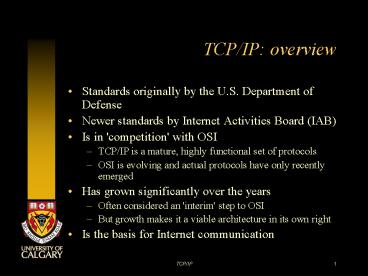TCPIP: overview PowerPoint PPT Presentation
1 / 11
Title: TCPIP: overview
1
TCP/IP overview
- Standards originally by the U.S. Department of
Defense - Newer standards by Internet Activities Board
(IAB) - Is in 'competition' with OSI
- TCP/IP is a mature, highly functional set of
protocols - OSI is evolving and actual protocols have only
recently emerged - Has grown significantly over the years
- Often considered an 'interim' step to OSI
- But growth makes it a viable architecture in its
own right - Is the basis for Internet communication
2
TCP/IP layers I
- Network access
- OSI equivalent physical, data link, network
(partial) - Function provides access to communications
networks - Protocols existing (non-TCP/IP) protocols such
as 802.3, 802.5, X.25 - Internet
- OSI equivalent network (partial)
- Function routing functions implemented in
hosts, routers - Protocols internet protocol (IP)
3
TCP/IP layers II
- Host-to-host
- OSI equivalent transport, session (partial)
- Function reliability functions, traffic
management - Protocols transmission control protocol (TCP),
user datagram protocol (UDP) - Process
- OSI equivalent session (partial), presentation,
application - Function protocols to support applications
- Protocols SMTP. FTP, Telnet
4
TCP/IP layers
5
TCP/IP components
- TCP/IP assumes existence of multiple subnetworks
- Network access protocol (e.g., ethernet) connects
computer to subnetwork or router - IP is implemented on all hosts and routers
- Acts as a relay to move blocks of data from host
to host, through one or more routers - TCP is implemented on all hosts (not on routers)
- Keeps track of blocks of data to ensure reliable
delivery to appropriate applications - Each process has a unique address IP address and
process port
6
TCP/IP communication example I
- Process on port 1 at host A needs to send a
message to process on port 3 at host B request
sent to process layer - Process layer hands message to TCP with
destination address, port - TCP breaks message into TCP segments, each with
destination port, sequence number of segment, and
checksum/CRC - TCP hands segment to IP with destination address
(not port) - IP adds destination address to segment to form an
IP datagram - IP hands datagram to network access protocol with
address of intermediate router or host
7
TCP/IP communication example II
- Network access protocol adds information for
transportation over subnetwork - Sends packet to intermediate router or host
- Intermediate router or host strips away packet
header, reads destination host address, adds
address of next hop to form a new IP datagram - Intermediate router or host hands datagram to
network access protocol as above - At final destination host, all headers are
stripped and data sent upwards to IP, TCP, and
process layer - Process layer sends message to application
8
IP addressing current approach
- Current IP version (IPv4) uses 32-bit addresses
- Class A first octet fixed addresses start with
1-127 - About 16,775,000 (224) addresses per user 127
such groups of addresses, all assigned/reserved - Class B first 2 octets fixed addresses start
with 128-191 - About 65,500 (216) addresses per user about
16,000 such groups of addresses, about 80
assigned/reserved - Class C first 3 octets fixed addressed start
with 192-223 - 254 addresses per user (address cannot end in 0
or 255) 2 million such groups of addresses, 30
assigned/reserved - Class D and Class E are special purpose not
assigned
9
IP addressing developments
- Clearly addresses are running out quickly
- Even though IPv4 provides over 1 billion
addresses, fact that they are assigned in sets
limits number of addresses - Also, multiple future applications will need IP
addresses - Solution is new IPv6
- 128-bit addresses
- Gives 3.2 ? 1038 possible addresses
- Also provides other improvements in packet
headers - IPv4 has 192-bit header, IPv6 has 320-bit header
- Overall, a simpler packet structure than IPv4
- New version of TCP based on IPv6 capabilities is
also under development
10
More about addressing
- Each computer has multiple addresses for TCP/IP
access - Each address is used by a different layer
- Application layer mgmt.ucalgary.ca (DNS address)
- Optional address may have more than one
- Network layer 136.159.191.92 (IP address)
- Necessary for Internet access
- Data link layer 00-0C-00-F5-03-5A (Ethernet
address) - Necessary to access the network
- Static and dynamic addressing
- Data link layer address is on network card
(static) - Network layer address assigned by software
- May be in configuration file on computer (static)
- May be assigned when connecting to network
(dynamic) - Bootstrap protocol (bootp) Dynamic Host Control
Protocol (DHCP) - Computer uses data link address to contact
server, obtain address
11
Subnets
Example 1 Subnet mask is 255.255.255.0
11111111.11111111.11111111.00000000 IP
addresses 136.159.192.127 10001000.10011111.1100
0000.01111111 136.159.192.129 10001000.10011111.1
1000000.10000001 The two stations are on the same
subnet. Example 2 Subnet mask
is 255.255.255.128 11111111.11111111.11111111.
10000000 IP addresses 136.159.192.127 10001000.1
0011111.11000000.01111111 136.159.192.129 1000100
0.10011111.11000000.10000001 The two stations are
now on different subnets.
- Networks that are separated for different
purposes - Subnet masks used to specify local network