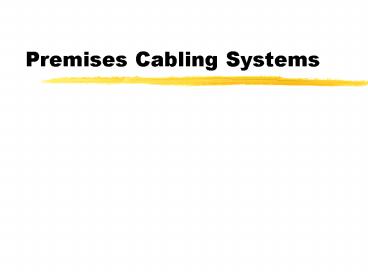Premises Cabling Systems PowerPoint PPT Presentation
1 / 28
Title: Premises Cabling Systems
1
Premises Cabling Systems
2
Premises Cabling Systems
- Ensures quality and flexibility in the physical
cable plant - Allows for easy reorganization of the network
- Allows for easy migration to other network
architectures - Eases administration of cable plants
- Some wiring closets can have literally 1000s of
individual cables
3
Premises Cabling System
- Cable plant
- Hardware comprising enterprise-wide cabling
system - Structured cabling
- Method for uniform, enterprise-wide, multivendor
cabling systems
4
Premises Cable Subsystems
- Work Area
- Where the user equipment is located
- Horizontal
- Cable from work area to telecom closet
- Backbone
- Connects telecom closets
- Telecommunications closet
- Aggregates horizontal cables
5
Premises Cable Subsystems
- Equipment room
- Main networking equipment located
- Also a telecom closet
- Facility entrance
- Where outside cabling enters the building
6
Distributed Copper
7
Work Area
- NIC on network node connected to telecom outlet
using a station cable - The telecom outlet contains a jack to which the
cable connects
8
Patch Cables
9
RJ-45 Jacks and Faceplate
10
Horizontal Subsystem
- Cable drop connects to back of jack in telecom
outlet and runs to Intermediate Distribution
Frame (IDF) in the telecom closet - IDF contains patch panel or punch-down block to
which cable connects
11
Horizontal Cable Drops
12
Cable Tray
13
Telecommunications Closet Subsystem
- Telecom closet includes IDF where horizontal and
backbone cable terminates - It also includes lower level network equipment
- This equipment is the hub at the center of the
star topology to which nodes connect - Patch panels are connected to networking
equipment using patch cords
14
IDF
IDF may be an equipment rack (right) or may be
plywood mounted on a wall or an equipment
cabinet (below).
15
Patch Panel
16
110 Style Patch Panel
Wire connections in patch panel
17
Backbone Subsytem
- Backbone cables connect the IDF in one telecom
closet to either - An IDF in anther telecom closet
- The Main Distribution Facility (MDF) in the
equipment room - All cables that enter or leave a telecom closet
or equipment room must terminate in a patch panel
or punch-down block
18
Backbone Cables
- Between buildings
- Interbuilding backbone
- Between equipment room and entrance facility
- Vertical connections between telecom closets and
equipment room - Riser
19
Backbone Subsystem
Main Cross Connect would be the main equipment
room for a campus network made up of multiple
smaller networks each of which have their own
equipment rooms. An Intermediated Cross Connect
are the equipment rooms that are not the
main Cross Connect.
20
Equipment Room
- Contains higher level networking equipment
- Where outside cable connects to the inside
network - Also may be a telecom closet
21
Entrance Facility
- Where outside cabling (telephone, WAN,
interbuilding backbone, electric) enters the
building - Large facilities require an entrance facility
that is separate from the equipment room
22
Installing Cable
- Do not untwist twisted-pair cables more than
one-half inch before inserting them - Do not strip off more than one inch of insulation
from copper wire in twisted-pair cables - Watch bend radius limitations for cable being
installed - Test each segment of cabling with cable tester
- Use only cable ties to cinch groups of cable
together
23
Installing Cable
- Avoid laying cable across floor where it may
sustain damage - Install cable at least three feet away from
fluorescent lights or other sources of EMI - Always leave slack in cable runs
- If running cable in plenum, area above ceiling
tile or below subflooring, make sure cable sheath
is plenum-rated - Pay attention to grounding requirements
24
Effects of Excessive Bending
Bending tends to open wire twists making
the cable more susceptible to noise.
25
Centralized Fiber
26
Cost Comparisons
27
Star Topology Network
A
B
Hubs
This is the Logical depiction of the LAN.
D
C
28
Physical Connections
Wall Plates
A
B
D
C
Horizontal Cables
Punchdown Block or Patch Panel
Patch Cables
Hubs