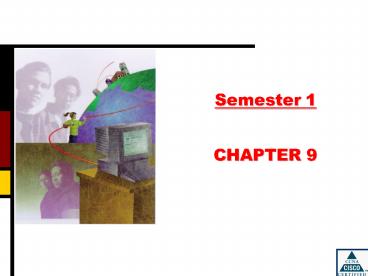Semester 1 CHAPTER 9 PowerPoint PPT Presentation
Title: Semester 1 CHAPTER 9
1
Semester 1CHAPTER 9
2
Content
- Project Planning.
- RJ-45 Jack and Outlet Installation.
- Cable Run Installation.
- Wiring Closets and Patch Panels.
- Cable Testing.
3
PROJECT PLANNING
4
General Outline of Project
- PLAN
- Logical diagram
- Physical diagram
- Purchase supplies
- Work Flow
- Installing runway, outlets and jacks
- Running cables.
- Punching cables into patch panels.
- Testing cables.
- Documenting cables.
- Installing hubs, switches, and routers.
- Configuring routers and switches(?).
- Installing and configuring PCs.
5
RJ-45 JACK AND OUTLET INSTALLATION
6
Horizontal cabling
7
Mounting a RJ-45 jack
- TIA/EIA-568-A specifies two types of wall mounts
that you can use to position an RJ-45 jack onto a
wall - The surface mount.
- The flush mount.
8
Drywall surface
9
Flush mounting a box
10
Laying down wires
11
Punching wires
12
BASIC OF CABLE INSTALLATION
13
Installing UTP cabling
- DOs
- Use cable ties
- Leave slack
- Leave service coils
- Support bars
- Cable management panels
- Use Velcro
- DONTs
- Dont untwist gt ½ in.
- Minimize bends
- No gt 90o bends
- No kinks
- Dont stretch
- No staple guns
14
Ladder rack
15
Velcro
16
Documenting cable runs
17
Raceway
18
WIRING CLOSETS AND PATCH PANELS
19
Wiring closets
20
MDF and IDF
21
Patch panels
22
Structure of a patch panel
23
Laying wires in patch panel
- Lay down cable wires in ascending order, by cable
number. Use the cable numbers that were assigned
when it was run from the work area to the wiring
closet. - Keep the ends of the cable centered above the pin
locations. - Be sure to keep the jacket within ½ inch of the
pin locations you are working on, in order to
avoid exposing too much wire. - You must not untwist the wire pairs any more than
necessary.
24
CABLE TESTING
25
Cable Testers
- Determine cable distance.
- Locate bad connections.
- Provide wire maps for detecting crossed pairs.
- Measure signal attenuation.
- Measure near-end crosstalk. .
- Detect split pairs.
- Perform noise level tests.
- Trace cable behind walls.
26
- Good Luck on The Test
PowerShow.com is a leading presentation sharing website. It has millions of presentations already uploaded and available with 1,000s more being uploaded by its users every day. Whatever your area of interest, here you’ll be able to find and view presentations you’ll love and possibly download. And, best of all, it is completely free and easy to use.
You might even have a presentation you’d like to share with others. If so, just upload it to PowerShow.com. We’ll convert it to an HTML5 slideshow that includes all the media types you’ve already added: audio, video, music, pictures, animations and transition effects. Then you can share it with your target audience as well as PowerShow.com’s millions of monthly visitors. And, again, it’s all free.
About the Developers
PowerShow.com is brought to you by CrystalGraphics, the award-winning developer and market-leading publisher of rich-media enhancement products for presentations. Our product offerings include millions of PowerPoint templates, diagrams, animated 3D characters and more.