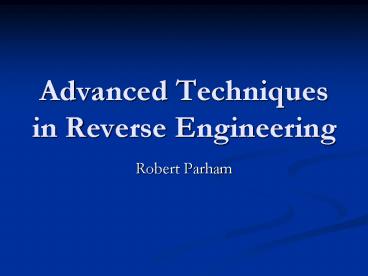Advanced Techniques in Reverse Engineering - PowerPoint PPT Presentation
1 / 26
Title:
Advanced Techniques in Reverse Engineering
Description:
Solution Graph coloring. Using IDA, collect all function addresses of the module ... Graph coloring ... We can now automatically color these functions in the ... – PowerPoint PPT presentation
Number of Views:211
Avg rating:3.0/5.0
Title: Advanced Techniques in Reverse Engineering
1
Advanced Techniques in Reverse Engineering
- Robert Parham
2
Language Questions
- Eu Falo Pouco Português
- English is not my native language, and probably
not yours either - Feel free to stop me at any stage and ask for
clarifications (Julio can help with translations
?) - Dont keep questions to the end just raise your
hand I prefer it that way
3
Who am I ?
- M.Sc in Computer Security from the Israeli
Institute of Technology - Commander of the Israeli armys internal
pen-testing team (yeah, they paid me to hack into
their systems, cool, ha ?) - Project manager of Microsofts ISA server 2008
(Firewall, VPN) - Just arrived to travel brazil for 8 months
4
What is Reverse Engineering (RE)?
- Understanding program workings, given a compiled
program (assembly code) - No source code
- Sometimes unable to execute code, either
- Basically, the invert of compiling...
- Dynamic vs. Static RE
- Dynamic debug.exe, WinDbg, SoftIce, OllyDbg
- Static plain source view, IDA
5
What will we talk about?
- Understanding static RE using IDA
- Functions
- Execution blocks
- Call graphs
- Understanding the patching process
- Microsofts Patch Tuesday
6
What will we talk about?
- Binary diffing
- What is it?
- What is it good for?
- How does it work?
- Combining Static and Dynamic RE (optional)
- What is it good for?
- How is it done?
7
Understanding IDA
- IDA Interactive Disassembler
- Displays assembly code, seperated into functions
and execution blocks - We will focus on C
- OO and Managed code are the same idea, but harder
to explain - Function
- A code section from a CALL address to a RET
command - Usually small, well defined purpose
- Execution block
- A set of commands always executed together
- Any JMP (GOTO) or Branch (IF) breaks a code block
- Every function is composed of one or more blocks
- Every module is composed of one or more functions
8
Example RE for calc.exe
- How do interactive disassembly works?
- What is a function-call graph?
- What is a function graph?
9
The Patch Problem
- Software errors happen
- Some of these errors have security implications
- Patches are released to correct the error
- However...
- Sometimes the hacker community doesnt know why a
specific patch was released - Sometimes a patch for problem A also patches a
completely different problem B - New bug classes can be identified by analyzing
released patches
10
The Patch Problem
- Example a windows patch
- Save CRC for all files in a windows system
- Save copy of all files (a mirror of the OS)
- Applay patch
- Check CRC for all files and find out which files
changed - Discard false positives (log files, registry
files, etc) - Identify the changed binary files
11
The Patch Problem single binary file
- We know a single file was changed (say,
cryptdll.dll the windows cryptography manager) - We want to know WHAT changed in the file
(usually, just the addition of an IF statement to
check for some condition that wasnt checked
before) - Can give us valuable insight about similar bugs,
or help us mount an attack on un-patched servers
12
The Patch Problem single binary file
- Simple diffing (WinDiff) is not possible
compliation changes EVERYTHING (compiler
optimizations) - Hard way Fully RE old and new version, and
compare source codes manually - Easy way Binary Diffing
13
Binary Diffing
- Goal find the differences between two binary
files that were slightly changed - Usually just enough to find the function that
changed - Do as little manual RE as possible
- Method must work if there were multiple changes,
too
14
Binary diffing the idea
- Create call graphs for both modules
- Assign specific properties for each function in
each module - Fit the two call graphs (which by definition,
will be almost the same, but not identical) - Find the functions that dont fit
15
Assigning properties
- 8 nodes
- 11 edges
- 3 function calls
- We will call it (8,11,3) from now on
16
Why these properties?
- Easy to calculate on given source
- Dont change between compilations and different
compilation optimizations, because they are
affected by program logic - Change when patch is applied
17
Matching graphs
- Create complete function-call graph for each
module - Start fitting functions with high values
- Fit the functions around them
- Continue until all possible functions are fitted
between the two modules
18
Example
After
Before
(5,12,1)
(5,12,1)
(4,6,2)
(4,6,2)
(6,9,6)
(8,12,6)
(5,9,6)
(5,9,6)
(14,24,8)
(14,24,8)
(3,7,3)
(3,7,3)
(7,13,6)
(7,13,6)
19
Example
After
Before
(5,12,1)
(5,12,1)
(4,6,2)
(4,6,2)
(6,9,6)
(8,12,6)
(5,9,6)
(5,9,6)
(14,24,8)
(14,24,8)
(3,7,3)
(3,7,3)
(7,13,6)
(7,13,6)
20
Example
After
Before
(5,12,1)
(5,12,1)
(4,6,2)
(4,6,2)
(6,9,6)
(8,12,6)
(5,9,6)
(5,9,6)
(14,24,8)
(14,24,8)
(3,7,3)
(3,7,3)
(7,13,6)
(7,13,6)
21
Example
After
Before
(5,12,1)
(5,12,1)
(4,6,2)
(4,6,2)
(6,9,6)
(8,12,6)
(5,9,6)
(5,9,6)
(14,24,8)
(14,24,8)
(3,7,3)
(3,7,3)
(7,13,6)
(7,13,6)
22
Example
After
Before
(5,12,1)
(5,12,1)
(4,6,2)
(4,6,2)
(6,9,6)
(8,12,6)
(5,9,6)
(5,9,6)
(14,24,8)
(14,24,8)
(3,7,3)
(3,7,3)
(7,13,6)
(7,13,6)
23
Comments
- The split from one to three blocks is typical for
the addition of an IF statement in the block
that was split - Valuable information indeed...
- Graph fitting is not always perfect, but current
algorithm solves more than 95 of cases
24
Combining Static and Dynamic RE
- Two equally powerful techniques for RE
- But can be even stronger together
- Main problem with static RE is not knowing what
is a typical code path - Or sometimes we want to only RE the code path for
a specific input (say we fuzzed the program,
found a crashing input, and want to find the code
path that leads to the crash)
25
Solution Graph coloring
- Using IDA, collect all function addresses of the
module - Run the code in debug mode (say, using windbg)
and set interrupt on every address from the last
step - The interrupt handler will just write the address
that caused the interrupt to file, and continue
execution
26
Graph coloring
- So we run the program with the typical or
specific input, and get a list of functions
that were triggered. - Usually, around 5-20 of functions
- We can now automatically color these functions in
the IDA graph of the module, and add a comment to
each function - Immensly reduced code we need to actually RE...