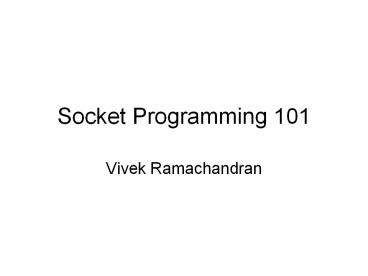Socket Programming 101 - PowerPoint PPT Presentation
1 / 22
Title:
Socket Programming 101
Description:
P2P (Limewire, Bitcomet) Pre - Requisites. Basics of IP / TCP / UDP. C programming Basics ... Compilation of code on Linux / Unix using gcc etc ... – PowerPoint PPT presentation
Number of Views:222
Avg rating:3.0/5.0
Title: Socket Programming 101
1
Socket Programming 101
- Vivek Ramachandran
2
Why Socket Programming ?
- To build any Networked Application
- WWW ( Internet Explorer , Firefox )
- FTP (WS FTP )
- P2P (Limewire, Bitcomet)
3
Pre - Requisites
- Basics of IP / TCP / UDP
- C programming Basics
- Data Structures basics
- Compilation of code on Linux / Unix using gcc etc
- Same principles can be used to code on windows as
well using the winsock library.
4
Network Programming huh ? Telephone Analogy
- A telephone call over a telephony network works
as follows - Both parties have a telephone installed.
- A phone number is assigned to each telephone.
- Turn on ringer to listen for a caller.
- Caller lifts telephone and dials a number.
- Telephone rings and the receiver of the call
picks it up. - Both Parties talk and exchange data.
- After conversation is over they hang up the
phone.
5
Dissecting the Analogy
- A network application works as follows
- An endpoint (telephone) for communication is
created on both ends. - An address (phone no) is assigned to both ends to
distinguish them from the rest of the network. - One of the endpoints (caller) initiate a
connection to the other. - The other end (receiver) point waits for the
communication to start. - Once a connection has been made, data is
exchanged (talk). - Once data has been exchanged the endpoints are
closed (hang up).
6
In the world of sockets
- Socket() Endpoint for communication
- Bind() - Assign a unique telephone number.
- Listen() Wait for a caller.
- Connect() - Dial a number.
- Accept() Receive a call.
- Send(), Recv() Talk.
- Close() Hang up.
7
The Client Server model
- Server An entity which is a provider of
information. - Client An entity which is a seeker of
information. - Example Apache is a web server providing web
pages (information) and Internet Explorer is a
web client which requests those pages from the
server. - In the socket programming world almost all
communication is based on the Client-Server
model. - The Server starts up first and waits for a client
to connect to it. After a client successfully
connects, it requests some information. The
Server serves this information to the client. The
client then disconnects and the Server waits for
more clients.
8
A TCP Server Client Interaction
9
A UDP Server Client Interaction
10
Before we dive deeper Data Structures
- Let us now look at the data structures used
- to hold all the address Information
- Struct sockaddr unsigned short sa_family
char sa_data14 - Struct sockaddr_in short sin_family unsigned
short sin_port // Port Number struct in_addr
sin_addr // IP Address char sin_zero8 - Struct in_addr unsigned long s_addr // 4
bytes long
11
Before we dive deeperByte Ordering
- Byte ordering or Endianess is the attribute of a
system which indicates whether integers are
stored / represented left to right or right to
left. - Example 1 short int x 0xAABB (hex)This can
be stored in memory as 2 adjacent bytes as either
(0xaa , 0xbb) or as (0xbb, 0xaa). Big
EndianByte Value 0xAA 0xBBMemory
0 1 Little
EndianByte Value 0xBB 0xAAMemory
0 1
12
Before we dive deeper .Byte Ordering
- Example 2 int x 0xAABBCCDDThis 4 byte long
integer can be represented in the same 2
orderingsBig EndianByte Value 0xAA
0xBB 0xCC 0xDDMemory 0
1 2 3 Little EndianByte
Value 0xDD 0xCC 0xBB 0xAAMemory
0 1 2 3 - All Network data is sent in Big Endian format.
- In the networking world we call this
representation as Network Byte Order and native
representation on the host as Host Byte Order. - We convert all data into Network Byte Order
before transmission.
13
Some utility functions
- Byte OrderingHost Byte Order to Network Byte
Order htons() , htonl()Network Byte Order to
Host Byte Order ntohs() , ntohl() - IP Address formatAscii dotted to Binary
inet_aton()Binary to Ascii dotted inet_ntoa() - Many others exist explore the man pages D
14
Diving Deeper into the syscalls()
- We will now describe the following calls in
detail - Socket()
- Bind()
- Listen()
- Accept()
- Connect()
- Read() / Send() / Sendto()
- Write() / Recv() / Recvfrom()
- Close()
15
Socket() A Connection Endpoint
- This creates an endpoint for a network
connection.Int Socket(int doman, int type, int
protocol)domain PF_INET (IPv4
communication)type SOCK_STREAM (TCP) ,
SOCK_DGRAM (UDP)protocol 0 (for our
discussion) - Example socket(PF_INET, SOCK_STREAM, 0)This
will create a TCP socket. - The call returns a socket descriptor on success
and -1 on an error.
16
Bind() Attaching to an IP and Port
- A server process calls bind to attach itself to a
specific port and IP address.Int Bind(int
sockfd, struct sockaddr my_addr, socklen_t
addrlen)sockfd socket descriptor returned by
socket()my_addr pointer to a valid
sockaddr_in structure cast as a sockaddr
pointeraddrlen length of the sockaddr_in
structure - Example struct sockaddr_in mymy.sin_family
PF_INETmy.sin_port htons(80)my.sin_addr.s_
addr INADDR_ANYbzero(my, 8)bind(sock,
(struct sockaddr )my, sizeof(my))
17
Listen() Wait for a connection
- The server process calls listen to tell the
kernel to initialize a wait queue of connections
for this socket.Int Listen(int sock, int
backlog)sock socket returned by
socket()backlog Maximum length of the pending
connections queue - Example Listen(sock, 10)This will allow a
maximum of 10 connections to be in pending state.
18
Accept() A new connection !
- Accept is called by a Server process to accept
new connections from new clients trying to
connect to the server.Int Accept(int socket,
(struct sockaddr )client, socklen_t
client_len)socket the socket in listen
stateclient will hold the new clients
information when accept returnsclient_len
pointer to size of the client structure - Example struct sockaddr_in clientint len
sizeof(client)Accept(sock, (struct sockaddr
)client, len)
19
Connect() connect to a service
- Connect is called by a client to connect to a
server port.Int Connect(int sock, (struct
sockaddr )server_addr, socklen_t len)sock a
socket returned by socket()server_addr a
sockaddr_in struct pointer filled with all the
remote server details and cast as a sockaddr
struct pointerlen size of the server_addr
struct - Exampleconnect(sock, (struct sockaddr
)server_addr, len)
20
Send / Recv Finally Data !!
- Send(), Recv() , Read() , Write() etc calls are
used to send and receive data .Int send(int
sock, void mesg, size_t len, int flags)Int
recv(int sock, void mesg, size_t len, int
flags)sock A connected socketmesg Pointer
to a buffer to send/receive data from/in .len
Size of the message bufferflags 0 (for our
purpose)The return value is the number of bytes
actually sent/received. - Examplechar send_buffer1024char
recv_buffer1024int sent_bytesint
recvd_bytessent_bytes send(sock,
send_buffer, 1024, 0)recvd_bytes recv(sock,
recv_buffer, 1024, 0)
21
Close() Bye ..Bye !
- Close signals the end of communication between a
server-client pair. This effectively closes the
socket.Int close(int sock)sock the socket
to close - Example close(sock)
22
Done ! ! Phew .
- This is all the theory you need to know about
socket programming !!! - Finer points will be more clear when we being
coding . - So let the games begin D