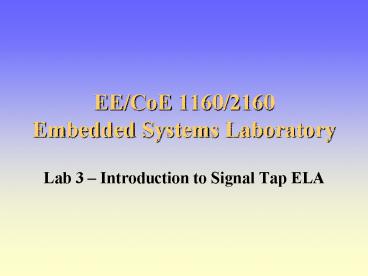EECoE 11602160 Embedded Systems Laboratory PowerPoint PPT Presentation
Title: EECoE 11602160 Embedded Systems Laboratory
1
EE/CoE 1160/2160Embedded Systems Laboratory
- Lab 3 Introduction to Signal Tap ELA
2
Signal Tap Introduction
- ELA Embedded Logic Analyzer
- Custom built for your particular design
- DOES REQUIRE AREA ON THE FPGA
3
Getting Started
- Open Design In Quartus
- Compile design if not already compiled
4
Open a New Signal Tap File
File -gt New -gt Other Files -gt SignalTap File -gt OK
5
Set Clock
Click button next to clock name and use node
finder
6
Gather Signals
Double Click Node Listing and use the Node Finder
to add signals
7
Set Triggers
Enable Trigger for clear pin Set trigger
pattern Disable Trigger for other pins Select
Pre trigger position
8
Set Hardware
Click Setup Click Add
Hardware Double Click
ByteBlasterII
9
Compile and Program
Save Signaltap II file and then Compile Program
the FPGA board
10
Watch System
Press Play, Hit Clear button to trigger Signal
Tap.
11
For Lab Today
- Use Old Design, but REMOVE the clock divider!
- Print-out Block Diagram, Simulation Results (can
be old ones), and SignalTap Results - Include ALL in report
PowerShow.com is a leading presentation sharing website. It has millions of presentations already uploaded and available with 1,000s more being uploaded by its users every day. Whatever your area of interest, here you’ll be able to find and view presentations you’ll love and possibly download. And, best of all, it is completely free and easy to use.
You might even have a presentation you’d like to share with others. If so, just upload it to PowerShow.com. We’ll convert it to an HTML5 slideshow that includes all the media types you’ve already added: audio, video, music, pictures, animations and transition effects. Then you can share it with your target audience as well as PowerShow.com’s millions of monthly visitors. And, again, it’s all free.
About the Developers
PowerShow.com is brought to you by CrystalGraphics, the award-winning developer and market-leading publisher of rich-media enhancement products for presentations. Our product offerings include millions of PowerPoint templates, diagrams, animated 3D characters and more.