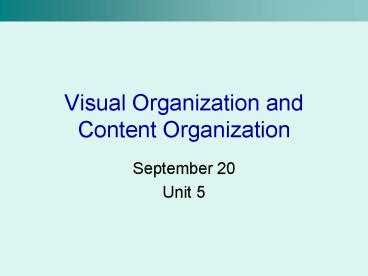Visual Organization and Content Organization - PowerPoint PPT Presentation
1 / 46
Title:
Visual Organization and Content Organization
Description:
Travelocity. Consistency. BBC News is shows a lot of consistency ... www.travelocity.com. Also uses color, but much more subtle ... – PowerPoint PPT presentation
Number of Views:181
Avg rating:3.0/5.0
Title: Visual Organization and Content Organization
1
Visual Organization and Content Organization
- September 20
- Unit 5
2
Four Principles of Design
- Proximity
- Keep related items close, separate unrelated
items - Alignment
- Related items should be aligned along imaginary
line - Items of equal importance should be aligned
- Indent subordinate elements
- Consistency
- Have some elements repeated throughout the page
and the site - Contrast
- Make different items really different
3
Proximity
- www.gateway.com
- www.orbitz.com
- www.bestbuy.ca
4
Gateway
5
Orbitz
6
Bestbuy
7
Alignment
- BBC News
- Very strong alignment
- www.travelocity.com
- Alignment is different, but it works well
8
BBC News
9
BBC News Article
10
Travelocity
11
Consistency
- BBC News is shows a lot of consistency
- Front page and articles are similarly laid out
- All articles are nearly identically laid out
- http//www.cosefini.com
- Also has good navigation!
- www.invisionpower.com
- Changes colors, but still consistent
12
Cosefini
13
Cosefini
14
Invision
15
Invision
16
Invision
17
Contrast Example
- www.orbitz.com
- Uses contrasting colors for different parts of
the site - www.travelocity.com
- Also uses color, but much more subtle
- www.w3c.org
- Huge difference between heading and text sizes
18
Orbitz
19
Travelocity
20
Travelocity
21
W3C
22
Content Organization
- Now you should have a pretty good idea about how
to pick visually appealing colors - And, a basic understanding of how to place items
on a page - So whats left?
- How to organize the content on the site so users
can find what they are looking for - Information Architecture
23
Organizational Systems
- Organizational Systems have 2 parts
- Organizational schemes
- Organizational structures
- Organizational schemes
- Classification system
- Way of grouping items
- Organizational structures
- Relationships between groups
- Reflects the scope of the content
24
Organizational Schemes
- We use them everyday
- A planner is an organizational scheme
- To look up what Ive got planned for today, all I
have to do is flip to the page and look - Other simple schemes include
- Phone books
- Mall directories
- Index in a book
25
Not All Schemes are so Easy
- Imagine going into a new grocery store looking
for olives - Is it in the canned vegetable section?
- Deli?
- Condiments?
- Food in a grocery store is usually laid out with
some sort of organization - Just not always what we expect
26
Organizational Schemes, cont.
- There are 2 types of organizational schemes
- Exact, where information is put into mutually
exclusive groups - Ambiguous, where information may not fit neatly
into one group - Exact is easier to understand, but a lot of
information wont fit into exact schemes
27
Exact Organizational Schemes
- Information is neatly divided into mutually
exclusive groups - Each bit of information goes into one group and
could not possibly go into another - Some common exact schemes are
- Alphabetical obvious
- Index to a book, phone books, dictionaries
- Chronological grouped by time
- Planners, printed archives
- Geographical grouped by location
- Maps, floor plans
28
Exact Schemes, cont.
- These are best when you know exactly what youre
looking for - This type of searching is called known-item
searching - With websites, people often dont know exactly
what theyre looking for
29
Ambiguous Organizational Schemes
- Ambiguous Organizational Schemes do not have easy
grouping rules like exact schemes - In some ways, ambiguous schemes can be more
useful than exact schemes - Dont have to know exactly what youre looking
for - You ended up searching for an approximation of
what you want - Can find lots of good related information
- Example
- Subject index at the library
- 5 main types of ambiguous schemes
30
Topical Scheme
- Organizes content by topic (subject)
- Searching by subject at the library is an example
of this scheme - Not just for large collections of information
like libraries or encyclopedias - A lot of websites have topical schemes (at least
in part) - www.yahoo.com
- http//news.bbc.co.uk
31
Task Oriented Schemes
- Information is organized according to functions,
services, or tasks - Most software is organized this way
- File, Edit, View, Format, etc. in MS Office
products - A lot of websites use a task oriented scheme for
part of their navigation - www.ebay.com has a section where you select from
buy, sell, community, help, etc. - Useful when there are only a limited number of
options for the user which will be used frequently
32
Audience Specific Schemes
- One website with very different groups of users
- Simple example is a banking website which may
have different functions depending on whether you
are an individual, a small business, or a
corporation - http//www4.bmo.com/
- Not all groups will need the same information
- This is a way to separate content so that users
can access just what they need
33
Metaphor Driven Schemes
- More difficult to use well
- Basically, you would organize your content to
relate to an easily understood topic or concept - If you have a website which sells products, you
can use a real store as a metaphor for your site - Shopping cart
- Front doors to enter
- Cash register for checking out
- If you use a metaphor that people are familiar
with already, they dont have to learn as much to
use your site - They already have some knowledge of how it
should work
34
Hybrid Organizational Scheme
- Not truly a scheme in and of itself
- Its a blend of the other main schemes
- Most websites use hybrid organization
- Shopping websites separate navigation for
browsing online store and navigation for handling
account needs - Some even blend exact and ambiguous schemes
- http//news.bbc.co.uk has navigation relating to
geography (exact) and topical (ambiguous)
35
Hybrid Schemes, cont.
- A lot of corporate (versus personal) sites will
use a hybrid scheme to organize their content - Especially true of any site which sells products
- Can be very effective, but
- Schemes must be physically separated
- Proximity, if they arent related, move them
apart! - Check most large online stores for instance and
see where they place their sections for shopping
versus handling things like logging into the site
36
Organizational Structures
- Now that we have about 8 different ways to
organize content into groups, what is the
relationship between those groups? - This gets defined by its organizational structure
- Determine how the user will actually navigate the
site - For a small site, like assignment 1, its not so
crucial to consider the organizational structure - For large sites, it is extremely important
37
Organizational Structures, cont.
- Three main types of organizational structures
- Hierarchy
- Hypertext
- Database
- All have advantages and disadvantages
- While some sites will lend themselves neatly to
one of these three, many use combinations
38
Hierarchy Structure
- A hierarchy structure relates groups to each
other based on their rank or level. - Examples include
- Family trees
- Company organization charts
- Books
- Hierarchies are easy for users to understand
- Were used to them!
- Shows the overall picture
- As you click you get finer and finer details
39
Hierarchy, cont.
- Breadth number of links available at each level
- Depth number of levels in the structure
- Typically, if the breadth is bigger, the
hierarchy is wider if pictured as a tree - The larger the depth, the more clicks it will
take to get to the deepest page - Users prefer a wide, shallow hierarchy
- Fewest clicks to access any page
40
Disadvantage of a Pure Hierarchy
- To go from one blue page to the other it takes a
LOT of clicks
41
Making a Hierarchy Easier to Use
- Keep the hierarchy, but add extra appropriate
links to make navigation faster - Not necessary to go through every level
42
Hypertext Structure
- If pure hierarchy is at one end, pure hypertext
is at the other - Much more flexible than hierarchy
- A bit too flexible at times
- Easy to get lost in the links
- Adding additional links to the hierarchy
structure is like combining hierarchy and
hypertext - Users can locate content easily, and move between
content faster
43
Database Structure
- Allows users to find specific information while
looking at as few pages as possible - www.google.com is an example
- You dont browse google
- Google also provides relevance information
- The more relevant, the higher it is in the list
of links when you search - This is useful for users
- Much more complicated than hierarchy or hyperlink
- Requires a database, set up properly, and
knowledge of how to access it - Can be tricky
- Outside the scope of this course
44
Summary
- Websites need good information organization
- This helps users to get the most out of your site
and prevents frustration when they cant find
what theyre looking for - Organizing content requires putting the
information into categories (organizational
schemes) - These categories are then linked to each other
using organizational structures - How the information should fit together
45
Basics for Building a Good Website
- Use content organization to lay out your site
(like a blueprint) - Should be done first
- Use good visual organization so that users can
locate your content effectively and quickly - Use pleasing and effective colors to help make
your site easier to navigate and visually
appealing
46
Questions?