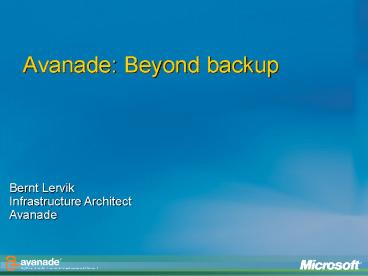Event Name here PowerPoint PPT Presentation
1 / 25
Title: Event Name here
1
Avanade Beyond backup
Bernt Lervik Infrastructure Architect Avanade
2
- Avanade is the leading technology integrator
specialising in the Microsoft platform. - Our people help customers around the world
maximise their IT investment and create
comprehensive solutions that dive business
results. - Additional information can be found at
www.avanade.com
3
Agenda
- Customer pains with backup today
- DPM 2006
- Fast facts of DPM 2006 for file protection
recovery - What is new in Service Pack 1
- DPM v2 currently in beta
- Feature Overview
- Fast Demo Server Agent Installation
- Demo Protecting SQL
- Demo Recovering SQL Data
- Top Reasons To Deploy DPM v2
4
Customers Backup Pains
- Need better nightly backups
- Tape is inefficient
- Lack of application support
- WAN not feasible for centralized backups
- Disk-based backup consumes large amounts of space
- Remote and branch-office data protection is
expensive and cumbersome - Customers want one vendor to manage everything
5
DPM 2006 (current version)
- Agent on production servers capturing byte-level
changes as they occur - Near continuous (hourly) protection of files
- Multiple scheduled snapshots per day
- Easy IT or End-User restore fast from disk
- Supports SQL through KB 910401
- http//support.microsoft.com/kb/910401/en-us
6
KB Support of DPM2006 for Applications
For any hot dB Use native tools to back up to
flat file (e.g. BKF) Protect the file with DPM
7
DPM 2006 How does it work
Active Directory
Clients
- Active Directory
- Scheduled auto-discovery job
- Queries AD for new servers
- Maintains ACLs
- Redirects shadow copies
8
DPM 2006 How does it work
Active Directory
Clients
File Servers
- Agents
- Protects Win2000, 2003, WSS2003, SBS2003
including R2 editions - Agents track / synchronize data from production
servers to DPM - All agent communication initiated from DPM
- Each protected volume has sync log (10 of volume
size) - Agent overhead 3-5
- Deployed via DPM UI
9
DPM 2006 How does it work
Active Directory
Clients
File Servers
DPM Servers
- DPM Server
- Windows Server 2003 or Storage Server
- AD, SQL, Reporting Services
- Lots of disks (1.3X)
- Virtual Disk Service
- Installed parallel to tape
10
DPM 2006 How does it work
Active Directory
Clients
File Servers
DPM Servers
- Snapshots
- Snapshots created for quick recovery
- Multiple, schedule driven point-in-time copies
- User-friendly, wizard driven set up and restore
11
DPM 2006 How does it work
Active Directory
Tape Library
Clients
File Servers
DPM Servers
- Customer Scenarios
- Fast Restoration from Disk
- End User Recovery (via DPM client)
- IT Admin can restore entire servers, volumes,
shares
12
Service Pack 1 for DPM 2006
- Building on DPM 2006's focus for disk-to-disk
protection of file servers, service pack 1
broadens protection capabilities in multiple
ways - Support for protecting File Server clusters
- Support for SIS (single-instance storage) servers
- Support for x64 Windows servers
- Microsoft Update opt-in
13
DPM 2006 (v1)
Snapshots
Active Directory
Tape Library
Clients
File Servers
DPM Servers
- DPM 2006
- Centralized Backup of Branch Offices
- Rapid Reliable Recovery from disk instead of
tape - End User Recovery without IT intervention
14
DPM 2008 (v2)
Online Snapshots
Disk-based Recovery
Active Directory
Clients
File Servers
DPM Servers
Tape-based Archive
Exchange Servers
with Tape Library
SQL Servers
SharePoint Servers
Offline tape
including clusters
- DPM v2
- Continuous Data Protection for Windows
Application and File Servers - Rapid Reliable Recovery from disk instead of
tape - Advanced Technology for enterprises of all sizes
15
DPM v2 Agent Installation
16
Data Protection Manager Roadmap Version 2 and
beyond
DPM V2
- Breadth of Support
- Microsoft Exchange
- Microsoft SQL Server
- Microsoft SharePoint Server
- File Servers
- Depth of Support
- Tape Support
- System State
- Bare Metal Recovery
- Continuous Data Protection
- High Availability Environments
DPM 2006
- Data Protection Manager 2006
- File Protection and Recovery
- Rapid and reliable disk-based data recovery
- Efficient, continuous data protection
- Designed to work with existing tape archive
software - Centralized Backup of Branch Office
17
Version Comparison
18
DPM v2 Protecting SQL
19
SQL Server protection options
- Initial replication
- 1x protected DB size 1 days worth of logs
- Express full backups
- Optimized via new volume filter technology to
take less time and use less space - Only moves changed data so volume is is change
rate - Must occur at least once per week
- Can occur as often as every 30 min
- Incremental backups
- TSQL-based log backup
- Can occur every 15 minutes
- Not available in log shipping, read only or
simple recovery mode - Databases in simple recovery mode only get fulls
20
Continuous Application Protection
Microsoft Application and File Servers
DPM Servers
with Tape Library
- Exchange Server
- SG, database, mailbox public folder recovery
- SQL
- Database protection recovery
- SharePoint - Beta2
- System State Bare Metal Recovery - Beta2
21
Other Key Enhancements
Online Snapshots
Disk-based Recovery
Tape-based Archive
Microsoft Application and File Servers
DPM Servers
Offline tape
with Tape Library
- Disk to Disk to Tape (D2D2T) in addition to D2D
D2T - Local agent install, SMS/SUS integration
- Command Line Interface and PowerShell commandlets
- Support for protecting servers across trusted
domains - File/folder exclusions, encrypted files
- Media Encryption
22
DPM v2 Recovering SQL Data
23
DPM v2 plan
- BETA 1 September 27, 2006
- Exchange
- SQL
- Integrated Tape functionality
- BETA 2 Early Spring 2007
- SharePoint
- System State Bare Metal Recovery
- SCCM / SMS / SUS deployment of client
- Command-line Windows PowerShell control
- RTM General Availability 2007 H2
24
Top Reasons To Deploy DPM v2
- No more failed recoveries
- Near zero data loss for Exchange, SQL, and
SharePoint - Seamless Disk-to-Disk-to-Tape for backups
- Recoveries within minutes instead of hours
- Unified policy allows protection of multiple data
types to any media in one schedule and with
common tuning options - Eliminate the backup window of your production
servers - Shrink potential data loss down to 15 minutes
- Application recovery direct from backup UI no
pre-staging - Enable end-users to perform their own recoveries
- Remove tapes from branch offices and centralize
backups at the datacenter
25
(No Transcript)