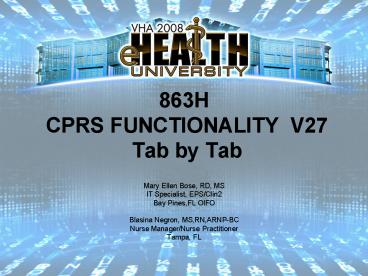863H CPRS FUNCTIONALITY V27 Tab by Tab - PowerPoint PPT Presentation
1 / 8
Title:
863H CPRS FUNCTIONALITY V27 Tab by Tab
Description:
Questions on Cards Provided. SIGN ON PROCEDURES. Find your student number by your computer. ... Find the patient that corresponds to your number, ( I will be ... – PowerPoint PPT presentation
Number of Views:57
Avg rating:3.0/5.0
Title: 863H CPRS FUNCTIONALITY V27 Tab by Tab
1
863H CPRS FUNCTIONALITY V27 Tab by Tab
- Mary Ellen Bose, RD, MS
- IT Specialist, EPS/Clin2
- Bay Pines,FL OIFO
- Blasina Negron, MS,RN,ARNP-BC
- Nurse Manager/Nurse Practitioner
- Tampa, FL
2
Presentation Outline
- Introduction of VHAsComputerized Patient Record
System Graphical User Interface - CPRS GUI
- Hands on experience using the CPRS Chart Tab by
Tab
3
CPRS What is it?
- Integrated EMR for clinicians, managers, quality
assurance staff, and researchers - Graphical User Interface released in 1997
- Fast and easy-to-use system providinginformation
through - clinical reminders
- results reporting
- expert system feedback
- Allows better decisions regarding orders and
treatment.
4
A truly integrated EMR!
- Progress Notes
- Problem List
- Vitals
- Pharmacy
- Lab
- Radiology
- Clinical Images
- Surgery Reports
- Allergy Tracking
- Consults
- Dietetics
- Patient Administration
- Patient Care Encounter
- Clinical Lexicon
5
(No Transcript)
6
CPRS Success Dedicated Staff
- System Design and Development Staff
- Subject matter expert groups
- providing feedback for product improvement
- VAMC Test Sites
- testing, testing and more testing!
- Front line patient care providers
- Providing feedback
- Clinical Application Coordinators
- customize, tweaking, training
- National Training and Education Office
- National support troubleshooting teams
7
Questions on Cards Provided
8
SIGN ON PROCEDURES
- Find your student number by your computer.
- is your student number,
- Your Access code vehu
- Your Verify Code vehu
- Electronic Signature Code vehu
- Find the patient that corresponds to your number,
( I will be using zero, patient)