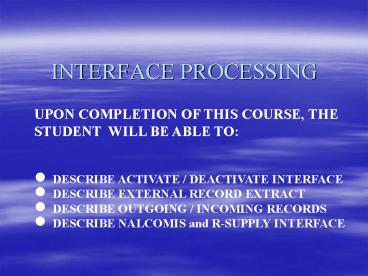INTERFACE PROCESSING PowerPoint PPT Presentation
1 / 150
Title: INTERFACE PROCESSING
1
INTERFACE PROCESSING
- UPON COMPLETION OF THIS COURSE, THE
- STUDENT WILL BE ABLE TO
- DESCRIBE ACTIVATE / DEACTIVATE INTERFACE
- DESCRIBE EXTERNAL RECORD EXTRACT
- DESCRIBE OUTGOING / INCOMING RECORDS
- DESCRIBE NALCOMIS and R-SUPPLY INTERFACE
2
INTERFACE PROCESSING
INTERFACE PROCESS
3
INTERFACE PROCESSING
The interface is the most important aspect of
Inventory and Requisition management-why?
- Every inventory action in both systems writes
through the interface- - work the interface-maintain a mirror image
- What happens to all those discrepancies that
appear monthly on the - reconciliation's-they no longer appear because
they are corrected as - they occur
- What happens to all those unobligated charges
you receive on the - monthly SFOEDL-they no longer appear because
they are obligated daily
- What happens to all those interface errors for
receipts not posted or - requisitions not on file-you guessed it-they go
away
- Its a pay me now or later situation-the choice
is yours-a little time - expended each day or a major project at the end
of the month
4
INTERFACE PROCESSING
General Processing Information The following
general guidelines and processing tips are
intended to enhance the interface record
management process. The interface record process
has a major impact not only on inventory accuracy
and financial management, but system response
time as well.
5
INTERFACE PROCESSING
REVIEWS You should review all interface processes
daily so that you can identify and mitigate
potential or existing problems such as these
Invalid records received from the host supply
system. These could be status records
received for requisitions not managed by
Optimized NALCOMIS IMA (for example,
Consumable Stock, Flight Operations, or
Public Works). If this happens, notify the
Central Design Agency for the host supply system
immediately and initiate the applicable Program
Procedural Trouble Report (PPTR) or Trouble
Report (TR).
6
INTERFACE PROCESSING
Outgoing internal interface records that are
over 1 day old. This would indicate a
significant problem within the host supply
system because it means no Match and Delete
response has been received from it. (The
host supply system should send a response for
the Match and Delete process in most
instances.) You should conduct an immediate
review to determine why. In some instances, the
host supply system's Suspense process may
not be being worked on a timely basis. If
the records were processed, there may be an echo
back problem. If a problem is located in
this process, immediately initiate a PPTR or
TR and, if you do not expect any echo back,
delete the records manually.
7
INTERFACE PROCESSING
Maintenance of both Outgoing and Incoming
Interface process records in excess of 1
day. At no time should both be maintained for
over 1 day because doing so will seriously
degrade system response time, burdening
other system users, potential inventory
discrepancies, parts not issued on time,
etc.
8
INTERFACE PROCESSING
REPORTS Reports should be processed daily.
Status comes in daily so the reports should be
worked daily. The more you work them, the smaller
the reports should be. Interface Protocol See
the online UADPS-U2 Interface Protocol or
R-Supply Interface Protocol for a synopsis of the
on-line interface protocol processes.
9
INTERFACE PROCESSING
ACTIVATE / DEACTIVATE INTERFACE - CONTROL
10
- As a part of your daily regimen, you should
ensure that the outgoing interface is running.
This can be done by viewing the NALCOMIS batch
job que in NTCSS.
11
Right click on tob bar of NTCSS window and select
the Batch Job Queue
12
Highlight NALCOMIS and then click Select
13
Check to ensure that the Outgoing Interface
Daemon is running.
14
- Occasionally the outgoing interface will not
appear in the NTCSS batch job que. If it is not,
then proceed to the interface control section of
the system subsystem to start up the NALCOMIS
interface. The RSUP FAS should be doing the same
for RSUP on a daily basis.
15
(No Transcript)
16
(No Transcript)
17
OUTGOING
INCOMING
Toggle from Inactive to Active and then click
save.
SAVE
18
ACTIVATE / DEACTIVATE INTERFACE - CONTROL
This window allows you to control the status of
outgoing and incoming interface
transmissions. Menu Path From the System
Subsystem INTERFACEgtCONTROL 1. Select an
option under Outgoing Interface Status -
Active allows your site to transmit outgoing
interface records to the host supply system
(RSupply or UADPS-U2). - Inactive deactivates
the transmission process, meaning no
outgoing records will be transmitted to the host
supply system. Instead they will be queued on
the server until the status is changed back
to Active.
19
ACTIVATE / DEACTIVATE INTERFACE - CONTROL
2. Select an option under Incoming Interface
Status - Active allows your site to process
incoming interface records from the host
supply system (RSupply or UADPS-U2). - Inactive
Deactivates the transmission process, meaning no
incoming records from the host supply system
will be processed. Incoming interface
records are either solicited or unsolicited.
Solicited records confirm receipt and processing
by the host supply system. Unsolicited
records are also from the host supply
system, but they are forwarded to NALCOMIS IMA
for update because of a supply action. 3. Click
Save.
20
INTERFACE PROCESSING
EXTERNAL RECORD EXTRACT
21
EXTERNAL RECORD EXTRACT
- FREQUENCY
- DAILY BATCH PROCESS
- - THREE TIMES DAILY
- Allows for Creation of a diskette to be loaded
into SALTS - for requisitions to be passed off station
22
EXTERNAL RECORD EXTRACT
SUPPORT PROCEDURES Verify MILSTRIP Documents
before running EXTRACT System gtInterface gt
Outgoing Reports Select External Folder
23
Select System
24
Select Interface gt Outgoing Reports
25
Select External Folder
26
One Record for Extract
Click on Close
27
EXTERNAL RECORD EXTRACT
SUPPORT PROCEDURES Go ahead and
RUN External Record
Extract System gt Interface gt External Record
Extract
28
Select System
29
Select External Record Extract and then
MILSTRIP
30
Click on Yes
31
1. Copy E60450057
2. Click on Yes Recommend selecting yes.
This will give you a copy of the batch number
which will be required later for file transfer
3. Click on Ok
32
EXTERNAL RECORD EXTRACT
SUPPORT PROCEDURES Go ahead and FTP the
Extract from the SERVER System gtUtility gt File
Transfer
33
Select System
34
Select File Transfer
35
1. Select Receive From Server
2. Save File to Folder in your C\Drive (I.e.
c\program files\ntcss\oimacl\data\xfr) or A
Drive for SALTs processing
5. Click on Ok
4. Select Save...
3. Select File
36
Click on Ok
37
EXTERNAL RECORD EXTRACT
SUPPORT PROCEDURES Copy the Extract from the
C\Drive to a Disk (for Salts processing)
38
Go to My Computer
39
(No Transcript)
40
(No Transcript)
41
(No Transcript)
42
(No Transcript)
43
(No Transcript)
44
(No Transcript)
45
Open as NOTEPAD
Click on OK
46
Go ahead and SAVE the External Record
Extract to a DISK for SALTS PROCESSING
47
ANOTHER EXAMPLE
THE FILE WOULD BE IN MILSTRIP FORMAT
48
EXTERNAL RECORD EXTRACT
Congratulations !!!! You made it.. RUN on a
DAILY BASIS
49
INTERFACE PROCESSING
OUTGOING / INCOMING REPORTS
50
OUTGOING / INCOMING REPORTS
OUTGOING REPORTS
51
Access the interface processes using the system
group
52
Well start with the outgoing interface but both
are equally important in maintain physical and
financial accountability
53
Well look at the individual folders that make up
the Outgoing Interface process
54
- The option exists to print either the External
Records Report, the - Outgoing Internal Records Report or both within a
selected date range
- The date range refers to the request date Rqst
Dt - on the transaction
55
- You can request a report displaying all DIs-or
specific DIs
- You can request different sort options
56
Records being interfaced to Supply
This is the current date/time stamp of this
transaction. It will usually mirror the
original date/time stamp except when the
transaction was reprocessed. When the
transaction is reprocessed a new date/time stamp
is assigned. The first transaction was not
reprocessed was it?
The date/time stamp is the tool you use to ensure
transactions process through Supply in a timely
manner. Give the transaction one working day to
process-remember if no errors are incurred
Supply is updated in less than a minute. If its
takes longer than one working day to resolve an
error condition that is a management issue
needing immediate attention.
This is the original date/time stamp of the
transaction. This is the date/time the
transaction was sent over to Supply. The first
transaction was transmitted to Supply on JD 99271
at 1300 hours
57
OUTGOING RECORDS
OUTGOING INTERFACE RECORDS Functional Overview
The NALCOMIS on-line application performs
processes which periodically requires the
production of Interface records for the
Naval Supply System. There are two destinations
for outgoing interface records the local host
supply system (R-Supply or UADPS-U2) and the
applicable controlling activity/point of entry.
Records sent to the local host supply system are
referred to as Internal interface
records. Records sent to the controlling activity
(Inventory Control Point) or point of entry are
referred to as External interface records and are
passed in standard MILSTRIP format.
58
OUTGOING RECORDS
OUTGOING INTERFACE RECORDS Interface Control
The outgoing interface is controlled by the
user setting either the Active or Inactive radio
button on screen NYIC4700. The path to this
process is NALCOMIS gt SYSTEM gt INTERFACE gt
CONTROL. This process is totally independent of
the Incoming Interface process and allows the
site to either transmit outgoing interface
records to the host supply system or to
deactivate the process thus ensuring that no
records are being transmitted. When active, a
program identified as paxferd which is retained
on the NALCOMIS IMA UNIX server calls an
Additional program identified as intfc_export
which is also retained on the server. This
program verifies the status set by the user for
the outgoing interface process. If Active, the
records are transmitted to the host supply system.
59
OUTGOING RECORDS
OUTGOING INTERFACE RECORDS If In Active, the
records are queued on the server pending update
of the current system status for the Outgoing
Interface process. This applies to External
outgoing interface records as well.
a. This process allows the user to view, Print,
Reprocess or Delete outgoing
interface records transmitted to the host supply
system or internal records. b. This
process also allows the user to Print or view
outgoing external interface
records which require transmittal action to
external commands (e.g. ICP or
POE). The path to this process is NALCOMIS gt
SYSTEM gt INTERFACE gt OUTGOING
REPORTS. The outgoing interface reports consists
of 2 tabs which are identified
for Screens NYIO4722
60
OUTGOING RECORDS
Print - Allow the user to Print either outgoing
External Intfc Rcds or Outgoing Intfc records
based on user input. This screen allows the user
to identify ALL.
61
OUTGOING RECORDS
Outgoing Interface Records, Outgoing External
Interface Records, or Outgoing Interface
records. The user may also further specify
further filtering criteria for selection for
ALL or up to 10 specific Document Identifiers
or a Date Range may be specified. If
the specific Document Identifier option is used,
only those Document Identifiers will be selected
from the Reports specified. The Date Range is
used in conjunction with this option.
62
OUTGOING RECORDS
The Sort option is provided to allow user to
specify a specific sort sequence that the reports
are to be printed (e.g. Doc ID, NIIN, DDSN
or Rqst Dttm). The Print option provides the
capability to Print those records from
the reports specified. The Print option utilize
the selection criteria specified by the user.
Any record(s) which does not meet the selection
criteria will not be displayed on the reports.
63
OUTGOING RECORDS
External The External tab (Screen NYIO4720)
provides the user the capability to view the
outgoing external interface records which are
pending the External Interface Extract process
(E60450) to be ran. A Sort option is provided to
allow specify a specific sort sequence for
viewing (e.g. Doc ID, NIIN, DDSN, Rqst Dttm, or
Project Code). Upon completion of processing
the External Interface Record Extract the records
will be deleted from this tab.
64
OUTGOING RECORDS
Internal The Internal tab (Screen NYIO4721)
provides the user the capability to view,
Reprocess, or Delete outgoing internal interface
records. This tab contains those records which
have been successfully transmitted to the host
supply system and are pending a response
indicating that the record was processed. Upon
receipt of the record from the host
supply system, the applicable record will be
flagged as a Matched and Deleted record and
deleted from this tab and moved to the Incoming
Interface tab labeled as Processed.
65
As interface records are generated from NALCOMIS,
duplicate records are stored on the NALCOMIS data
base in order to allow for record recovery and
record confirmation.Recovery, allows the user to
resend a record in the event the initial
transmittal was unsuccessful.Confirmation is
achieved when RSUPPLY transmits back to NALCOMIS
the interface records originally generated out of
NALCOMIS. This is what is known as match and
delete.
- INTERFACE RECONCILIATION
MATCH AND DELETE
66
- INTERFACE RECONCILIATION
Match and Delete Process An attempt to locate a
matching record on the NALCOMIS data base is
performed. If a match is found, the record is
then deleted. If no match is found, the record
is written (suspends) to the Unprocessed
Interface Record Report.
67
- INTERFACE RECONCILIATION
Match and Delete Process cont Actions that
affect inventory/financial transactions will
generate Doc Ids (status records) that are the
direct result of the match and delete process.
Note If any of these status records suspends
for any reason (i.e. difference in quantity or
location) , any remaining Doc Ids will not process
68
- INTERFACE RECONCILIATION
Match and Delete Process cont Rsupply to
Nalcomis Doc Ids PATH Help/References/Interfac
e design specifications/NALCOMIS Optimized
Interface Design Document/Relational
Supply/Rsupply to NALCOMIS Document
Indentfiers. Here are just a few X22 - Carcass
tracking match/delete X24 - Establish material
issue match/delete X30 Repariable
material issue match/delete X33
Repairable Induction Match and Delete X40 -
Subcustody process match/delete X71 - DTO or
stock receipt. (ROB/POD)
69
INTERFACE RECONCILIATION
- Status Records RSUP initiates an A-series
interface record which notifies NALCOMIS of
requisition creation or modification. The status
record and requisition action processing programs
create or modify requisition information
accordingly.
70
- INTERFACE RECONCILIATION
NIIN Data Update Records RSUP initiates
interface records which notify NALCOMIS of NIIN
indicative data changes. Based on these records
the NIIN data update program updates stock number
information on the NALCOMIS data base.
71
- INTERFACE RECONCILIATION
ROB/POD Records The Receipt on Board/Proof of
Delivery process performs receipt on board and
proof of delivery processing for receipts posted
at the supply system. NALCOMIS receives an X71
from supply to inform NALCOMIS that supply has
received material. Note Where available, and
under normal circumstances, IBS (Integrated Bar
Code System) should be used to perform ROB/POD in
Rsupply. Once this is performed, this can be
interfaced to NALCOMIS
72
- INTERFACE RECONCILIATION
ROB/POD Reversal RecordsThe ROB/POD reversal
process performs receipt on board and proof of
delivery reversal logic on a requisition. The
supply system initiates an X (DI) reversal
record to notify NALCOMIS on the reversal.
73
Suggestions for Clearing the Unprocessed Incoming
Interface Records.
- When screening items that are unprocessed you can
use some of these criteria for filtering out
those items that can be automatically removed
from the list. - The obviously non-aviation items (COSAL, Mess
Deck Stuff etc.) - COGs that are not aviation (1R)
- Document number series that are not aviation. (W
series or number series) (remember aviation is
normally E or G series) - When certain doc ids such as X09 (movement doc
id) that may not involve aviation related
material.
74
OUTGOING RECORDS
REPROCESS The Reprocess button provides the
user with the capability of selecting either
specific incoming interface records, a group of
records, or a single record when required. Those
records to be reprocessed may be highlighted
using normal Windows logic (e.g. Shift Key,
Control Key). This allows for example, records 1
through 10 and records 11, 13, 15, 22, and 27 to
be highlighted for the Reprocess option. Once
selected and the Reprocess option is invoked,
those identified records are re-transmitted to
the host supply system. The records selected
will re-appear on this tab with a new
date/time stamp. Document Identifiers of D6_,
ZRB, and ZR_ are not allowed to be reprocessed.
These records are always considered to be
memorandum records and are not actually sent to
the host supply system. Any attempts to reprocess
these records will result in an error of N3328
being recevied. This error will state that these
D/Is may not be reprocessed. These D/is apply
to UADPS - U2 sites only.
75
OUTGOING RECORDS
DELETE The Delete button provides the user
with the capability of deleting either
specific Outgong internal inferace records, a
group of records, or a single record when
required. Those records to be deleted may be
highlighted using normal Windows logic (e.g.
Shift Key, Control Key). This allows for
example, records 1 through 10 and records 11, 13,
15, 22, and 27 to be highlighted for the delete
option. Once selected and the Delete option is
invoked, those records identified are deleted
from the table and are no longer visible on this
tab to the user. Those records are flagged with
an L indicating Local Delete and moved to the
Incoming Interface tab labeled as Unprocessed.
Extreme caution must exercised at all time when
invoking this option. Once an Outgoing Internal
interface record is deleted there are NO
recovery capabilities to retransmit the record.
76
OUTGOING RECORDS
For Relational-Supply Sites Outgoing Internal
interface records may not be selected for
deletion until they are least 10 days old or
older. This option provides the capability of
retaining those records and to possibly prevent
these records from being tagged as candidates for
deletion due to user error.
77
OUTGOING RECORDS
General Information/Processing Tips Provided
below are some general guidelines and processing
tips to enhance the interface record managment
process. The interface record process has a
major impact not only on inventory accuracy and
financial management, but system response time as
well.
78
OUTGOING RECORDS
Review All interface processes should be
reviewed on a daily basis. This review process
will aid in the identifcation of potential or
existing problems such as but not limited to
(1) Receipt of invalid records from the host
supply system. These could be status records
received for requisitions not managed by the
NALCOMIS IMA OPTIMIZED system (e.g Consumable
Stock, Flight Operations, Public Works). In the
event that this is occurring, the Central Design
Agency for the host supply system program should
be notified immediately and the applicable
Program Procedural Trouble Report (PPTR) or
Trouble Report (TR) should be initiated.
79
OUTGOING RECORDS
(2) Outgoing internal interface records that
are 7 days or older. If any records meet this
criteria it would identify a significant problem
within the host supply system. An immediate
review should be conducted in order to determine
why the response has not been received for the
Match And Delete process. In some instances,
this would indicate that the host supply systems
Suspense process is not being worked on a timely
basis. If the records have been found to be
processed, is there an echo back problem. The
host supply system should send a response back
for the Match and Delete process in most
instances. If a problem is located in this
process, then the applicable PPTR or TR should be
initiated on an immediate basis. If no echo back
is expected, then the records should be deleted
manually.
80
OUTGOING RECORDS
(3) At no time should records be maintained
for both the Outgoing and Incoming Interface
processes in excess of 15 days. An extensive
review should be conducted as cited in paragraph
(2) above. Any records deemed as candidates for
deletion should be deleted immediately. Lack of
immediate action will only provide a serious
degradation in system response time causing both
an unnecessary and unwarranted burden on other
system users.
81
OUTGOING REPORTS
- --BACKGROUND--
- ECHO BACK CONCEPT-When NALCOMIS sends a
transaction to - Supply, an image is stored on the Outgoing
Interface Report. After - successfully processing in Supply, an image of
the record is sent back - to NALCOMIS. This image removes the record from
the Outgoing - Interface Report and posts a match and delete
record on the Incoming - Interface-Processed report
- In theory, the report contains only those
records that have not yet - Processed in Supply
- In actuality, not all transactions are
automatically deleted
82
OUTGOING REPORTS
- --OUTGOING INTERFACE REPORT-SUPPLY ACTION--
- Research all transactions with a date/time stamp
older than 1 working - day
- If an error condition exists in Supply, correct
the condition and reprocess - the transaction through the interface
- If the transaction has processed in Supply,
delete the image from the - report-remember this image is the audit
trail-never delete a record from - the report until the transaction resides on the
Supply data base
83
OUTGOING REPORTS
- SUPPLY GOAL FOR OUTGOING INTERFACE
- REPORT-INTERNAL PROCESSING
- HAVE NO RECORD OLDER THAN 1 WORKING DAY
- THAT HAS NOT PROCESSED IN SUPPLY
84
- When a transaction is reprocessed through the
interface, whether - incoming or outgoing, the date/time stamp
reflects the latest transmittal
- You can see above that both date/time stamps
occur at 0314 on 12/4/99 - (JD 99338)
85
After the reprocess action the original date/time
stamp has been retained on the transaction but
the Rqst Dt now reflects the actual date/time
the reprocess took place.
86
- Records to be transmitted to an activity off
station/off ship
- Date/Time stamp of when the requirement was
generated in NALCOMIS
- Records are purged from this report through the
Interface External - Extract Process
87
OUTGOING / INCOMING REPORTS
INCOMING REPORTS
88
Now well go back into system and take a look at
the Incoming Interface processes
89
(No Transcript)
90
What is different is the Print and Purge
option. Select individual reports or use the
all function. The date range is always the
request date Rqst Dt and unless specific DIs
are requested, all transactions will be purged
for the range selected.
The record options, sort options and date range
procedures are identical to the Outgoing
interface.
You need to constantly monitor the number of
records in these folders. Purging the folders
two to three times weekly is not excessive and
keeps the clutter off of the data base. The key
here is not to erase your audit trail until what
needs to process has. Successfully Processed
records should be purged based on your activity.
Every 14 days is not unreasonable.
91
This report lists AE_,AF_,AB_,AS_ or AU_status
records which did not post because no active
requisition exists on the data base
92
This report contains AE_ status records with
cancellation/ Rejection status. The status has
posted.
93
This report displays all requisitions with
incoming status of BG,BH,BJ,NR or NU. The
status has posted.
94
This report displays AE_ status records that
already existed on the data base. The status
did not post.
95
This report displays all records with incoming
status of BA, BD or BF. This status posted to
the data base.
96
This report displays all records which
successfully posted to NALCOMIS. Flag value G
indicates unsolicited records, M indicates
match and delete records and L indicates
those Outgoing Internal Interface records that
were locally deleted
97
This reports contains those records which did not
process in NALCOMIS. The value of D indicates a
data base error occurred and a V indicates a
validation error (I.e.-requisition not on file
etc.) occurred.
98
INCOMING REPORTS
Unprocessed Incoming Interface Records
- At SUADPS-RT/R-Supply sites the report contains
aviation and - non-aviation records. Purge non aviation
records from the report.
- For all aviation records we must now determine
if they are - supposed to process and if so, why they didnt
- If the record is supposed to process but cant
because of some - type of validation error correct the error and
reprocess the - transaction
- If the record has already processed (example-a
receipt is processed - in both systems) or does not need to process
(example-shipping status - received and the requisition is already
complete), delete the record - from the file
99
INCOMING REPORTS
SUPPLY GOAL FOR THE UNPROCESSED INCOMING
INTERFACE REPORT
-Have no record older than 1 working day, based
on the guidelines established in the previous
slide
100
INCOMING REPORTS
The host supply system periodically performs
processes which require the production of
interface records for the NALCOMIS IMA
Optimized system. These records may be either
solicited or unsolicited. The solicited records
confirm receipt and processing by the host
supply system (RSUPPLY). The unsolicited records
are generated by the host supply system and are
forwarded to NALCOMIS for update action due to
supply action being taken.
101
INCOMING REPORTS
Processed The Processed tab contains all incoming
interface records which were processed
successfully by NALCOMIS. A sort option is
provided to allow an unique sort option to be
specified for viewing by the user. Records are
identified by a processing flag which identifies
the applicable incoming interface program which
processed that particular record. Flag values
are as follows G - An unsolicited interface
record was received from the host supply system
and passed all of the required data base and
validation specifications. The NALCOMIS IMA data
base was updated based on the incoming interfaces
Document Identifier.
102
INCOMING REPORTS
These data base update actions are as
follows (a). Status Record Processing. (b). Recei
pt On Board Reversal Processing (UADPS - U2
D6_). (c). Receipt On Board Processing. (d).
Proof Of Delivery Reversal Processing (UADPS - U2
ZR_). (e). Proof Of Delivery Processing. (f).
Requisition Action Record Processing. (g). NIIN
Indicative Update Processing. (h). NIIN Location
Update Processing. (I). Packup Record Update
Processing (R-Supply). (j). Repairable Quantity
Update Processing.
103
INCOMING REPORTS
M - A solicited record was received and
processed from the host supply system. This flag
identifies those Outgoing Internal
Interface records generated by NALCOMIS IMA and
successfully processed by the host supply
system. L - Identifies Outgoing Internal
Records which were deleted by the site via the
delete process maintained in the Outgoing
Internal Interface process.
104
INCOMING REPORTS
Unprocessed The Unprocessed tab contains all
incoming interface records which were processed
unsuccessfully by NALCOMIS A sort option is
provided to allow an unique sort option to be
specified for viewing by the user. Records on
this tab are identified by a unique processing
flag. The values for the unprocessed incoming
interface records are as follows
105
INCOMING REPORTS
D - A data base error was encountered. An
example would be the SQL server located a
corrupted Table or a corrupted index to a
Table. V - A validation error was
encountered. An example would be the requisition
record or NIIN record was not found. In
addition, many of the incoming interface
processes provide a 4 digit error code with a
brief description of the applicable error
encountered.
106
INCOMING REPORTS
REPROCESS - The Reprocess button provides the
user with the capability of selecting either
specific incoming interface records, a group of
records, or a single record when required. Those
records to be reprocessed may be highlighted
using normal Windows logic (e.g. Shift Key,
Control Key). This allows for example, records 1
through 10 and records 11, 13, 15, 22, and 27 to
be highlighted for the Reprocess option. Once
selected and the Reprocess option is
invoked, those identified records are forwarded
to the server for update action and will clear
from this tab. If successful, the record(s) will
be forwarded to the Processed tab for review. If
unsuccessful, the record(s) will reappear on the
Unprocessed tab with a new date/time stamp.
107
INCOMING REPORTS
Status Exception 1 The Status Exception Report
1 lists all incoming status records (AB_ AE_
AS_ AU_) which do not have an existing
requisition on the NALCOMIS IMA data base. A
sort option is provided for the user to obtain
various views of these interface records. Status
2 The Status Report 2 lists all incoming AE_
status records with cancellation/rejection
status codes which have an active requisition
on the NALCOMIS IMA data base. A sort option is
provided for the user to obtain various views of
these interface records.
108
INCOMING REPORTS
Status 3 The Status Report 3 lists all
incoming AE_ status records with status codes of
BG, BH, BJ, NR, or NU which have an active
requisition on the NALCOMIS IMA data base. A
sort option is provided for the user to obtain
various views of these interface records. Status
Exception 4 The Status Exception Report 4
lists all incoming A__ series status records with
an existing Status History record on the NALCOMIS
IMA data base. A sort option is provided for the
user to obtain various views of these interface
records.
109
INCOMING REPORTS
Status 5 The Status Report 5 lists all
incoming AE_ status records with status codes of
BA, BD, or BF which have an active requisition on
the NALCOMIS IMA data base. A sort option is
provided for the user to obtain various views of
these interface records.
110
INTERFACE PROCESSING
INTERFACE PROCESSING
111
INTERFACE PROCESSING
Design Specification Manual Defines and
describes Naval Aviation Logistics Command
Management Information System interface
processing.
Contents Section 1 Introduction Section 2
Interface Definition Section 3 Technical
Definition Section 4 Content Description Appendi
x A Terms/Definitions B
SUADPS-RT Interface C
UADPS-SP/DOSS Interface
112
INTERFACE PROCESSING
Design Specification Manual
Appendix D UADPS-LVL-II Interface
E AV-3M Interface F ASCC
Interface G Phase III/Phase II
Interface H MILSTRIP Record
Layouts I ICRL Upline
Interface J Interface
Reconciliation K
MRMS/NALCOMIS L NALCOMIS/NPM
Interface
113
INTERFACE PROCESSING
INTERFACE
Definition An electronic communication link or
magnetic media.
114
INTERFACE PROCESSING
NALCOMIS is designed as a major source entry
system to support OMA, IMA, and SSC data
management in accordance with the NAMP.
Associated with this process is the requirement
to provide specified data upline to further
support aircraft mission capability.The supply
interfaces are the largest and most complex.
115
INTERFACE PROCESSING
Additionally, the NALCOMIS - RSUPPLY Interface is
necessary because RSUPPLY maintains the
inventory balances and financial data associated
with materials management for NALCOMIS. RSUPPLY
files are considered to be the master files. As
earlier noted, one of the two batch jobs that
should be running in NTCSS at all times is the
Outgoing Interface Daemon. If Interfacing
appears to be inop then the NTCSS Administrator
(ADP) should be notified immediately.
116
Select Applications
We should have two jobs running Hard Copy
Notice Outgoing Interface Daemon
117
INTERFACE PROCESSING
INTERFACE TYPES Outgoing refers to those
interfaces originating at NALCOMIS being sent
to an external organization or system. Incoming
refers to those interfaces originating at an
organization or system external to
NALCOMIS being sent to NALCOMIS.
118
INTERFACE PROCESSING
INTERFACE RECONCILIATION As interface
records are generated from NALCOMIS,
duplicate records are stored on the NALCOMIS data
base in order to allow for record recovery and
record confirmation. Recovery, allow the user to
resend a record in the event the initial
transmittal was unsuccessful. Confirmation is
achieved when RSUPPLY transmits back to NALCOMIS
the interface records originally generated out
of NALCOMIS.
119
INTERFACE PROCESSING
(Incoming Status) Req Maintenance Used by ASD
personnel to update an existing requisition with
status received from the supply system, in
advance of the actual incoming record. Once the
actual record is receive via electronic or batch
interface mode, NALCOMIS will first check to see
if the status has been updated. If yes, the
record is then bypassed in the processing,
otherwise the record is updated with the new
status.
120
INTERFACE PROCESSING
R-SUPPLY SUSPENSE
121
R-SUPPLY SUSPENSE
The Suspense Report is a listing of all
transactions in the Suspense File that could not
be processed by RSupply, whether entered into the
system at a terminal or via the Batch Processing
Function. Transactions will be assigned a
suspense or error code and a brief description to
indicate the reason the transaction could not
be processed. If the suspense transaction is
maintenance-related, the matching maintenance
data records will also be displayed.
Transactions remain in the Suspense File until
corrective action is taken. NOTE This is the
location you would look at when working the
Outgoing Internal Interface to determine why a
transaction was not Processed.
122
R-SUPPLY SUSPENSE
Review and Action. All transactions appearing on
the Suspense Report may be reviewed and cleared
on-line by the Suspense Processing Function
Supply Officers must ensure that the suspended
transactions are reviewed and corrective action
is taken on a daily basis. Expenditure
transactions suspended for insufficient quantity
must be spot inventoried and the inventory
adjusted.
123
R-SUPPLY SUSPENSE
The Definitions of Suspense Codes. The following
are the suspense codes that appear on the Summary
Report of Suspended Records (Part-2) 02005. The
user chose to suspend this transaction 02011. The
routing identifier is invalid 02013. The NIIN is
invalid. 02014. The NSN is invalid. 02015. The
special material identification code is
invalid. 02020. The quantity is invalid.
124
R-SUPPLY SUSPENSE
02023. The serial number is invalid. 02024. The
suffix code is invalid. 02028. The location
number is invalid. 02030. This requisition
already completed. 02031. No match found for this
requisition. 02037. Cannot process this
transaction during inventory. 02102. The fund
code is invalid. 02109. The required delivery
date is invalid. 02110. The advice code is
invalid. 02113. The record is incomplete or the
length of the line is improper. 02119. This
record already exists on the Active Requisition
Table.
125
R-SUPPLY SUSPENSE
02204. This NSN is not carried. 02206. The
extended money value for this transaction
exceeds approval authority 02232.
There is no match for the organization code.
Therefore, cannot assign document
number. 02239. The department, division, or work
center does not exist. Contact the
FAS to establish it through the Activity
Organization Information Function. 02240. There
is an insufficient on-hand quantity to process
the issue. 02241. The NRFI quantity is
insufficient. 03005. The document number is
invalid.
126
R-SUPPLY SUSPENSE
Transactions that are unable to be processed by
the system are suspended and placed in the
Suspense File. The Suspense window allows the
user to process rejected transactions.
127
R-SUPPLY SUSPENSE
The main Suspense Processing window allows the
user to select the Suspense records to be
processed.
24-10
128
R-SUPPLY SUSPENSE
- Functions allows the user to select what type of
Suspense Records to process.
24-10
129
R-SUPPLY SUSPENSE
- Functions. The available Functions are
- Allowance List Adjustments Select this option to
include - only allowance list adjustments on the Suspense
Listing. - Carcass Select this option to include only
carcass - transactions on the Suspense Listing.
- Carcass (Status) Select this option to include
only carcass-status - transactions on the Suspense Listing.
- Material Request External Select this option to
include only - MRE transactions on the Suspense Listing.
- NALCOMIS Carcass-tracking Select this option to
include - only NALCOMIS carcass-tracking transactions on
the - Suspense Listing.
24-10
130
R-SUPPLY SUSPENSE
Part Number. Select this option to include only
part-numbered transactions on the Suspense
Listing. Receipt. Select this option to include
only receipt transactions on the Suspense
Listing. Referral Request. Select this option to
include only referral-request transactions on the
Suspense Listing. Requisition. Select this option
to include only requisition transactions on the
Suspense Listing. Status (Supply). Select this
option to include only supply-status transactions
on the Suspense Listing. Storeroom Issue. Select
this option to include only storeroom-issue transa
ctions on the Suspense Listing.
24-10
131
R-SUPPLY SUSPENSE
Survey. Select this option to include only survey
transactions on the Suspense
Listing. Support Package. Select this option to
include only support-package transactions on the
Suspense Listing. Subcustody. Select this option
to include only subcustody transactions on the
Suspense Listing.
24-10
132
R-SUPPLY SUSPENSE
Search By. The Search By options allows the user
to select which record from within the Function
selection. The Search By options include All.
Select this option to generate all suspense
records. Suspense Code (SSP Cd). Select this
option to generate a suspense listing that
contains all records with a specific
suspense code (SSP). Enter the appropriate
suspense code. Document Number (Doc Nbr). Select
this option to generate a suspense listing that
contains a specific document number. Enter the
appropriate document number. NIIN. Select this
option to generate a suspense listing that
contains a specific NIIN. Enter the appropriate
NIIN and the Q-COSAL indicator if applicable.
24-10
133
R-SUPPLY SUSPENSE
Sort By. The Sort By option allows the user to
select how the suspense records will be
displayed. Suspense Code (SSP Cd). Select this
option to sort records on the listing by suspense
code. Document Number (Doc Nbr). Select this
option to sort records on the listing by document
number. NIIN. Select this option to sort records
on the listing by NIIN. Mass Delete allows the
user to delete all suspense records within the
selected Function.
134
R-SUPPLY SUSPENSE
The steps to Suspense Processing are Make a
selection from the Function drop-down. Select
Search and Sort methods. Additional fields
display for additional input. Double-click the
desired row to display the Unsuspend window,
or click Apply to display the first record in the
Unsuspend window. Select Mass Delete to delete
the selected suspense records. A Batch Report of
the deleted suspense will be produced. The
Delete icon on this window deletes the record
from suspense only.
135
R-SUPPLY SUSPENSE
Once the Function has been selected the Search By
and Sort By options are enabled. When selecting
the SSP Cd, Doc Nbr or NIIN, additional screens
will display allowing the user to input the
required data.
24-10
136
R-SUPPLY SUSPENSE
Once the desired Suspense Records have been
selected and displayed, double click on the
desired record to display the record data. The
Suspense Code and SSP Description will be
displayed for each record.
24-10
24-19
137
R-SUPPLY SUSPENSE
Make corrections indicated by the Suspense Code
to clear the Suspense Record or delete the
record. The Previous Record and Next Record
Icons allow the user to navigate through the
Suspense Records.
24-10
24-19
138
R-SUPPLY SUSPENSE
On the Suspended Receipt records the Exception
Data Icon is available allowing the user to enter
additional data. The Suspend Icon allows the user
to place the record back in Suspense.
24-10
24-19
24-23
139
R-SUPPLY SUSPENSE
When processing Suspended Carcass Records the
Carcass Tracking (Unsuspend) screen will be
displayed allowing the user to enter information
to unsuspend the Carcass record.
24-10
24-19
24-23
140
R-SUPPLY SUSPENSE
For each Suspense Processing Function selected,
the appropriate Unsuspend screen will be
displayed to allow the user to unsuspend the
record. If no Suspense Records are available for
the selection, the Suspense Message will be
displayed stating There are no Suspense records
available for your selection.
24-10
24-19
24-23
141
- When a transaction is reprocessed through the
interface, whether - incoming or outgoing, the date/time stamp
reflects the latest transmittal
- You can see above that both date/time stamps
occur at 0314 on 12/4/99 - (JD 99338)
142
After the reprocess action the original date/time
stamp has been retained on the transaction but
the Rqst Dt now reflects the actual date/time
the reprocess took place.
143
ANY QUESTIONS ???
144
REVIEW AND SUMMARY
- DESCRIBED ACTIVATE / DEACTIVATE INTERFACE
- DESCRIBED EXTERNAL RECORD EXTRACT
- DESCRIBED OUTGOING / INCOMING RECORDS
- DESCRIBED NALCOMIS / R-SUPPLY INTERFACE
145
State the path used to set the Incoming and
Outgoing Interface Status to Activate or
Inactive?
A. SYS/INT/CONTROL
A. SYS/INT/CONTROL
B. SYS/INT/EXT. RECORD EXTRACT
C. SYS/INT/INCOMING REPORTS
50/50
D. SYS/INT/OUTGOING REPORTS
01
146
State the path used to set the Incoming and
Outgoing Interface Status to Activate or
Inactive?
A. SYS/INT/CONTROL
A. SYS/INT/CONTROL
B. SYS/INT/EXT. RECORD EXTRACT
01
147
Which of the following Document Identifiers will
affect your ACBAL?
A. X30, X22
B. X31, X40
50/50
- C. NONE OF THE ABOVE
D. Both A and B
D. Both A and B
01
148
Which of the following Document Identifiers will
affect your ACBAL?
- C. NONE OF THE ABOVE
D. ALL OF THE ABOVE
D. ALL OF THE ABOVE
01
149
What Document Identifier is created when an
alternate NIIN has been inducted?
A. X30
B. X22
50/50
- C. X33
C. X33
D. X40
01
150
What Document Identifier is created when an
alternate NIIN has been inducted?
A. X30
- C. X33
C. X33
01
151
What tab from the Incoming Interface Reports
would you use to view/print documents that have a
BQ status?
A. STATUS (1)
B. STATUS 2
B. STATUS (2)
50/50
- C. STATUS (3)
D. STATUS (4)
01
152
What tab from the Incoming Interface Reports
would you use to view/print documents that have a
BQ status?
A. STATUS (1)
B. STATUS (2)
B. STATUS (2)
01
153
The Flag value G from the Incoming Interface
Reports - Processed, indicates that unsolicited
records were received from R-SUPPLY.
True or False
True
01
154
At activities that use IBS, ROBs and PODs should
be processed in NALCOMIS and then allow X71 to
ride over to RSUPPLY
True or False
False (IBS should be used to do ROBs and PODs and
then interfaced to NALCOMIS )
01