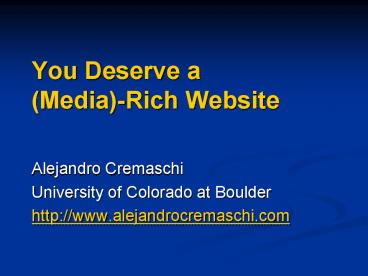You Deserve a MediaRich Website - PowerPoint PPT Presentation
1 / 43
Title:
You Deserve a MediaRich Website
Description:
http://alejandrocremaschi.com/wordpress. http://angela-chans-piano-studio-blog.blogspot.com ... Wordpress.com. Sign up and start writing ... – PowerPoint PPT presentation
Number of Views:149
Avg rating:3.0/5.0
Title: You Deserve a MediaRich Website
1
You Deserve a (Media)-Rich Website
- Alejandro Cremaschi
- University of Colorado at Boulder
- http//www.alejandrocremaschi.com
2
Assumptions
- You already have a studio website
- You have a webmaster
- You maintain it yourself
- OR
- You are considering starting a studio website
- Through a company or web designer
- Yourself
3
Goals
- To show you
- How to add TOOLS and CONTENT that will make your
website more useful and complete - How to do this easily and inexpensively!
4
Two websites
- While beautiful, these two website dont yet take
advantage of these tools - http//www.sabrinachang.com/
- http//www.vancouverpiano.com/
5
Tools I will cover
- Audio on your website
- Video on your website
- Photo albums on your website
- Useful tools such as
- Contact forms
- Newsletter services
- Interactive calendar
- Annotated and interactive map
6
Tools I will cover
- Sponsored ads and links that will benefit your
students and MAY produce profits for you - A blog (web-log)
7
Tools I will not cover
- Flash-based sites and tools
- Shopping carts and e-stores
- Nuts and bolts of blogs
8
Definitions and clarifications
- Hosting servers where sites are stored
- HTML
- Copy and pasting HTML code
- Example with Nvu (N-View, free HTML editor,
downloadable from www.nvu.com)
9
Audio on your website
- Why?
- Samples of your own playing
- Welcome greeting to your website
- Posting performances of your students for parents
and family - Educational material (demonstration of pieces,
ear-training files, etc)
10
Audio on your website
- Sound file formats
- Uncompressed
- .wav and .aiff
- Compressed (ideal for websites)
- MP3 files
- Small and good quality
- My favorite program for converting files to MP3
Audacity (free - for details see other
presentation)
11
Audio
- Option 1 Upload MP3 file to YOUR hosting server.
Then - EITHER add a hyperlink to the file in your
website - Example see the link to Sonatina in G at
http//alejandrocremaschi.com/clips - OR embed file within your website
- Example see playing controls to Agitato at
http//alejandrocremaschi.com/clips.htm
12
Audio
- Option 1 Upload to your server
- Hyperlink typically looks like
- Hello, there!
- Embedded file typically looks like
- controller"true"
13
Audio
- Option 2 Upload and store file at EXTERNAL sites
- Then paste their player into your pages
- Example See the Hipcast.com sound examples at
http//www.wholeoctave.com/news
14
Audio
- Option 2 External storage
- External sites offer storage for free or for a
monthly fee - Very easy to upload files
- Convenient, easy-to-use players you can paste in
your page
15
Audio
- Option 2 External storage
- Some audio storage providers
- Hipcast.com () allows you to even do the
recording online through a microphone connected
to your computer - BooMP3.com (free and )
- Odeo.com (free)
16
Video on your website
- Why?
- Samples of your own playing
- Posting performances of your students for parents
and family - Educational material (tutorials on how to
practice, demonstration of pieces, etc)
17
Video on your website
- http//www.katzpianostudio.com/performances.asp
- http//fisherpianostudio.com/piano-video.html
- http//masterworks.wordpress.com/piano-for-everyon
e/
18
Video on your website
- Video files are much larger than audio files!
- Many possible compressed format
- Mpeg-4 (mp4)
- .mov (Quicktime)
- .avi
- .flv (Flash video, used by YouTube). Becoming
most popular - Most will work just fine
19
Video
- Option 1 upload file to YOUR server and then
- Add a hyperlink to the video file in your web
page - http//www.katzpianostudio.com/performances.asp
- Embed video file in your web page
- http//alejandrocremaschi.com/clips.htm
20
Video
- Option 1 upload file to your server
- Typical code for hyperlinked file
- Hi, there
- Typical code for embedded file
- controller"true"
21
Video
- Option 2 Store file at EXTERNAL storage. Then
paste their player in your pages - Example Videos posted in my blog are stored in
YouTube (by a third party in some cases)
http//alejandrocremaschi.com/wordpress
22
Video
- Option 2 External storage
- Hipcast.com ()
- YouTube.com (free)
- Public videos. Can be embedded in pages
- Unlisted videos. Only members you invite can
watch by logging into YouTube - Blip.tv (free)
23
Online photo albums
- Example Photos at the bottom are part of a web
album http//alejandrocremaschi.com/press.htm
24
Online photo albums
- Why use online photo album sites?
- Provide photos of your recital to your students
- Your own professional shots (press kit)
- Why album instead of just posting photos?
- Stored externally
- Easy to add or delete photos, edit and update
albums - Users can download or even print photos
25
Photos
- Online photo albums
- Picasa (Picasaweb.google.com)
- Flickr.com (Yahoo service)
26
Photos
- Picasa perks
- PC Free downloadable Picasa application for
editing your photos and uploading them to your
Picasa easily from your PC - Mac Free plug in application for iPhoto for
uploading photos to your Picasa account
27
Useful tools contact forms
- Contact forms
- Example http//alejandrocremaschi.com/contact.htm
28
Useful tools contact forms
- Contact forms. Why?
- People can contact you or send you feedback
easily - Allows people to sign up for newsletters, etc
- Helps you build a database of customers
29
Useful tools contact forms
- Contact forms. Free and paid form services
- Create form online and copy-paste the code
- JotForm.com (free and )
- Bravenet.com (free lots of ads and )
- Example with JotForm.com
30
Useful tools Newsletters
- Newsletters
- ConstantContact.com (15 a month)
- Write and email newsletters using online
templates - Maintain your subscribers list online
- Copy and paste Subscribe form to your website
- Others listbox.com , icontact.com , etc
31
Useful tools calendars
- Interactive calendar
- Example of embedded calendar
- http//alejandrocremaschi.com/presentations.htm
32
Useful tools calendars
- Interactive online calendar features
- People can subscribe to your calendar, or add
some of your events to their calendar - People can map the location of your event
33
Useful tools calendars
- Interactive calendar
- Google Calendar or Yahoo Calendar (free with
account) - Google calendar
- Many great features (sync with mobile, import,
export, reminders, etc) - Allows you to embed your calendar into your
website
34
Useful tools annotated map
- Annotated interactive map
- Example http//alejandrocremaschi.com/teaching.ht
ml - Why?
- Allows people to find your address and directions
quickly - You can alert people of things directly on the
map - Parking
- Stores
- Road features
35
Useful tools annotated map
- Google My maps
- Allows you to create your OWN version of the map
- Add icons, messages, landmarks, etc
- Maps can be unlisted or public
- Copy and paste the link into your site
- (Demo)
36
Sponsored links
- Example http//alejandrocremaschi.com/wordpress
37
Sponsored links
- Become an affiliate of SheetMusicPlus.com
- Click on the affiliate program link (bottom of
page) - Create an account
- Choose link or search box style
- Copy the code and paste on your website
- 8 to 12 sales commissions
- You can check sales online
- They mail you a check when 20 have accrued
38
Sponsored links
- Others
- MusicNotes.com, Amazon.com, BarnesAndNoble.com
39
A blog
- http//garnerpiano.blogspot.com/
- http//alejandrocremaschi.com/wordpress
- http//angela-chans-piano-studio-blog.blogspot.com
/
40
A blog
- A blog a web log
- Your public online journal or magazine
- A web page on steroids where you can easily
publish articles, photos, videos, sound - People can subscribe to it
41
A blog
- Why a blog?
- Studio news and announcements
- Educational blogs for your students
- History blog (e.g. articles on composers for your
students to read) - Publishing the best performance of the week
- Rewarding good practice, best scales, etc with
a short article and photo - Etc.
42
A blog
- A blog is a web page with capabilities such as
- Administrator login allows you (the
administrator) to add, edit or delete your
articles - Your profile
- Links to all past articles
- External links (e.g. to your website)
- Search capability
- Comment capabilities, that allow readers to leave
comments - A link for users to subscribe to the blog
43
A blog
- You can get a FREE blog at many places such as
- Blogger.com (aka blogspot)
- Wordpress.com
- Sign up and start writing
- You can add a link to your blog in your regular
web site. Usually username.blogspot.com