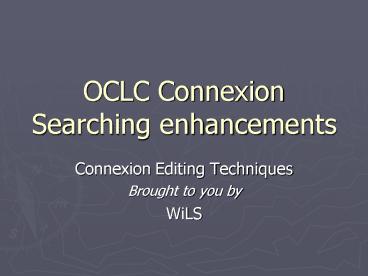OCLC Connexion Searching enhancements PowerPoint PPT Presentation
1 / 15
Title: OCLC Connexion Searching enhancements
1
OCLC ConnexionSearching enhancements
- Connexion Editing Techniques
- Brought to you by
- WiLS
2
Agenda
- Documentation
- Screen options
- Constructing searches
- Demo/questions
3
Some Big Changes
- Punctuation refined
- Keyword expanded
- colon
- Multiple terms can be entered together and search
words separately, or as a phrase within a
subfield - scan (or browse) an index
- New browse indexes, not just title
- Browse keywords, too
- Phrase searching introduced
- equals sign
- Left-anchored, any subfield
- Whole phrase searches across subfields
4
(No Transcript)
5
The easiest way to find Connexion documentation
is from Connexion itself
6
The Documents
- Connexion Searching WorldCat Quick Reference
(05/05) - Cataloging Search WorldCat (March 2005)
- Technical Bulletin 251 Connexion WorldCat
Searching (November 2004) - Revised Searching WorldCat Index Labels (also in
TB 251) - Searching WorldCat User Guide (caution not
completely updated yet) - Also helpful tutorial module on searching
7
Search WorldCat in browser
- Get to the search dialog
- Cataloging tab
- Shortcut key
- Option to minimize whichever search area you
dont use
8
Search WorldCat dialog box in client
- 3 routes to access dialog box
- Menu at the top
- Toolbar icon
- F2 shortcut key
- General options in the dialog box
- Command line and keyword/numeric search areas
completely separate - Expand or collapse box size
- ? Key offers handy tips
9
Constructing searches
- Keyword/numeric tools search section
- /- buttons for more/fewer terms
- Boolean operators (and, or, not)
- Terms include index keys to aid in constructing
command line searches (some keys have changed) - Command line
- Must use index keys for keyword or phrase
searches - Derived searches (4,2,2,1 or 4,3,1 etc.) as usual
- ISBN doesnt need an index key
10
Wildcards! And more
11
Demo
- Command line
- Keyword/numeric
12
Demo
- Whole phrase searching
- Left anchored
- Searches across subfields but NOT b of 245!
13
Advanced topics
- Qualify searches
- Slashes or index labels for format, years,
microform or source qualifiers. - New options in command line searching (see
TB 251) - Combine searches
- Exp chuc,ber, and tichess box/dlc
- Some restrictions apply! See the documentation
14
Browse aka Scan an index
- Use sca in command line, or,
- Use the separate browse dialog box or tab
15
WiLS Connexion Editing Techniques
- July 12- tentatively, Whats New With 1.40
- Plus
- Labels, part 1 editing
- August 9- Labels, part 2 printing
- Contact me with suggestions
- jrichard_at_wils.wisc.edu
- 608-263-5051