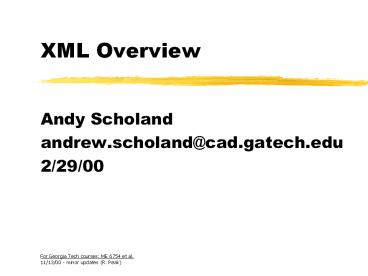XML Overview PowerPoint PPT Presentation
Title: XML Overview
1
XML Overview
- Andy Scholand
- andrew.scholand_at_cad.gatech.edu
- 2/29/00
For Georgia Tech courses ME 6754 et al. 11/13/00
- minor updates (R. Peak)
2
Motivation - Why XML?
- Industry Focus (Resume Fodder!)
- HTML is broken
3
Microsoft Goals for XMLIncubate/Integrate/Innovat
e
- Make XML mainstream
- Deeply integrate XML with the platform
- Enable applications
- Create opportunity
- Evolve in steps
XML is a breakthrough technology Bill Gates,
Oct 97, Seybold
4
Motivation
5
HTML Evolution
- Started with very few tags
- Language evolved, as more tags were added
- forms
- tables
- fonts
- frames
6
HTML Problems
- Desire for personalized tags
- Want to put data into HTML form
- mathematics, database entries, literary text,
poems, purchase orders . - HTML just isnt designed for that!
7
Goals for XML
- Better search results
- Presenting various views of same data
- Integration of data from different sources
- Easy use over the Internet
- Easy development of applications that process
documents - Documents readable by humans
- Documents easy to create
- Interchange of data
8
XML Background
- Where does XML come from?
- What is it (in general)
- Who specifies it?
9
Idea Back to the Basics
- HTML was defined using SGML
- Standard Generalized Markup Language
- A meta-language for defining languages.
- Complex, sophisticated, powerful
- Idea Use SGML
10
Problems with SGML
- Too complicated a language
- Rules are too strict
- Not good in a distributed environment
- Cant mix different data together
11
Idea (2) Webified SGML
- New eXtensible Markup Language XML
- Can use XML to define new languages
- Distributes easily on the Web
- Can mix different types of data together
12
Basic XML Rules
- Tags like in HTML, but ...
- Technical details
- Always need end tags
- Special empty-element tags
- Always quote attribute values
13
Just what is XML?
- It's a markup language used for annotating text
- It is concerned with logical structure
- to identify sections, titles, section headers,
chapters, paragraphs, - It is not concerned with appearance
- you say 'this is a subtitle'not 'this is in
bold, 14pt, centered' - you say 'this is an example'not 'this is in
verbatim, indented by 5pts, ragged right'
14
Like this example ..
lt?xml version"1.0" encoding"iso-8859-1"?gt lthtml
xmlns"http//www.w3.org/TR/xhtml1" gt ltheadgt
lttitlegt Title of text XHTML Document
lt/titlegt lt/headgtltbodygt ltdiv class"myDiv"gt
lth1gt Heading of Page lt/h1gt .. ltpgtAnd
here is another paragraph, this one containing
an ltimg src"image.gif" alt"waste
of time" /gt inline image, and a ltbr
/gt line break. lt/pgt lt/divgt lt/bodygtlt/htmlgt
15
Who Specifies XML?
- eXtensible Markup Language
- A text-based, data description meta language
- Design your own markup language
- A streamlined subset of SGML
- Designed for use on the Internet
- A W3C Technical Recommendation (February 10, 1998)
16
The W3C
- The W3C is The World Wide Web Consortium, a
voluntary association of companies and non-profit
organisations. Membership costs serious money,
confers voting rights. Complex procedures, with
the Chairman (Tim Berners-Lee) holding all the
high cards, but the big vendors (e.g. Microsoft,
Adobe, Netscape) have a lot of power.
17
XML in Depth
- What is an XML Document?
- What is it - syntax
18
Documents
- Well-formed document obeys the syntax of XML
- Valid documents a well-formed document that
contains a proper document type declaration and
obeys the constraints of that declaration
19
Structure of XML Document
- Prolog
- XML declaration - information about document XML
version and encoding - Example
- lt?xml version1.0?gt
- Document Type Declaration (DTD)
- internal - embedded in the document
- external - pointer to the file with defined
grammar - Body - structured data with one root element
20
XML Markup
XML markup specifies the structure of the
document. All text that is not markup is the
character data of the document
- Comments
- Entity references
- Character references
- Processing instructions
- CDATA sections
- Start tags and end tags
- Empty elements
21
Comments
- Comments make the structure of the document
clearer - Can appear anywhere in a document
- Comments are not part of the document data
(content of comments may be ignored by XML
parsers) - Example
- ltnamegt
- lt!--This is a short comment--gt
- Smith
- lt/namegt
22
Entity References
- Entity is a term that represents certain data
- XML parser will substitute that data for the
entity - Entities can be used to store binary data
- Predefined entities amp, lt, gt, apos, quot that
stand for , lt, gt, , - Example
- ltstatementgt5 lt 8lt/statementgt
23
Character References
- Character reference is a character in the ISO
10646 character set, usually not directly
accessible from available input devices - Character reference is specified as a hexadecimal
or decimal code for a character - Example
- x000d is a carriage return
24
Processing Instructions
- Processing instructions are not part of the
documents data but must be passed through to the
application - By-passing the XML processor and delivering
instructions directly to a process - PI begins with the target application identifier
- lt?xml version 1.0 ?gt
- lt?xml-stylesheet typetext/xsl
hrefmystyle.xsl?gt
25
CDATA Sections
- CDATA section can be used to store marked-up text
so that the markup is not evaluated - CDATA sections are useful if the user wants to
store XML markup as a data - Example
- ltbuffergt
- lt!CDATAltpricegt50lt/pricegtgt
- lt/buffergt
26
Elements- Start End Tags
- Format start tag, data, and end tag
- The tags describe the data contained between tags
- The data within the tags is the value of the
element - lttitlegtThe Fish Slapping Dancelt/titlegt
- ltdancegtThe Fish Slapping Dancelt/dancegt
27
Attributes
- Attributes associate name-value pairs with
elements - Attributes may appear only within start-tags and
empty-element tags - ltsize unitKBgt829lt/sizegt
28
Empty Elements
- Empty element tag has special form
- lttagname/gt
- Represent elements that have no content
- Example
- ltimg alignleft sourcepicture.jpg /gt
29
Example XML Document
lt?xml version"1.0" ?gt lt!DOCTYPE doc SYSTEM
"pubgrammar.dtd"gt ltdocgt ltpublication
number"pn1"gt lttitlegtCollaborative Virtual
Workspacelt/titlegt ltauthorgt ltlastnamegtSpellmanlt/las
tnamegt ltfirstnamegtPeterlt/firstnamegt lt/authorgt ltdat
egt1997lt/dategt ltkeywordsgt ltkeywordgtcollaboration
frameworklt/keywordgt ltkeywordgtvirtual
environmentslt/keywordgt lt/keywordsgt lt/publicatio
ngt lt/docgt
30
Documents - Example
- The example shows plain XML document displayed in
Internet Explorer 5.0 - URL http//msdn.microsoft.com/xml/samples/transf
orm-viewer/auction1.xml
31
The XML Success Story
- XML has been a runaway success, on a much greater
scale than its designers anticipated - Not for the reason they had hoped
- Because separation of form from content is right
- But for a reason they barely thought about
- Data must travel the web
- Tree structured documents are a useable transfer
syntax for just about anything - So data-oriented web users think of XML as a
transfer mechanism for their data
32
XML is ASCII for the 21st century
- ASCII (ISO 646) solved a fundamental interchange
problem - What bits encode what characters
- UNICODE/ISO 10646 extends to world-wide
- XML thought it was doing the same for simple
tree-structured documents - The emphasis in the XML design was on simplifying
SGML to move it to the Web - XML didn't touch SGML's architectural vision
- flexible linearization/transfer syntax
- for tree-structured documents with internal links
33
Take Two Just what is XML?
- It's a markup language used for transferring data
- It is concerned with data models
- to convert between application-appropriate and
transfer-appropriate forms - It is not concerned with human beings
- It's produced and consumed by programs
34
Application Data
Part Name Part ID Price InStock
window 001 40 yes muffler 002
150 yes door 003 30 no
35
Structured Markup
ltstoregt ltpart idp001gt ltpart-namegtwindowlt/par
t-namegt ltpricegt40lt/pricegt ltinstockgtyeslt/instoc
kgt lt/partgt ltpart idp002gt ltpart-namegtmuffler
lt/part-namegt ltpricegt150lt/pricegt ltinstockgtyeslt/
instockgt lt/partgt lt/storegt
36
The Cambridge Communiqué
- A W3C Note resulting from a meeting Aug99
(http//www.w3.org/TR/schema-arch) - Signaled a widespread acceptance of XML as a data
layer - "XML has defined a transfer syntax for
tree-structured documents - "Many data-oriented applications are being
defined which build their own data structures on
top of an XML document layer, effectively using
XML documents as a transfer mechanism for
structured data "
37
The Communiqué, cont'd
- Called for support in XML Schema for specifying
mapping between the XML document data model (or
XML Infoset) and application-specific data models
- XML Schema is a W3C recommendation-in-progress
for defining the structure of document families - A grammar for markup structure
- artice -gt title, subtitle?, section
- or
- POORDERHDR -gt DATETIME, ORDERAMT
38
Other XML Basic Concepts
- Content Descriptions
- DTDs
- Namespaces
- Content Descriptions
- Schemas
- Document Object Model
- Data Islands
39
Content Description
- Documents have structure
- Document types
- Document instances
- Structure can be defined
- Informally
- SGML DTD
- XML DTD
- Schema using XML
40
Document Grammar Specifications
- Document Type Definition (DTD)
- Provides formal definition of
- tags used in XML document
- order of the tags
- containment relationships between tags
- types of data contained in the elements
- Used for
- XML document validation
- Describing grammar for other users
41
More about a DTD
- Controls the manipulation of data
- Requires everyone to use the same set of tags the
same way - Association with XML document(External
Reference) - lt!DOCTYPE clip SYSTEM clipdef.dtd"gt
42
Document Type Definition - Example
- lt!DOCTYPE clip
- lt!ELEMENT clip (title,size)gt
- lt!ELEMENT title (PCDATA)gt
- lt!ELEMENT size (PCDATA)gt
- lt!ATTLIST sizeunit CDATA REQUIREDgt
- gt
43
Internal vs. External DTD
- External DTD - usual case
- lt?xml version1.0?gt
- lt!DOCTYPE greeting SYSTEM hello.dtdgt
- ltgreetinggtHellolt/greetinggt
- Internal DTD
- lt?xml version1.0?gt
- lt!DOCTYPE greeting
- lt!ELEMENT greeting (PCDATA)gt
- gt
- ltgreetinggtHellolt/greetinggt
44
DTD Notation Used for Element Content Declarations
- (expression) - expression treated as a unit
- (a, b) - sequence a followed by b
- (ab) - choice a or b but not both
- a? - a or nothing
- a - one or more occurrences of a
- a - zero or more occurrences of a
- Example
- (title,author,date,keywords?)
45
Problem Namespaces Addresses
- Sometimes XML elements have the same name but
mean different things - lttitlegtThe Fish Slapping Dancelt/titlegt
- lttitlegtMrlt/titlegt
- Namespaces are a mechanism for solving elements
and attributes name conflicts
46
Namespaces
- Collection of related XML elements and attributes
identified by a URI reference - NOTE URIs are used to avoid collisions in
namespaces names - Provides unique names for elements and attributes
by adding context to the tags - Enables reuse of grammar specifications
47
XML Namespaces
- Makes XML truly extensible
- Enables developers to mix data described by
multiple schemas into one XML document instance - Schema components are reusableltClipInfotitlegtTh
e Fish Slapping Dancelt/titlegtltPersonInfotitlegtMr
lt/titlegt
48
Namespaces - Declaration
- Default declaration
- ltclip xmlns"urnClip.orgClipInfo"gt
- lttitlegtThe Fish Slapping Dancelt/titlegt
- lt/clipgt
- Explicit declaration
- ltclclip xmlnscl"urnClip.orgClipInfo"
- xmlnsmoney"urnFinanceMoney"gt
- ltcltitlegtThe Fish Slapping Dancelt/cltitlegt
- ltclprice moneycurrency"US dollar"gt14.76lt/clp
ricegt - lt/clclipgt
49
Document Grammar Specifications
- XML Schema
- Provides greater functionality than Document Type
Definition - Developed later (still in WD form)
- Aimed at Structured Data, not just Documents
- Therefore, Full Data-type support
- Uses XML syntax
- Association with XML document
- ltclip xmlns"x-schemaclipSchema.xml"gt
50
XML Schema
- Validation of documents with markup from
different namespaces - Extensibility
- Schema authors can add their own elements and
attributes to XML Schema documents - Default element content
- Data types with possibility of constraint
specifications - User defined data types
51
XML Schema - MS XDR Example
- ltSchema xmlns"urnschemas-npac-educlip-data"
- xmlnsdt"urnschemas-microsoft-comdatatypes"gt
- ltAttributeType nameunit dttypestring
requiredyes/gt - ltElementType nametitle contenttextOnly
- dttypestring/gt
- ltElementType namesize contenttextOnly
dttypeintgt - ltattribute typeunit/gt
- lt/ElementTypegt
- ltElementType nameclip contenteltOnlygt
- ltelement typetitle/gt
- ltelement typesize/gt
- lt/ElementTypegt
- lt/Schemagt
52
More on XML Schema
- Fortunately, XML Schema is actually notated in
XML itself - Elements
- Attributes
- Types
- A type is a collection of constraints on element
content and attribute values - A type may be either
- simple, for constraining string values
- complex, for constraining elements which contain
other elements
53
The XML Schema worldview
- Validity and well-formedness are XML 1.0 concepts
- They are defined over character sequences
- Namespace-compliant
- It's defined over character sequences too
- XML Schema Schema-validity is layered on top of
XML 1.0 well-formedness plus Namespaces - XML document Infosets Validity WF NS
54
Valid and Well-Formed XML Documents
- Well-formed document
- contains one or more elements
- there is precisely one root element
- all other tags nest within each other correctly
- Valid document document complies with DTD/Schema
- content model validity order and nesting
- data type validity correct type and other
constraints satisfaction e.g. value range
55
Why validate?
- DTD/Schema guarantees an interface
- Producers validate to ensure they are providing
what they promised - Consumers validate to check up on producers
- and to protect their applications
- Application authors validate to simplify their
task - Leave error detection and analysis to the
validating parser
56
Document Object Model
- Programming API for XML documents
- Describes logical structure of document and the
way a document is accessed and manipulated - Defines naming convention for document components
- Enables straightforward access to the document
components - Implemented by the tools that enable manipulation
of XML documents
57
Document Object Model - Example
58
Document Object Model - Example
- root doc.getDocumentElement()
- //print tag name
- System.out.println(root.getTagName())
- //get first child element of the root
- docElem (Node) root.getFirstChild()
- //print tag name
- System.out.println(docElem.getTagName())
- //print element type
- System.out.println(docElem.getNodeType())
- //print node value
- docElem1 (Text) docElem.getFirstChild()
- System.out.println(docElem1.getNodeValue())
59
XML Data Islands
- XML code embedded in an HTML page
- Enables integration of XML with HTML page (XML
data can be accessed by scripts) - Contains well-formed XML document within ltXMLgt
lt/XMLgt tags - ltXML IDclipXML"gt
- ltclipgt
- lttitlegtThe Fish Slapping Dancelt/titlegt
- ltsize unitKBgt829lt/sizegt
- lt/clipgt
- lt/XMLgt
- clipXML.documentElement.childNodes.item(0).text
60
Uses for XML
- Specific Languages for Specific Purposes
- XML for Message Exchange
- Programming with XML
- SAX vs. DOM Parsers
- Validation
- Storing objects as XML documents
61
Languages Based on XML
- Resource Description Framework (RDF) standard for
metadata exchange, enables better content
searching on the Web - Synchronized Multimedia Integration Language
(SMIL) enables simple authoring of TV-like
multimedia presentations such as training courses
on the Web - Scalable Vector Graphics (SVG) - a language for
describing two-dimensional graphics in XML
62
Evolution of XML
- Many XML languages, optimised for different roles
- MathML -- for mathematics
- SMIL -- for synchronised multimedia
- RDF -- for describing things
- XUL -- for describing the Navigator 5 user
interface
63
The XML Family Tree
HTML
TEI
. . .
. . .
XML
SGML
64
SMIL - General Information
- Synchronized Multimedia Integration Language -
allows integrating a set of multimedia objects
into a synchronized multimedia presentation - SMIL provides mechanisms for
- description of temporal behavior of the
presentation - description of layout of the presentation on the
screen - association of hyperlinks with media objects
65
SMIL - Basic Concepts
- Layout the layout of the visual clips can be
defined, the clips can be assigned to the
predefined separate regions - Clip playback the clips can be played from
various sources and in different modes - Clip temporal dependency the clips can be played
in parallel or sequential manner - Hyperlinks a clip can be connected to another
clip or presentation
66
SMIL Example
ltsmilgt ltheadgt ltmeta name"title"
content"Online Teaching Services promo" /gt
ltmeta name"author" content"Jay Moonah, CAT" /gt
ltlayout type"text/smil-basic-layout"gt
ltroot-layout width"280" height"316"
background-color"white"/gt ltregion
id"AnimChannel1" title"AnimChannel1"
left"0" top"0" height"265" width"280"
fit"hidden"/gt lt/layoutgt lt/headgt ltbodygt ltpar
title"Online Teaching Services promo"
author"Jay Moonah, CAT" gt ltaudio
src"final.rm" id"Soundtrack"
title"Soundtrack"/gt ltanimation
src"otscompfin.swf" id"Animation"
region"AnimChannel1" title"Animation"
fill"freeze"/gt lttext src"cc.rt"
id"caption" region"cc" title"cc"
fill"freeze"/gt lt/pargt lt/bodygtlt/smilgt
67
SMIL - Example
- The example shows a presentation created using
SMIL - The presentation is displayed using RealPlayer
from RealNetworks - The file with presentation is available from
- http//www10.real.com/devzone/library/creating/smi
l/production.html
68
MathML
- Designed to express semantics of maths
- Also can express layout
- Cut paste into Maple, Mathematica
- x2 4x 4 0
- ltmrowgt
- ltmrowgt
- ltmsupgt ltmigtxlt/migt ltmngt2lt/mngt lt/msupgt
ltmogtlt/mogt - ltmrowgt
- ltmngt4lt/mngt
- ltmogtinvisibletimeslt/mogt
- ltmigtxlt/migt
- lt/mrowgt
- ltmogtlt/mogt
- ltmngt4lt/mngt
- lt/mrowgt
- ltmogtlt/mogt
- ltmngt0lt/mngt
- lt/mrowgt
69
XHTML NextGen HTML
- lt?xml version"1.0" encoding"iso-8859-1"?gt
- lthtml xmlns"http//www.w3.org/TR/xhtml1" gt
- ltheadgt
- lttitlegt Title of text XHTML Document lt/titlegt
- lt/headgt
- ltbodygt
- ltdiv class"myDiv"gt
- lth1gt Heading of Page lt/h1gt
- ltpgt here is a paragraph of text. I will
include inside this paragraph - a bunch of wonky text so that it
looks fancy. lt/pgt - ltpgtHere is another paragraph with
ltemgtinline emphasizedlt/emgt - text, and ltbgt absolutely nolt/bgt sense
of humor. lt/pgt - ltpgtAnd another paragraph, this one with an
ltimg src"image.gif" - alt"waste of time" /gt image, and a
ltbr /gt line break. lt/pgt - lt/divgt
- lt/bodygtlt/htmlgt
70
XHTML
- Just like HTML, but based on XML rules
- Will support integration of different data into a
single document
71
Other Use Data Abstraction
- XML as a universal format for data interchange
- Machines exchange data as XML-format messages
- Eliminates proprietary data formats
- Lots of XML processing software available
72
XML Messaging
73
Example Message
- ltpartorders xmlnshttp//myco.org/Spec/partorders
.descgt - ltorder refx23-2112-2342 date25aug1999-1234
23hgt - ltdescgt Gold sprockel grommets, with
matching hamsterlt/descgt - ltpart number23-23221-a12 /gt
- ltquantity unitsgrossgt 12 lt/quantitygt
- ltdelivery-date date27aug1999-1200hgt
- lt/ordergt
- ltorder refx23-2112-2342 date25aug1999-123
423hgt - . Order something else ..
- lt/ordergt
- lt/partordersgt
74
XML Tools
- Parsers, used for accessing, analyzing and
transforming XML documents (Sun, Microsoft, IBM) - Validating parsers
- Non-validating parsers
- Editors, used for creating XML content
(Microsoft, IBM) - Java APIs for XML (Sun)
75
XML Editor - Example
- The example demonstrates abilities of XML Notepad
- The XML Notepad is available from
- http//msdn.microsoft.com/xml/notepad/download.asp
76
XML Parsers
- Validation
- Application Programming Interfaces
- Document Object Model (DOM) - tree based
- compiles an XML document into an internal tree
structure - allows application to navigate the tree
- Simple API for XML (SAX) - event based
- reports parsing events directly to the
application through callbacks - does not usually build an internal tree
77
SAX Parser
DocumentHandler
SAXParser
ErrorHandler
78
Browsing Document with SAX Parser
import org.xml.sax.HandlerBase import
org.xml.sax.AttributeList public class MyHandler
extends HandlerBase String tag
"outside" int indent 0 public void
startElement (String name, AttributeList atts)
int i indent indent 2
for(i 0 i lt indent i )
System.out.print(" ")
System.out.println("Start element " name)
tag "inside"
79
Browsing Document with SAX Parser
import org.xml.sax.Parser import
org.xml.sax.DocumentHandler import
org.xml.sax.helpers.ParserFactory public class
XMLContent static final String parserClass
"com.ibm.xml.parsers.SAXParser" public static
void main (String args) throws Exception
Parser parser ParserFactory.makeParser(parserC
lass) DocumentHandler handler new
MyHandler() parser.setDocumentHandler(hand
ler) for (int i 0 i lt args.length
i) parser.parse(argsi)
80
Browsing Document with SAX Parser - Results
Start element doc Start element
publication Start element title
Content Collaborative Virtual Workspace
End element title Start element author
Start element lastname Content
Spellman End element lastname
Start element firstname Content Peter
End element firstname End element
author Start element date Content
1997 End element date Start element
keywords Start element keyword
Content collaboration framework
81
DOM Parser
Document
Element doc
Element publication
Element publication
Element author
Element title
Text
Element lastname
Element firstname
Text
Text
82
Browsing Document with DOM Parser
import org.w3c.dom. import com.ibm.xml.parsers.D
OMParser public class DOMAccess static final
String parserClass "com.ibm.xml.parsers.DOMParse
r" public static void main (String args)
throws Exception DOMParser parser
new DOMParser()
Document document Element root
NodeList publications Element
publication Element author
Element lastname Text
nameString parser.parse(args0)
83
Browsing Document with DOM Parser
document parser.getDocument() root
document.getDocumentElement() System.out.println(
"Node name " root.getNodeName())
publications root.getElementsByTagName("pu
blication") publication (Element)
publications.item(0) System.out.println(
"Node name "publication.getNodeName())
author (Element)
(publication.getElementsByTagName("author")).item(
0) System.out.println("Node name "
author.getNodeName())
lastname (Element) (author.getElementsByTagN
ame("lastname")).item(0)
System.out.println("Node name "
lastname.getNodeName()) nameString
(Text) lastname.getFirstChild()
System.out.println("Last Name "
nameString.getData())
84
Browsing Document with DOM Parser - Results
Node name doc Node name publication Node name
author Node name lastname Last Name Spellman
85
Validation of Document
import org.xml.sax.Parser import
org.xml.sax.ErrorHandler import
org.xml.sax.helpers.ParserFactory public class
Validator static final String parserClass
"com.ibm.xml.parsers.ValidatingSAXParser"
public static void main (String args) throws
Exception Parser parser
ParserFactory.makeParser(parserClass)
ErrorHandler handler new ErrorReport()
parser.setErrorHandler(handler)
parser.parse(args0)
86
Validation of Document
import org.xml.sax.ErrorHandler import
org.xml.sax.SAXException import
org.xml.sax.SAXParseException public class
ErrorReport implements ErrorHandler
/ Warning. / public void
warning(SAXParseException ex)
System.err.println("Warning "
getLocationString(ex)" "
ex.getMessage()) /
Error. / public void error(SAXParseException
ex) System.err.println("Error "
getLocationString(ex)"
" ex.getMessage())
87
Validation of Document - Modification
ltdocgt ltpublications number"pn1"gt
lttitlegtSomething More Interestinglt/titlegt
ltauthorgt ltlastnamegtSpellmanlt/lastnamegt
ltfirstnamegtPeterlt/firstnamegt lt/authorgt
ltdategt1997lt/dategt ltkeywordsgt
ltkeywordgtcollaboration frameworklt/keywordgt
ltkeywordgtvirtual environmentslt/keywordgt
lt/keywordsgt lt/publicationsgt . . .
88
Validation of Document - Results
D\docs\cis\domexamplegtjava Validator
..\publications.xml Error publications.xml152
4 Attribute, "number", is not declared in
element, "publications". Error
publications.xml2618 Element, "publications"
is not declared in the DTD Error
publications.xml567 Element "ltdocgt" is not
valid because it does not follow the rule,
"(publication)".)
89
Objects as XML Documents
- Customizing Java serialization mechanism
- java.io.Serializable
- readObject(java.io.ObjectInputStream)
- writeObject(java.io.ObjectOutputStream)
- Solution for JavaBeans
- use of information gathered from BeanInfo class
- use of set methods for each object field
90
XSL Stylesheets
- Overview
- Process
- Result tree construction
- XSL template element
- XSL patterns
- Important XSL elements
- Displaying XML data in Web browsers
91
Extensible Stylesheet Language (XSL) Overview
- Enables display of XML by transforming XML into
structure suitable for display, for example HTML - XSL transformations can be executed on the server
to provide HTML documents for older browsers - Provides mechanisms for transformation of XML
data from one schema to another - Enables converting XML documents through
querying, sorting, and filtering - Association with XML document
- lt?xml-stylesheet type"text/xsl"
href"mystyle.xsl"?gt
92
XSL - Style Sheets
- Contain a template of the desired result
structure - Identify data in the source document to insert
into the template - Example Fragments of XSL document define how
elements of XML document should be transformed
into HTML document
93
XSL Process
Source Tree
Result Tree
Interpretation of result tree
94
Process
- Construction of source tree from XML document
- Transformation of source tree to result tree
using stylesheet in XSL document - Application of style rules to each node of result
tree - Display of document by user agent using
appropriate styling on a display, on paper or
some other medium
95
XSL - Example
- The example illustrates how the XSL document is
applied to XML document and displayed in the Web
browser - The example must be viewed using Internet
Explorer 5.0 - URL
- http//msdn.microsoft.com/xml/samples/transform-vi
ewer/transform-viewer.htm
96
XSL Patterns
- Simple query language for identifying nodes in an
XML document - Identify nodes depending on
- type, name, and values
- relationship of the node to other nodes in the
document - clip
- clip/title
- clip/
- clip/priceinfo/regprice
97
XSL Patterns - Example
- The example shows how the parts of the XML
document can be identified using XSL patterns - The example must be displayed in Internet
Explorer 5.0 - URL
- http//msdn.microsoft.com/xml/samples/authors/auth
or-patterns.htm
98
Result Tree Construction
- Stylesheet - set of template rules
- Template rule
- pattern - identifies the source node to which the
processing is applied - template - the fragment to be instantiated to
form a part of the result tree - Creation of result tree finding the template
rule for the root node and instantiating its
template
99
XSL Template Element
- Describes template rule
- match attribute - source node to which the rule
applies - Content - the template, may contain XSL
formatting vocabulary - Conflict resolution
- most specific rule will be applied
- priorities (priority attribute of the rule)
- Namespaces used to distinguish XSL instructions
from other template content
100
XSL Patterns
- Matching by name
- ltxsltemplate matchpublicationgt
- Matching by ancestry
- ltxsltemplate matchpublication/titlegt
- Matching several names
- ltxsltemplate matchtitlekeywordgt
- Matching the root
- ltxsltemplate match/gt
- Wildcard matches
- ltxsltemplate matchgt
101
XSL Patterns
- Matching by ID
- ltxsltemplate matchid(pn1)gt
- Matching by attribute
- ltxsltemplate matchpublicationattribute(number)
pn1gt - Matching by child
- ltxsltemplate matchpublicationdategt
- Matching by position
- ltxsltemplate matchpublicationfirst-of-type()
gt
102
Other Important Elements
- Applies template rules to the children of the
node - ltxslvalue-of selectpatterngt
- Extracts value of element pattern
- ltxslfor-each selectpatterngt
- Performs operation for each element described by
pattern - ltxslsort selectkeygt
- Used in apply-template or for-each element, sorts
children according to the key
103
XSL Stylesheet - Translation to HTML
ltxslstylesheet xmlnsxsl"http//www.w3.org/TR/WD
-xsl" xmlnsHTML"http//www.w3.org/Profiles/XHTML
-transitional"gt ltxsltemplategtltxslapply-template
s/gtlt/xsltemplategt ltxsltemplate
match"/doc"gt ltHTMLgt ltHEADgt ltTITLEgtPublications
lt/TITLEgt lt/HEADgt ltBODYgt ltxslapply-templates/gt
lt/BODYgt lt/HTMLgt lt/xsltemplategt
104
XSL Stylesheet - Translation to HTML
ltxsltemplate match"/doc/publication"gt ltPgt ltH1
gt Title ltxslvalue-of select"title"/gt lt/H1gt
Author ltBR/gt ltxslapply-templates
select"author"/gt ltBR/gt Date ltxslvalue-of
select"date"/gt ltBR/gt Keywords ltBR/gt ltxslapp
ly-templates select"keywords"/gt lt/Pgt ltHR/gt lt/xs
ltemplategt
105
XSL Stylesheet - Translation to HTML
ltxsltemplate match"/doc/publication/author"gt lt
Bgt ltxslvalue-of select"firstname"/gt ltxslvalu
e-of select"lastname"/gt lt/Bgt ltBR/gt lt/xsltemplat
egt ltxsltemplate match"/doc/publication/keywords
"gt ltIgt ltxslapply-templates
select"keyword"/gt lt/Igt ltBR/gt lt/xsltemplategt ltx
sltemplate match"/doc/publication/keywords/keywo
rd"gt ltIgt ltxslvalue-of/gt lt/Igt
ltBR/gt lt/xsltemplategt lt/xslstylesheetgt
106
XML Before XSL X-form
lt?xml version"1.0" ?gt lt!DOCTYPE doc SYSTEM
"pubgrammar.dtd"gt ltdocgt ltpublication
number"pn1"gt lttitlegtCollaborative Virtual
Workspacelt/titlegt ltauthorgt ltlastnamegtSpellmanlt/las
tnamegt ltfirstnamegtPeterlt/firstnamegt lt/authorgt ltdat
egt1997lt/dategt ltkeywordsgt ltkeywordgtcollaboration
frameworklt/keywordgt ltkeywordgtvirtual
environmentslt/keywordgt lt/keywordsgt lt/publicatio
ngt lt/docgt
107
XSL Stylesheet - Translation to HTML
108
XML Benefits
- 21st Century ASCII
- Validation
- Good representation of tree data
- Multiple views thru XSL
109
XML Benefits
- Supported by all major vendors, including
Microsoft, IBM, Netscape, Sun - Easy Client-side manipulation
- Designed to be easy to parse
- 26K of Java code (Aelfred)
- 5K of JavaScript
- Free XML parsers available, even for commercial
use
110
Resources
- Microsoft Website
- http//msdn.microsoft.com/xml
- http//www.microsoft.com/iis
- http//www.microsoft.com/ie
- W3C XML Web Site
- http//www.w3.org/
- XML Resources www.oasis-open.org/cover
- Books
- The XML Handbook Charles Goldfarb (Prentice
Hall) - XML Applications (Wrox Press)
111
Resources
- More tutorials and informations for developers
- http//www.zdnet.com/devhead/filters/xml/
- http//www.xml.com
- Resources at NPAC
- http//www.npac.syr.edu/projects/tutorials/XML/
112
References
- XML Applications by Frank Boumphrey et al.
- XML Complete by Steven Holtzner
- Extensible Stylesheet Language (XSL) Version 1.0,
W3C Working Draft 16-Dec-98 - Extensible Markup Language (XML) 1.0, W3C
Recommendation 10-Feb-98 - SAX - http//www.megginson.com/SAX
- Document Object Model (DOM) Level 1
Specification, Verson 1.0, W3C Recommendation
1-Oct-98 - Various Info - www.xml.com
- Parsers and Tools - http//www.alphaworks.ibm.com/
tech/xml/