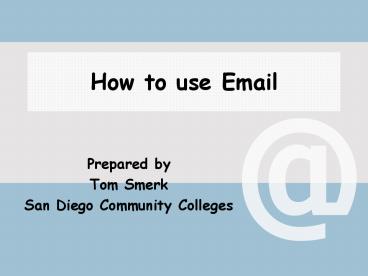How to use Email PowerPoint PPT Presentation
Title: How to use Email
1
How to use Email
- Prepared by
- Tom Smerk
- San Diego Community Colleges
2
Understanding Email addresses
- tsmerk_at_sdccd.edu
Domain Name (Also called Host name or Mail
server
Top level domain (Type of service)
User name (Login Name)
At sign
3
How to sign up for free email
- The rest of this exercise will show you how to
sign up for a free email account with Yahoo, a
popular and trusted Internet company. - You will choose your user name. Pick a name
that you will enjoy sharing with others, such as
your first initial of your first name followed by
your last name. - The domain name will be YAHOO.COM.
- Example If my name is Tom Smerk, I will choose
the username tsmerk and my email address will be
tsmerk_at_yahoo.com. - Also, choose a password you will never forget.
4
Homepage is yahoo.com
5
New email account?Click on Sign Up Now
6
Choose the FREE plan
7
Complete ALL of the registration form do not
skip anything!
8
Verify numbers in box, thenclick the I Agree
button
9
Registration complete!Continue to Yahoo Mail
10
Welcome screen Go to INBOX
11
Click on Subject to open email
12
Read message
13
Click Compose to write an email
14
Address Compose Message(Click Send to send
message)
15
Message sent(Sign out when youre finished)
16
You have signed out
17
Yahoo Home Page (Top)
18
Yahoo Home Page (Bottom)
19
Learn more at learnthenet.com
20
Thats all it takes to use email!
- Have fun and keep in touchwith friends and
relatives - For more informationTom Smerk, Associate
ProfessorSDCCD West City Center(619)
221-6973tsmerk_at_sdccd.edu
PowerShow.com is a leading presentation sharing website. It has millions of presentations already uploaded and available with 1,000s more being uploaded by its users every day. Whatever your area of interest, here you’ll be able to find and view presentations you’ll love and possibly download. And, best of all, it is completely free and easy to use.
You might even have a presentation you’d like to share with others. If so, just upload it to PowerShow.com. We’ll convert it to an HTML5 slideshow that includes all the media types you’ve already added: audio, video, music, pictures, animations and transition effects. Then you can share it with your target audience as well as PowerShow.com’s millions of monthly visitors. And, again, it’s all free.
About the Developers
PowerShow.com is brought to you by CrystalGraphics, the award-winning developer and market-leading publisher of rich-media enhancement products for presentations. Our product offerings include millions of PowerPoint templates, diagrams, animated 3D characters and more.