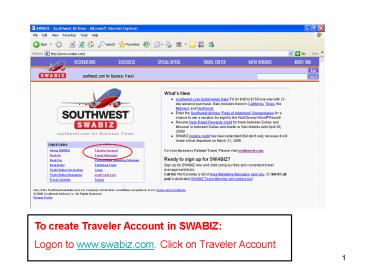To create Traveler Account in SWABIZ: - PowerPoint PPT Presentation
1 / 12
Title:
To create Traveler Account in SWABIZ:
Description:
Skip the Rental Car and Hotel section and click 'Next Step' on bottom of page. 11 ... access to the Ghost Card (credit card) number in order to book reservations. ... – PowerPoint PPT presentation
Number of Views:36
Avg rating:3.0/5.0
Title: To create Traveler Account in SWABIZ:
1
- To create Traveler Account in SWABIZ
- Logon to www.swabiz.com. Click on Traveler
Account
2
Enter your Departments SWABIZ Company ID (your
travel coordinator will give you this), your
personal Rapid Rewards and your Rapid Rewards
Password. No Rapid Rewards number? Click on
Create an Account and Enroll in Rapid Rewards
link.
3
Enter your Departments SWABIZ Company ID . If
you dont know it, ask your departments travel
coordinator.
4
Enter your business address and Department Name
5
Enter your email address and create a Rapid
Rewards password
6
(No Transcript)
7
Choose your Internal Reference Number from the
drop-down menu and click on default button. If
there is nothing in the drop-down menu, check
with your department travel administrator.
8
Print your Rapid Rewards Enrollment card and
save this number for your records. Click on
Add Travel Preferences.
9
Skip the Credit Card pages and click on Next
Step button at bottom of page.
10
Skip the Rental Car and Hotel section and click
Next Step on bottom of page.
11
Enter your home airport and create frequent trips.
12
Once your Traveler Account has been set up, you
must contact your departments Travel Coordinator
to request access to the Ghost Card (credit card)
number in order to book reservations.