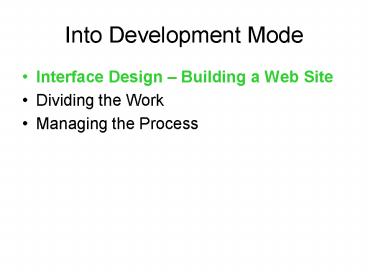Into Development Mode - PowerPoint PPT Presentation
1 / 12
Title:
Into Development Mode
Description:
Check reservations. Task. Analysis. Dialog. Window. Container. Implementor's Model ... Hotel. Guest. Reservation. About Site Design (from Yale site guidelines) ... – PowerPoint PPT presentation
Number of Views:39
Avg rating:3.0/5.0
Title: Into Development Mode
1
Into Development Mode
- Interface Design Building a Web Site
- Dividing the Work
- Managing the Process
2
User Requirements
- Identify the user groups
- Understand their goals
- Focus on how users perform their tasks now
- Task and goal descriptions, importance ranking,
strategies, - Stories and scenarios describing how they
currently perform their tasks
3
Development Overview
Check in
Discovery
Task Analysis
Register
Greet
Users
Confirm room
Create key
Check reservations
Design
Dialog
Window
Model of Users Objects
Implementation
Guest
Hotel
Container
Implementor's Model
Reservation
4
About Site Design(from Yale site guidelines)
- In architecture as in all other operative arts,
the end must direct the operation. - Sir Henry Wotton, The Elements of Architecture
- Although people will notice the graphic design of
your Web pages right away, the overall
organization of the site will have the greatest
impact on their experience. - The fundamental organizing principle in Web site
design is meeting users' needs. Ask yourself what
your audience wants, and center your site design
on their needs.
5
The UI Iceberg
Look 10
Visuals
Toolkits and Style Guides help with look and
feel, the tip of the usability iceberg.
Feel 30
Interaction Techniques
Real usability gains come from system and
application objects perceived by users.
The things you use 60
Object Model
6
Principles of Good Screen Design(Galitz)
- Consistency
- Starting in the upper left corner
- Simple navigation
- Hierarchy for importance
- Pleasing visuals
- Captions
7
Into Development Mode
- Interface Design Building a Web Site
- Dividing the Work
- Managing the Process
8
With Teams of Two
- Pair Programming
- High quality
- No coordination problems
- Need to coordinate work times
- Vertical Towers
- Both people get full experience
- Both people need to learn all parts
- Parts may be inconsistent
- May not find all reusable components
- Horizontal Slices
- Each person only needs to become expert in parts
- Do not get the work in both parts
- Need to assure pieces work together
9
Pair Programming
- Two people working at a single computer
- Built-in backup and inspections
- Collaboration builds better code
- Different models mechanics
- One drives, the other talks
- Keyboard slides between the two
- Different models logical
- One tactical, the other strategic
- Both think about the full spectrum but bring
different perspectives
10
Into Development Mode
- Interface Design Building a Web Site
- Dividing the Work
- Managing the Process
11
Technical Risks
- New features
- New technology
- Developer learning curve
- Changes that may affect old code
- Dependencies
- Complexity
- Bug history
- Late changes
- Rushed work
- Tired programmers
- Slipped in pet features
- Unbudgeted items
12
Knowing How Youre Doing
- If you dont have a plan, you dont know if
youre on schedule - Weekly checkpoints
- If youre behind?
- Work harder
- Adapt assignments
- Reduce scope