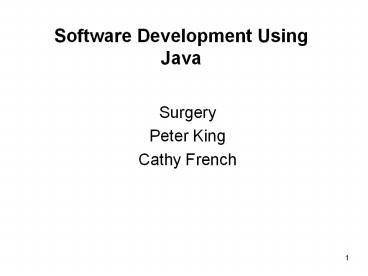Software Development Using Java - PowerPoint PPT Presentation
1 / 17
Title:
Software Development Using Java
Description:
variables, data types, sequence, selection, iteration, methods (functions) ... but drag-and-drop IDEs are available for Java. Borland JBuilder, Together, NetBeans ... – PowerPoint PPT presentation
Number of Views:90
Avg rating:3.0/5.0
Title: Software Development Using Java
1
Software Development Using Java
- Surgery
- Peter King
- Cathy French
2
Timetables
- make sure you are attending
- 2 lecture slots
- 2 tutorial slots
- 1 surgery (this one)
3
For discussion
- What programming language(s) have you studied
before? - What differences have you noticed so far?
4
Java vs. Visual Basic .NET
- both are programming languages
- with standard programming language features
- variables, data types, sequence, selection,
iteration, methods (functions) - both are object-oriented
- all code belongs to a class
- large applications will have many classes
- usually we construct objects of these classes
- easier to manage large programs
- each form in Visual Basic .NET is a different
class - can also write classes for non-GUI objects
- Spike
5
Java vs. Visual Basic .NET
- both compile to platform-neutral code
- Java byte-code
- .NET - Microsoft Intermediate Language
- C and J also compile to MSIL
- both are executed using an interpreter
- Java Virtual Machine
- .NET Common Language Runtime
- need a different interpreter for each platform
- Window, Linux, Solaris SPARC, Solaris x86 etc.
6
Java vs. Visual Basic .NET
- extensive and easy to use class libraries
- Java Application Programming Interface (Java API)
- .NET Framework Class libraries
- web applications
- networking sockets
- graphical user interfaces
- mobile devices
- data structures
- database connections
- already written
- programmer has to learn how to use them
7
Java vs. Visual Basic .NET
- both support rich Graphical User Interfaces
- Visual Basic commonly takes GUI-first approach
- use Visual Studio Integrated Development
Environment (IDE) - drag and drop GUI components
- autogenerate code skeleton
- type in method bodies by hand
- type in non-GUI classes
- in this module we will take a code-first approach
- type in most code by hand
- so we can understand it
- but drag-and-drop IDEs are available for Java
- Borland JBuilder, Together, NetBeans
8
Why study Java?
- to learn another language
- widely used, especially in networked applications
- build on and reinforce the programming
fundamentals you learnt in study of Visual Basic - same ideas expressed in different syntax
- keywords, use of brackets, comments
- use of different libraries
- GUI components, String handling
9
A first Java program
- / A first Java program /
- public class HelloApp
- public static void main(String args)
- String name
- // declares a variable called name of type String
- name "Cathy"
- System.out.println("Hello, " name)
10
HelloApp in detail
- all Java code must belong to a class
- each application (program) must contain at least
one class - this application has only one class called
HelloApp - the code for each class is stored in a file with
the same name - with the extension .java
- our file is called HelloApp.java
11
Declaring the class
- start with a class declaration
- public class HelloApp
- body (content) of the class follows within curly
brackets - indent body for readability
- public and class are Java keywords
- have specific meaning
- reserved by Java
- dont use them for your own variable, attribute
or method names!
12
The main method
- all Java programs must have a main method
- program execution starts here
- statements in main method are executed
sequentially until closing is reached - Visual Basic programs also have an Main procedure
- generated automatically when you create a project
- usually loads the first form
- main method always has the same signature
- public static void main(String args)
13
Java statements
- each statement
- represents an action
- ends with a semicolon
- String name
- declares a variable of type String called name
- name "Cathy"
- stores the value "Cathy" in name
- System.out.println("Hello, " name)
- prints the text in brackets in the console window
14
Outputting text
- Java provides methods to output text to the
console window in the class System.out - this is a library class that is part of the Java
language - System.out.println(name)
- prints out the String stored in the variable name
- then goes to a new line
- System.out.print(name)
- prints out what is stored in name
- but does not start a new line
15
Outputting text
- System.out.print("Hello")
- prints the word "Hello"
- can print more than one item by putting between
them - System.out.println("Hello, " name)
- use escape sequences for formatting
- /n new line
- /t tab
- /" double quote mark
- System.out.println("Hello \n Welcome")
- System.out.println("\tYou must be \"Cathy\"")
16
Comments
- ignored by compiler
- can write whatever you want
- // single line (or end of line)
- / multiple line comments go here
- everything between the marks
- is ignored /
- important for documentation!!!!
- useful to comment out suspect code
- don't delete it
- put / / around it
17
Typical program structure
- // any import statements
- public class TypicalApp
- public static void main(String args)
- // declare variables
- // assign variable values
- // (perhaps with input from user)
- // do processing / calculations
- // output results