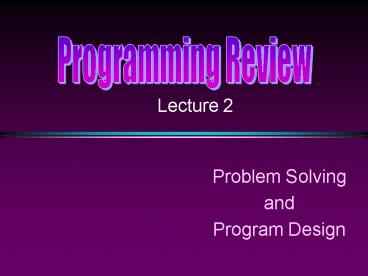Problem Solving - PowerPoint PPT Presentation
1 / 37
Title:
Problem Solving
Description:
Exercise: Leap Year ... Leap year: 366 days (with Feb 29) ... 1900 is NOT a leap year. The number of days in 1900 is 365. Test with the following input ... – PowerPoint PPT presentation
Number of Views:31
Avg rating:3.0/5.0
Title: Problem Solving
1
- Programming Review
Lecture 2
- Problem Solving
- and
- Program Design
2
Remember Your First Program?
Preprocessor statements
// a simple program include ltiostreamgt using
namespace std int main() cout ltlt "Hello
world!" ltlt endl return 0
Comments
Function named main() indicates start of program
Print statement
Ends execution of main() which ends program
Function
3
C Software Development
- Major activities
- Editing (to write the program)
- Compiling (creates .obj file)
- Linking with compiled files (creates .exe file)
- Object files
- Library modules
- Loading and executing
- Testing the program
4
Problem Solving
- Define the problem.
- Develop a solution.
- Outline solution first.
- Then write down the solution steps in detail.
- Test the solution and revise if necessary.
- Document and maintain the solution.
5
Example 1
- Define Problem
- Find the best way to travel from HKUST to Central
quickly and cheaply.
6
Example 1
- Develop Solution
- Evaluate all possible routes and modes of
transportation - Select the route that meets our goal (fastest and
cheapest)
7
Example 1
- Testing
- Test the route and make sure conditions have not
changed (e.g., increased bus fares, road
construction). - Documentation
- Give description of solution and explain it.
- Maintenance
- Test and revise the route as needed.
8
Programming as Problem Solving
- Define the problem.
- What is the input output?
- What constraints must be satisfied?
- What information is essential?
- Develop a solution
- Construct an algorithm (steps that must be done)
- Implement a program.
- Compile, test, and debug the program.
- Document and maintain the program.
9
What Makes a Good Program?
- Correctness
- Meets the problem requirements
- Produces correct results
- Easy to read and understand
- Easy to modify
- Easy to debug
- Efficient
- Fast
- Requires less memory
10
- Programming Review
- Branching
11
Three Program Structures
- Sequence - executable statements which the
computer processes in the given order - Choice/Branching - sequence(s) selected depending
on some condition - if ltcondition existsgt
- ltdo Pgt
- Iteration - repetitively executed sequences
- while ltcondition existsgt
- ltdo Pgt
12
Sequence
- It is natural to write a program as a sequence of
program structures such as sequences, choices,
and iterations
- Program
- Structure 1
- Program
- Structure 2
- Program
- Structure 3
13
Choice Constructs
- Provide
- Ability to control whether a statement list is
executed - Two constructs
- if statement
- if
- if-else
- if-else-if
- switch statement
14
The Basic if Statement
- Syntax
- if(Expression)
- Action
- Example absolute value
- if(value lt 0)
- value -value
Expression
true
false
Action
15
Absolute Value
- // program to read number print its absolute
value - include ltiostreamgt
- using namespace std
- int main()
- int value
- cout ltlt "Enter integer "
- cin gtgt value
- if (value lt 0)
- value -value
- cout ltlt "The absolute value is " ltlt value ltlt
endl - return 0
16
Choice (if)
- Put multiple action statements within braces
- if ltit's raininggt
- lttake umbrellagt
- ltwear raincoatgt
17
Sorting Two Numbers
- int value1
- int value2
- int temp
- cout ltlt "Enter two integers "
- cin gtgt value1 gtgt value2
- if (value1 gt value2)
- temp value1
- value1 value2
- value2 temp
- cout ltlt "The input in sorted order "
- ltlt value1 ltlt " " ltlt value2 ltlt endl
18
Relational Operators
- Relational operators are used to compare two
values - Math C Plain English
- equals example if(ab)
- (ab) means put the value of b into a
- lt lt less than
- ? lt less than or equal to
- gt gt greater than
- ? gt greater than or equal to
- ? ! not equal to
19
Relational Expressions
- Examples
- numberOfStudents lt 200
- 20 j 10 i
20
Operator Precedence
- Which comes first?
- /
- -
- lt lt gt gt
- !
Answer
21
The if-else Statement
- Syntax of if-else
- if ltit's sunnygt
- ltwalk catgt
- else
- lttake cat with umbrellagt
- Example
- if (v 0)
- cout ltlt "v is 0"
- else
- cout ltlt "v is not 0"
Expression
false
true
Action1
Action2
22
Finding the Bigger One
- int value1
- int value2
- int larger
- cout ltlt "Enter two integers "
- cin gtgt value1 gtgt value2
- if (value1 gt value2)
- larger value1
- else
- larger value2
- cout ltlt "Larger of inputs is " ltlt larger ltlt endl
23
Selection
- Often we want to perform a particular action
depending on the value of an expression - Two ways to do this
- if-else-if statement
- if-else statements glued together
- switch statement
- An advanced construct
24
if-else-if Statements
- Top10
- if ltMon, Wed, or Fri AMgt
- ltgoto COMP103gt
- else if ltTues, Thurs AMgt
- ltgoto MATH/PHYSgt
- else if lt1PM or 7PMgt
- lteatgt
- else
- ltsleepgt
25
if-else-if Statement Grade
- Example
- if(score gt 90)
- cout ltlt "Grade A" ltlt endl
- else if(score gt 80)
- cout ltlt "Grade B" ltlt endl
- else if(score gt 70)
- cout ltlt "Grade C" ltlt endl
- else if(score gt 60)
- cout ltlt "Grade D" ltlt endl
- else
- cout ltlt "Grade F" ltlt endl
26
switch Statement Grade
- switch(int(score)/10)
- case 10
- case 9 cout ltlt "Grade A" ltlt endl
- break
- case 8 cout ltlt "Grade B" ltlt endl
- break
- case 7 cout ltlt "Grade C" ltlt endl
- break
- case 6 cout ltlt "Grade D" ltlt endl
- break
- default cout ltlt "Grade F" ltlt endl
27
Switch Calculator
- int left
- int right
- char oper
- cout ltlt "Enter simple expression "
- cin gtgt left gtgt oper gtgt right
- cout ltlt left ltlt " " ltlt oper ltlt " " ltlt right
- ltlt " "
- switch (oper)
- case '' cout ltlt left right ltlt endl break
- case '-' cout ltlt left - right ltlt endl break
- case '' cout ltlt left right ltlt endl break
- case '/' cout ltlt left / right ltlt endl break
- default cout ltlt "Illegal operation" ltlt endl
28
A Boolean Type
- C contains a type named bool which can have one
of two values - true (corresponds to non-zero value)
- false (corresponds to zero value)
- Boolean operators can be used to form more
complex conditional expressions - The and operator is
- The or operator is
- The not operator is !
- Warning
- and are also operators
29
A Boolean Type
- Example logical expressions
- bool P truebool Q falsebool R
truebool S P Qbool T !Q Rbool U
!(R !Q)
30
More Operator Precedence
- Precedence of operators (from highest to lowest)
- Parentheses ( )
- Unary operators !
- Multiplicative operators /
- Additive operators -
- Relational ordering lt lt gt gt
- Relational equality !
- Logical and
- Logical or
- Assignment
31
More Operator Precedence
- Examples
- 5 ! 6 7 lt 3
- (5 !6) (7 lt 3)
- 5 15 4 13 12 lt 19 !false 5 lt 24
32
Nested if Statements
- Nested means that one complete statement is
inside another - Example
- if ltit is Mondaygt
- if ltit is time for classgt
- ltgo to COMP104gt
- ltcall your friendsgt
- Top10
33
Dangling Else Problem
- Problem Nested if statements can seem ambiguous
in their meaning. - What is the value of c after the following is
executed? - int a-1, b1, c1
- if(agt0)
- if(bgt0)
- c 2
- else
- c 3
34
Dangling Else Problem
- C groups a dangling else with the most recent
if. - The following indentation shows how C would
group this example (answer c1). - int a-1, b1, c1
- if(agt0)
- if(bgt0)
- c 2
- else // dangling else grouped to nearest if
- c 3
35
Dangling Else Problem
- Use extra brackets to clarify the intended
meaning, even if not necessary. - int a-1, b1, c1
- if(agt0)
- if(bgt0)
- c 2
- else // parenthesis avoid dangling else
- c 3
36
Exercise Leap Year
- Develop an algorithm that takes the year as
input, and report the number of days for that
year. - Leap year 366 days (with Feb 29)
- A year is NOT leap year if it is not divisible by
4. If the year is divisible by 100, it's not a
leap year UNLESS it is also divisible by 400. - Write a C program according to your algorithm
37
- Sample Program I/O
- Leap Year Calculation
- Enter the year 1900
- 1900 is NOT a leap year.
- The number of days in 1900 is 365.
- Test with the following input
- 1985, 1988, 1990, 2004, 2000
- If you dont get every answer correct, check your
algorithm and/or program