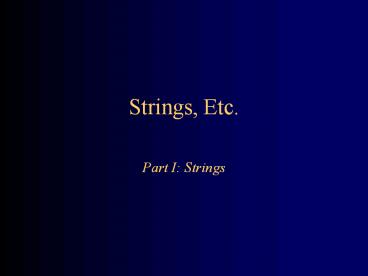Strings, Etc. PowerPoint PPT Presentation
1 / 27
Title: Strings, Etc.
1
Strings, Etc.
- Part I Strings
2
About Strings
- There is a special syntax for constructing
strings - "Hello"
- Strings, unlike most other objects, have a
defined operation (as opposed to a method) - " This " "is String " "concatenation"
3
Useful String methods I
- char charAt(int index)
- Returns the character at the given index position
(0-based) - boolean startsWith(String prefix)
- Tests if this String starts with the prefix
String - boolean endsWith(String suffix)
- Tests if this String ends with the suffix String
4
Useful String methods II
- boolean equals(Object obj)
- Tests if this String is the same as the obj
(which may be any type false if its not a
String) - boolean equalsIgnoreCase(String other)
- Tests if this String is equal to the other
String, where case does not matter - int length()
- Returns the length of this string
- This is a method, not an instance variable
5
Useful String methods III
- int indexOf(char ch)
- Returns the position of the first occurrence of
ch in this String, or -1 if it does not occur - int indexOf(char ch, int fromIndex)
- Returns the position of the first occurrence of
ch, starting at (not after) the position
fromIndex - There are corresponding methods that take a
String instead of a char as their first argument - int indexOf(String s)
- int indexOf(String s, int fromIndex)
6
Useful String methods IV
- int lastIndexOf(char ch)
- Returns the position of the last occurrence of ch
in this String, or -1 if it does not occur - int lastIndexOf(char ch, int fromIndex)
- Returns the position of the last occurrence of
ch, searching backward starting at position
fromIndex - There are corresponding methods that take a
String instead of a char as their first argument
7
Useful String methods V
- String substring(int beginIndex)
- Returns a new string that is a substring of this
string, starting at beginIndex and ending at the
end of this string - String substring(int beginIndex, int endIndex)
- Returns a new string that is a substring of this
string, starting at beginIndex and ending at
index endIndex - 1 - The length of the substring is endIndex-beginIndex
8
Useful String methods VI
- String toUpperCase()
- Returns a new String similar to this String, in
which all letters are uppercase - String toLowerCase()
- Returns a new String similar to this String, in
which all letters are lowercase - String trim()
- Returns a new String similar to this String, but
with whitespace removed from both ends
9
Finally, a useless String method
- String toString()
- Returns this String
- Why do we have this method?
- Consistency--Every Object has a toString() method
10
Strings are immutable
- A String, once created, cannot be changed
- None of the preceding methods modify the String,
although several create a new String - Statements like this create new Strings
- myString myString anotherCharacter
- Creating a few extra Strings in a program is no
big deal - Creating a lot of Strings can be very costly
11
Strings, Etc.
- Part II StringBuffers
12
About StringBuffers
- A StringBuffer has a capacity (the number of
characters it can hold) and a length (the number
of characters it is currently holding) - If the capacity is exceeded, the StringBuffer is
copied to a new location with more room - StringBuffers are used to implement String
concatenation
13
StringBuffer constructors
- StringBuffer()
- Constructs a StringBuffer with a capacity of 16
characters - StringBuffer(int capacity)
- Constructs a StringBuffer with the requested
capacity - StringBuffer(String str)
- Constructs a StringBuffer containing the String
str
14
Useful StringBuffer methods I
- StringBuffer append(X)
- Appends X to the end of this StringBuffer
- Also (as a convenience) returns this
StringBuffer - The append method is so heavily overloaded that
it will work with any argument - If the argument is an object, its toString()
method is used to obtain the String to append
15
Useful StringBuffer methods II
- int length()
- Returns the number of characters in this
StringBuffer - void setLength(int newLength)
- Sets the number of characters in this
StringBuffer - May result in truncation of characters at the
end, or addition of null characters
16
Useful StringBuffer methods III
- char charAt(int index)
- Returns the character at the location index
- void setCharAt(int index, char ch)
- Sets the character at location index to ch
- StringBuffer reverse()
- The sequence of characters in this StringBuffer
is replaced by the reverse of this sequence, and
also returned as the value of the method
17
Useful StringBuffer methods IV
- StringBuffer insert(int offset, X)
- Insert X starting at the location offset in this
StringBuffer - Also returns this (modified) StringBuffer as the
value of the method - Like append, this method is heavily overloaded
- StringBuffer deleteCharAt(int index)
- Deletes the character at location index
- StringBuffer delete(int start, int end)
- Deletes chars at locations start through end-1
18
Useful StringBuffer methods V
- String substring(int start)
- Returns a new String of characters from this
StringBuffer, from location start up through the
end of the StringBuffer - String substring(int start, int end)
- Returns a new String of characters from this
StringBuffer, from location start up to and
including the character at index end-1 - The length of the substring is end-begin
- String toString()
- Returns the characters of this StringBuffer as a
String
19
When to use StringBuffers
- If you make a lot of changes or additions to a
String, it is much more efficient to use a
StringBuffer - If you are simply examining the contents of a
String, then a String is at least as efficient as
a StringBuffer - For incidental use (such as creating output
lines), use Strings they are more convenient
20
Strings, Etc.
- Part III StringTokenizers
21
About StringTokenizers
- A StringTokenizer is used to break a string into
tokens, such as words - A StringTokenizer uses delimiters to separate
tokens a StringTokenizer can be made that will
return the delimiters, or discard them - You construct a StringTokenizer for a particular
String, use it for one pass through that String,
after which the StringTokenizer is used up - There are only a few methods for StringTokenizers
22
StringTokenizer constructors
- StringTokenizer(String str)
- Constructs a tokenizer for String str that uses
the default (whitespace) delimiters " \t\n\r\f" - Does not return delimiters as tokens
- StringTokenizer(String str, String delim)
- Constructs a tokenizer that uses the given
delimiters delim - Does not return delimiters as tokens
- StringTokenizer(String str, String delim,
boolean returnDelims) - Constructs a tokenizer that uses the given
delimiters delim - Returns delimiters as tokens if returnDelims is
true
23
StringTokenizer methods
- boolean hasMoreTokens()
- Returns true if this tokenizers String has more
tokens - String nextToken()
- Returns the next token
- String nextToken(String delim)
- Permanently changes this tokenizers set of
delimiters to delim, then returns the next token - int countTokens()
- Returns the number of tokens remaining
24
Example use of StringTokenizer
- StringTokenizer st new
StringTokenizer("this is a test") while
(st.hasMoreTokens())
System.out.println(st.nextToken()) - Output
- thisisatest
25
Strings, Etc.
- Part IV StreamTokenizers
26
About StreamTokenizers
- A StreamTokenizer does the same basic things as a
StringTokenizer, but takes its input from an
input stream - A StreamTokenizer can recognize identifiers,
numbers, quoted strings, and various comment
styles - StreamTokenizers are complex and powerful
- We wont be doing anything with StreamTokenizers
beyond noting their existence
27
The End