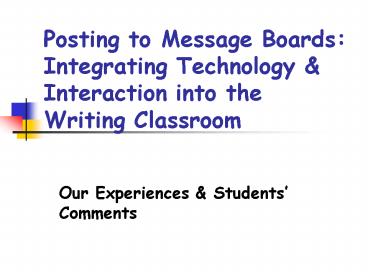Posting to Message Boards: Integrating Technology - PowerPoint PPT Presentation
1 / 49
Title:
Posting to Message Boards: Integrating Technology
Description:
Posting to Message Boards: Integrating Technology & Interaction into the Writing ... Sometimes called discussion, message, or bulletin boards ... – PowerPoint PPT presentation
Number of Views:35
Avg rating:3.0/5.0
Title: Posting to Message Boards: Integrating Technology
1
Posting to Message Boards Integrating Technology
Interaction into the Writing Classroom
- Our Experiences Students Comments
2
Terminology
- Sometimes called list serves
- Sometimes called discussion, message, or bulletin
boards - Some web sites used have also called it
conferencing
3
WebCT uses the term Forum
4
Each topic has a forum
5
Cheries Use of WebCT
- Has used WebCT as a graduate student in the Ed
Tech program at University of Northern Iowa for
the past five semesters - Will teach first WebCT course at Hawkeye
Community College this Spring
6
Courses using Postings
- Listbot list serve Comp. 2 ICN class (Distance
Learning) Spring 2001 - Listbot list serve Modern English Grammar class
Summer 2001 Buena Vista University -- Hybrid
course (ICN/Web)
7
Courses using Postings, cont.
- Pageout list serve (from McGraw Hill web package)
Organizational Communication-- BVU - Nicenet.org list serve Advanced Composition
Directed Study with 3 students B. V. U. Fall
2001
8
Courses using Postings, cont.
- MSN Community List serve -- Creative Writing
Summer 2001 Buena Vista University -- Buena
Vista University - Nicenet.org list serve Intro to Lit class
Hawkeye -- Fall 2001 - Nicenet.org list serve Advanced Composition
Directed Study with 3 students B. V. U. Fall
2001
9
Michelles Experiences
- Shes used several things at Iowa Centra1
- WebCT -- English 1 -- Fall 2001
- WebCT -- English 2 -- Will use in Spring 2002
- Beseen.com message board -- English 2 -- Spring
2001
10
Michelles Experiences, cont.
- Connect --Spring 1995 to Fall 2000
- Her students said
- Its nice to read others comments
- I liked the fact that if I missed a class, I
could still contribute (later) and see what the
rest of the class had to say
11
Types of Message Boards
- Internal and External
12
External Message Boards
13
Internal DISCUSS folder
- Internal DISCUSS folder/drive used in the two
computer assisted classrooms at Hawkeye Community
College (dedicated to writing classes) since
Spring 2001 - Comp. 1 and 2
- Applied Writing
14
Internal Postings
- Students wrote their entries during class they
were also able to do it from other computer labs,
using their log on - Great way to use the technology to learn a new
style of communication
15
Postings role in the course
- I called the postings assignment Interactive
Journals posted a written prompt for each one - Students would first write their own entry, or
posting, and then read another students posting
and respond to it - I awarded ten points per posting and response
16
The Discuss folder
17
Cheries method (Discuss)
- She asked the technicians for a special
drive/folder that students would have read/write
access to called it Discuss - She created ten folders inside of it--one for
each posting - Inside each folder she created three more folders
-- one for each section
18
Method, cont.
- She included a short document that took students
through the steps to do a posting in the big
folder, as well as a list of the writing prompts - She took time to walk students through the
process several times very few posted messages
to the wrong place
19
Method, cont.
- Students were given writing prompts in the
daily/weekly agenda - They opened a new Word document and composed
their posting, with a title including their names - They then saved it to the shared drive/Discuss
folder and located the appropriate folder
20
Method, cont.
- Students printed off postings turned in so
points could be recorded - They later went back in read other students
postings and responded to one--again, using their
names. - Example Joe responds to Holly.
21
Inside Posting 1 Folder
22
Postings in the 905 Class
23
One students posting 1
24
Student Feedback about doing the postings
25
- The postings were better than the traditional
journal responses. - I liked the postings because we got to learn
more about our classmates views.
26
- Posting on listbot was a great way to get
reactions from other people! - This way we could go in at our own leisure and
be able to respond and post
27
- I think the listbot.com is great. It has taken
me awhile to really feel comfortable.I think it
is a great tool, especially in a communication
class. - The benefit in using Listserv for journals is
the interactive mailing. The downside is if you
want your journal private this is not the way to
go.
28
- The ability to do these journals on the computer
was very convenient. Computers serve as a great
go-between for people and give people the
opportunity to open up to others which they may
or may not do in a face to face situation. It was
a fun, new experience.
29
- Reading other peoples postings enabled you to
see how they felt about topics and enabled you to
see where they stood and why.
30
- The system was really easy to use and I think
overall everyone enjoyed itI think the
interactive journals are great.
31
- I agree with Jennifer because it was fun to talk
to other classmates over the computer than just
to Cherie - I also think it is an advantage because I could
just go on my computer at home and do the
postings so it was really a convenience for me
32
- Cherie, I think you should continue doing it
this wayits a great way to use the computer and
interact with classmates!
33
- I really liked the emailed postings. They are a
lot less painful to write than the typical
journals. The interactive posts are much more
helpful and entertaining then simply writing
thoughts on paper for one person to read - its good to hear from classmates, to find out
where they are and what they think about the
current assignment
34
- It was great to talk to my classmates over the
computerit was a great experience I have never
done anything with a listserve before. - The best part about it was that we could do it on
our own time and anywhere there was a computer.
35
- I thought it was fun to do the journal postings
on the computer.I got a lot of positive feedback
from other classmates that was very helpful to
me. - Some benefits to this might be that it is
probably the best and easiest way to communicate
because everyone pretty much has a computer
36
- Posting for me was a good experience
- I liked hearing other peoples ideas about the
different topics. - I also liked the technology aspect because I will
need to know how to use it in the future.
37
- I feel that this got the class to interact more
than they probably would have done, otherwise. - The setup was very user friendly
38
- I like that you get to see what others topics
may be - Overall, it is a good strategy to get peoples
thoughts on topics and to get the class to
interact with each other.
39
- I see exacting where you are coming from when
you talk about how we get to interact with our
classmates and see what they are researching. - I agree with you on how this is a way of
expressing what we are doing as well. It also
gives us the opportunity to express our feelings
on different issues.
40
- I thought the idea of postings/discussions was
very effectivewe not only received feedback from
youbut we also received feedback from other
students in our class. - It was nice to be able to hear what others
thought about your ideas, and about the topic we
were writing about. I think you should continue
to use postings
41
- The Listserv was not a totally new experience
for me. I belong to a couple of listservs
involving trivia. Most of the time I am an
observer so I was a bit nervous in being required
to post. - My nervousness soon disappeared and in the end, I
felt that the listserv connected our ideas to one
another in a way that we dont normally have in
ICN classes.
42
- The listserv was completely new to me. While I
am very familiar with the Internet and email, I
did not know anything about a listserv or that
they were available to anyone at no cost. It was
so nice to be able to get to know the students at
the Creston site as well as share ideas about the
class with them.
43
- I think this the list serve was a wonderful
way to interact with each other and learn from
each other. We felt more like a class as a
whole, rather than feeling like two satellite
offices talking to a woman in the TV at the front
of the room.
44
Our observations
- Postings take on a conversational tone, with
students interacting who would not normally talk
to each other in a traditional class setting,
because they sit on opposite sides of the room,
for example
45
Overall performance
- The richness of the response varies with each
class some students do the minimal posting and
others exceed expectations - Some strike up friendships really bond
46
Barriers
- Web-based systems seems less stressful, if
adequate access - Some students felt pressured to get them done in
the computer classroom, on top of other
assignments - Cherie takes her Lit class into a special
computer lab once or twice a month to give more
access to tech
47
For more information.
- Both of us have links to some of these message
boards from our faculty web pages
48
Our Faculty Web Pages
49
Contact us
- Cherie Post Dargan
- cpost_at_hawkeye.cc.ia.us
- Hawkeye Community College
- Michelle Ramthun
- ramthun_at_triton.iccc.cc.ia.us
- Iowa Central Community College