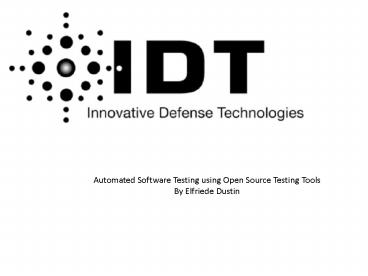Automated Software Testing using Open Source Testing Tools - PowerPoint PPT Presentation
1 / 43
Title: Automated Software Testing using Open Source Testing Tools
1
Automated Software Testing using Open Source
Testing Tools By Elfriede Dustin
2
Agenda
- Who is IDT
- State of Software Testing
- What is Automated Test and Re-test (ATRT)
- Approach to ATRT
- Advantage of open source
- ATRT and open source Our IDE and solution
- ATRT Challenges
3
Who is IDT?
- IDT specializes in the design, development, and
implementation of Automated Software Testing and
Re-Test (ATRT) and Quality Assurance (QA)
solutions - Deliver turn key automated test suite
- Automated test strategy and identification of
highest payoff areas to apply automation for your
project - Selection of best automation tools for your
project - Using your existing test cases or develop test
cases for you - Test results documented in requirements
traceability matrix - Training and pilot project implementation with
companies
4
Who is IDT?
- IDT specializes in the design, development, and
implementation of Automated Software Testing and
Re-Test (ATRT) and Quality Assurance (QA)
solutions - Deliver turn key automated test suite
- Automated test strategy and identification of
highest payoff areas to apply automation for your
project - Selection of best automation tools for your
project - Using your existing test cases or develop test
cases for you - Test results documented in requirements
traceability matrix - Training and pilot project implementation with
companies
- We are currently hiring Java Developers
- Plus wed like to hire 2 or 3 grad students to
work for us part time ( i.e. 20 hours week ) - must be US citizen
5
State of Software Testing - Why ATRT?
?
6
State of Software Testing - Why ATRT?
Utilize Automated Testing Strategies and
Technology to Improve Productivity and Quality
50 or More of Overall Development Cost is
Typically Spent on Testing
Spiral / Release 4
Reduction in Test Days
Spiral / Release 3
Increased Test Coverage
Size Complexity of SW Baseline
Test Days
Spiral / Release 2
Manual
Test Days
Spiral / Release 1
Automated
Test Days
Manual vs. Automated
Test Days
IDT Provides Automated Software Testing Solutions
7
What is ATRT?
- Our definition of ATRT is
- Application and implementation of software
technology throughout the entire Software Testing
Life Cycle (STL) and QA lifecycle with the goal
to improve STL efficiencies and effectiveness
8
ATRT Spans the Software DevelopmentLife Cycle
Visual Modeling
Design
Build
Assemble
Round-Trip Engineering
Test
Use cases
9
ATRT Spans the Software DevelopmentLife Cycle
Requirements
10
ATRT Spans the Software DevelopmentLife Cycle
Automated Test Tools
Visual Modeling
Development
Management
Execution
Automated Testing Tools
Automated Software Testing
11
ATRT Spans the Software DevelopmentLife Cycle
Integrated Suite of Tools
Requirements Management and Process Automation
- Additionally
- Middleware
- Infrastructure
- Defect Tracking
- Configuration Management
- Memory Leak Detectors
- Performance Testing Tools
- Documentation Tools
- others
Visual Modeling
Infrastructure
12
Types of Software Test Life-cycle Support Tools
- Which tools are you familiar with?
13
Types of Automated Test Tools
14
Types of Tools (Contd)
15
Types of Tools (Contd)
16
Deployment Approach Adapted ATLM
- Populate Test Manager with Test Cases and
Requirements - Develop Test Scripts from Test Procedures
- Test Results
- Pass/Fail by Test Case
- Pass/Fail Summary
- Test Time Required
- Identify or Develop
- Pilot
- Test Manager
- Test Scripts
- Data Comparators
- Performance Test Tools
- GUI Record/Playback
- Storing/Retrieving Results
- Collect/Create
- Requirements
- Test Cases
- Test Procedures
- Expected Results
- Interface Specifications
- System/Component
- Configuration Description
17
Why Open Source
- ?
18
Why Open Source?
- Advantage of Open Source
- no licensing issues i.e. license cost
maintenance etc. - easily modifiable
- adaptable
- lightweight
- flexibility - not tied to one vendor
19
ATRTs IDE - Eclipse
- Eclipse this site lists all the plugins
- http//www.eclipse-plugins.info/eclipse/plugins.j
sp?categorySCMpager.offset0firstItem1 - Eclipse/TPTP Open Source - Developed by IBM
- Eclipse/Test and Performance Tools Platform
(TPTP) offers a common extensible framework for
the following functions - Requirements Management http//sourceforge.net/pro
jects/osrmt/ - Configuration Management - Subversion
- Testing Tools (http//www.nabble.com/Eclipse-TPTP-
--Testing-Tools-f2262.html) - Profiling default Java applications, but can be
extended to other apps
20
ATRTs IDE - Eclipse
- Eclipse/Test and Performance Tools Platform
(TPTP) offers a common extensible framework for
the following functions (cont) - Static Analysis default for C and Java, but
can be extended to other apps - Application monitoring and log analysis
- Build tool ant
- Xml input and output - using an open source Java
package http//jakarta.apache.org/ecs/ , which is
a Java library that has an API for constructing
and outputting XML. - Test Manager STAF/STAX
21
Current Test Tool Implementation Example and
Challenges
- Vendor-provided (Capture/Playback) Tool
- Automated test tools mimic actions of the test
engineer. - During testing, the engineer uses the keyboard
and mouse to perform some type of test or action. - Testing tool captures all keystrokes and
subsequent results, which are baselined in an
automated test script. - During test playback, scripts compare latest
outputs with previous baseline. - Testing tools have built-in, reusable test
functions. - Most test tools provide for non-intrusive
testing i.e., they interact with the
application-under-test as if the test tool was
not involved.
22
Current Testing Tools Challenges (cont)
- In-House Software Development required
- Capture/Playback tools generate hard-coded
values test scripts are not reusable, nor do
they implement software development best
practices right out of the box scripts need to
be modified. - Capture/Playback tools dont necessarily provide
all testing features required code enhancements
are often required to meet testing needs. - Capture/Playback tools are not necessarily
compatible with system engineering environment,
and software testing scripts need to be developed
in-house. - Developed testing scripts are not cross-vendor
compatible, even if the same scripting language
is used
23
Linux Capture/Playback Tools IDT Findings
24
Automated Test and Re-Test (ATRT)
- ATRT includes a common framework comprised of
re-usable software services - Open Source Software Test Automation Framework
(STAF) - Provides automated test procedures, test inputs,
and test results for SW components - Suitable for use by 3rd parties not associated
with development of the component
25
What is STAX?
- STAX is an automation system
- With STAX you can automate and monitor your
entire test environment - System/product setup
- Testcase distribution
- Testcase execution
- Testcase results collection and analysis
- STAX consists of
- A programming language designed for automation
- Programs written in this language are called jobs
- An execution engine (similar to an interpreter
for other programming/scripting languages) which
manages the execution and runtime behavior of the
job - A GUI application, called the STAX Monitor, which
provides a dynamically updated view of your
executing jobs - A tool (STAXDoc) that is used to generate
documentation for your STAX jobs
26
STAF can run on
Windows 95 Windows 98 (and 98 SE)
Windows Millenium Edition Windows NT
Version 4.0 Windows 2000 Windows
XP Windows Server 2003 (IA32, IA64,
AMD64) Windows Vista (IA32, AMD64)
Linux (Intel32/64, AMD64, PPC32/64) Linux
on zSeries (31-bit, 64-bit) AIX Version
4.3.3.0 or higher (32-bit, 64-bit) Solaris
(Sparc) 2.6 and higher Solaris AMD Opteron
64-bit HP-UX 11.00 and higher (PA-RISC,
IA64 32-bit and 64-bit) OS/400 V5R2 or
higher z/OS UNIX V1.4 and higher
27
STAF Internal Services
- DIAG Provides diagnostics services Internal
("DIAG") - DELAY Provides a means to sleep a specified
amount of time Internal ("DELAY") - ECHO Echos back a supplied message Internal
("ECHO") - FILE SYSTEM Allows you to get and copy files
across the network Internal ("FS") - HANDLE Provides information about existing STAF
handles Internal ("HANDLE") - HELP Provides Help on STAF error codes Internal
("HELP") - MISC Handles miscellaneous commands such as
displaying the version of STAF - that is currently running Internal ("MISC")
- PING Provides a simple is-alive message Internal
("PING") - PROCESS Allows you to start, stop, and query
processes Internal ("PROCESS") - QUEUE Provides a network-enabled IPC mechanism
for STAF Programs Internal ("QUEUE") - SEMAPHORE Provides network-enabled named event
and mutex semaphores Internal ("SEM") - SERVICE Allows you to list services available on
a machine and to examine the - Requests that have been submitted on a
machineInternal ("SERVICE") - SHUTDOWN Provides a means to shutdown STAF and
register for shutdown - Notifications Internal ("SHUTDOWN")
28
STAF External Services
- The executable code for external STAF services
resides outside of STAFProc, for example in a
Java jar file, a C DLL file, or a Rexx script
file. - CRON Calls into STAF services at a specified time
interval External (Java) - EMAIL Allows you to send email messages External
(Java) - EVENT Provides a publish/subscribe notification
system External (Java) - EVENTMANAGER Allows you to call STAF services
when a specified Event occurs External (Java) - HTTP Allows you to make HTTP requests which can
be grouped together in a session External (Java) - LOG Provides a full-featured logging facility
External (C) - MONITOR Allows a testcase to publish its current
running execution status for others to read
External (C) - RESOURCE POOL Allows you to manage exclusive
access to pools of elements, e.g. VM UserIDs or
Software Licenses External (C) - STAX Provides an XML-based execution engine
External (Java) - ZIP Provides a means to zip/unzip/list/delete
PKZip/WinZip compatible archives External (C)
29
Technologies used in STAX
- STAF
- STAF provides the infrastructure on which STAX
builds. The full power of STAF and its services
is exposed for use within STAX jobs. - XML
- The STAX programming language is based on XML.
This provides built-in structure to your jobs, as
well as providing a set of existing tools for use
in constructing your jobs, such as XML (aware)
editors and XSLT. - Python
- The STAX programming language builds on Python to
provide a rich and accessible data model - STAX's Python integration also allows you to
access the wealth of existing Python libraries - Java
- The STAX programming language allows you to
access existing Java classes/libraries, providing
another source for reuse
30
Automation Tasks
Automation Startup
System Setup
Execution
Monitoring
Testcase Execution
Synchronization
Testcase Output Analysis
Resource Management
Testcase Cleanup
Results Notification
Automation Completion
31
End-to-End Automation with STAF and STAX
Automation Startup
S T A X J o b
Event, EventManager, Cron
ltfunctiongt ltparallelgt ltsequencegt ltprocessgt ltstafcm
dgt lttestcasegt lttimergt ltblockgt ltloopgt ltmessagegt ltlo
ggt ltimportgt ltjobgt ltiterategt ltparalleliterategt lthol
dgt ltreleasegt ltterminategt
System Setup
FS, Process
Testcase Execution
Process, Monitor, Log, Variable, Queue, ResPool
Testcase Output Analysis
Log, Process
Testcase Cleanup
Process
Results Notification
Email, HTTP
Automation Completion
32
Key ATRT Architecture Requirements
- Support applications running on multiple
computers - Support applications developed in different
languages - Support applications running on different types
of OSs - Support applications which have GUI and those
which do not (for example Interface testing) - Support applications which use different types
of network protocols such as TCP/IP, DDS, etc - Support integration of multiple commercial
testing tools from different vendors ( allowing
as new or better products emerge in the market
they can be utilized ) - Support testing w/o having to install ATRT on
the same computers as the application under test
and be able to be distributed across computers
33
Prototype Proof of Concept
Analysis Display Application
Display Application
Display Application
System Under Test
Windows Based
Simulation of Application Processing Messages
Eggplant R/P
VNC Robot R/P
Simulation of Application Processing Messages
ATRT
Test Manager RTM Bugzilla
Linux Based
STAF/STAX
34
ATRT Prototyping Effort
- Able to successfully execute ATRT for 48 hours
without operator intervention - During the tests
- VNCRobot - Approximately 25,000 operator key
strokes were replayed - STAF/STAX - More than 1,000,000 messages
processed and verified by ATRT
35
Additional Requirement
- Pristine test environment required automated
testing tool cannot be installed on
Application-Under-Test PC - Eggplant allows for remote capture/playback
via VNCserver and KVM switch - VNCRobot
36
Automated Software Testing
- Software testing paradox
- What is it?
37
Effective Automated Software Testing
- Current State
- Developing software in order to test software
- Automate the test support development automated
IDL to code generation test data generation
(using FireEye from NIST) compare utilities log
file analyzers - Our Automated Software Testing Goal
- Minimize Human interaction
- Possibly get on par with Hardware Automated
Testing?
38
Hardware Testing current state
- Many automated test generators for manufacturing/
logic devices, circuit testing, etc., available
i.e. SEI/ATG, uMaster, etc. - Automated testing without human interaction is
the norm for hardware testing
39
Hardware vs. Software AT
- How is hardware testing different?
- Software Challenge
- Changing requirements
- GUI interfaces
- Code access/availability
- Defects uncovered earlier in the software
development lifecycle are cheaper to fix - Solution flexibility required problem dependent
40
Proposed solutions
- Focus on Reusable Components
- Test Data / Expected Results
- Interfaces
- Middleware
- Assuming code and models are available
- Model based testing automated test case
generators based on models - Eclipse effective ATRT IDE
- Probes see Aprobe Code instrumentation
- Building self-testable components
- Using standard language MOF to Text to generate
automate test cases - GUI Testing tool ideas
- New tools - other
- Working with NIST to produce additional tools
41
GUI Testing
- Jemmy - java library to test UI
- http//jemmy.netbeans.org/
- http//abbot.sourceforge.net/doc/overview.shtml
- Perl modules
- run via VNCServer?
42
Questions
- ?
- Email edustin_at_idtus.com with any follow-up
questions
43
IDT
- We are hiring.
- Please come see me now if interested or send
- email edustin_at_idtus.com with any follow-up