CS267 Hints and Tricks - PowerPoint PPT Presentation
1 / 12
Title:
CS267 Hints and Tricks
Description:
Millennium Central Cluster. 99 Dell 2300/6350/6450 Xeon Dual/Quad: 332 ... Millennium Cluster. Mm1 through mm34 have dual processors each with GB of memory. ... – PowerPoint PPT presentation
Number of Views:36
Avg rating:3.0/5.0
Title: CS267 Hints and Tricks
1
CS267 Hints and Tricks
- This presentation will probably involve audience
discussion, which will create action items. Use
PowerPoint to keep track of these action items
during your presentation - In Slide Show, click on the right mouse button
- Select Meeting Minder
- Select the Action Items tab
- Type in action items as they come up
- Click OK to dismiss this box
- This will automatically create an Action Item
slide at the end of your presentation with your
points entered.
David Culler culler_at_cs.berkeley.edu Eric Fraser
fraser_at_cs.berkeley.edu Albert Goto
goto_at_cs.berkeley.edu Matt Massie
massie_at_cs.berkeley.edu Pete Sakosky
sakosky_at_cs.berkeley.edu
2
Cluster Counts
- Network Of Workstations (NOW) HP, Sparc,
UltraSparc clusters retired. - Millennium Central Cluster
- 99 Dell 2300/6350/6450 Xeon Dual/Quad 332
processors - Total 211GB memory, 3TB disk
- Myrinet 2000 1000Mb fiber ethernet
- OceanStore/ROC cluster, Astro cluster, Math
cluster, Cory cluster, more - CITRIS Cluster 1 3/2002 deployment (Intel
Donation) - 4 Dell Precision 730 Itanium Duals 8 processors
- Total 20 GB memory, 128GB disk
- Myrinet 2000 1000Mb copper ethernet
- CITRIS Cluster 2 2002-2003 deployment (Intel
Donation) - 128 Dell McKinley class Duals 256 processors
- Total 512GB memory, 8TB disk
- Myrinet 2000 1000Mb copper ethernet
3
Current Gigabit Network
4
Frontend machines
- Millennium Cluster
- Napa.millennium.berkeley.edu
- Sonoma.millennium.berkeley.edu
- CITRIS pilot Cluster
- Lime.millennium.berkeley.edu
- SSH
- from .berkeley.edu only. Let us know if there
is somewhere else you need access from. - Cant ssh out from here only in.
- Job execution
- Dont run local jobs on frontends.
- Use gexec and mpirun instead.
5
Cluster Nodes
- Millennium Cluster
- Mm1 through mm34 have dual processors each with ½
GB of memory. - Mm35 through mm98 have quad processors each with
2 or 4 GB of memory. - Gb Ethernet and myrinet 2000 to all machines.
- CITRIS pilot Cluster
- Lime, lemon, orange, and grapefruit, each dual
processor itaniums with 5GB of memory. - Gb Ethernet, no myrinet (yet)
- High security restrictions on port access outside
of cluster, but open within clusters.
6
How to be a good citizen
- 800 users total on central cluster, 75 major
users for 2/2002 average 65 total CPU
utilization - Jobs are interactive not batch scheduled
- Resources are limited
- So, users need to play fair
- Run small jobs first before testing large jobs
- Look at the state of the cluster before running
anything. - Machines with load higher than the number of
processors are probably overloaded.
7
filesystems
- Avoid using your home directory for any cluster
I/O. - Use /work for all job staging.
- Shared
- ¼ TB
- 9 Day deletion policy, not for storage!
- Use local /scratch spaces for any big I/O needs.
- Not shared
- 9-18GB per node
- 4 Day deletion policy, not for storage!
8
Data copying tool
- Ky tool can be used for moving data to/from
/scratch - Tree copy, I tell 2 friends, and so on, and so
on. - E.g. ky /work/user/mydata/ mm1 mm2 mm3 will
copy all data inside of /work/user/mydata/ to
/scratch/user/mydata on mm1, mm2, mm3, - Can be used to bring data back from
/scratch/user in a random sleep mode. - Also another tool called pcp which does a
similar thing.
9
Cluster Status
- Ganglia Cluster Monitoring Environment
- Gstat displays available machines ordered by
relative availability (what will be chosen by
gexec) - GUI based status link from picture off
http//www.millennium.berkeley.edu/
10
Gexec
- Gexec (rexec obsolete)
- http//ganglia.sourceforge.net/docs/
- E.g. gexec n 10 myprogram arg1 arg2
- Can specify explicit nodes to circumvent load
balancing. - Virtual node numbers available as ENV variable.
11
MPI
- Use mpirun
- Two versions available
- Gbit ethernet P4 version
- Myrinet GM version
- http//www.millennium.berkeley.edu/mpi/
- E.g. mpirun np 10 ./myprogram arg1 arg2
- Uses gexec for remote execution.
12
To Do list
- Integrate Globus toolkit with cluster toolkit
- Batch scheduler
- Web-based front-end for job submission/status/outp
ut aka Hotpage from SDSC - Itanium cluster benchmarking
- Parallel cluster filesystem!!

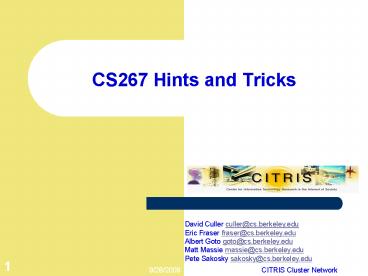






![[PDF⚡READ❤] Watch Dogs Legion Guide - Walkthrough - Tips & Hints - And More! PowerPoint PPT Presentation](https://s3.amazonaws.com/images.powershow.com/10070055.th0.jpg?_=202407021011)






















