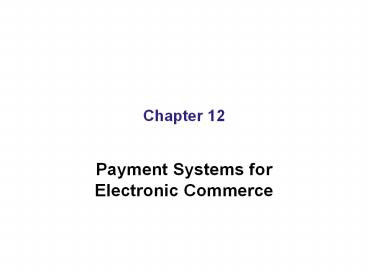Payment Systems for Electronic Commerce - PowerPoint PPT Presentation
1 / 41
Title:
Payment Systems for Electronic Commerce
Description:
PayPal allows customers to send money instantly and securely to anyone with an ... PayPal. Electronic Wallets. An electronic wallet serves a function similar ... – PowerPoint PPT presentation
Number of Views:188
Avg rating:3.0/5.0
Title: Payment Systems for Electronic Commerce
1
Chapter 12
- Payment Systems for Electronic Commerce
2
Learning Objectives
- In this chapter, you will learn about
- The basic functions of payments systems that are
used in electronic commerce - The history and future of electronic cash
- How electronic wallets work
- The use of stored-value cards in electronic
commerce
3
Electronic Payment Systems
- Electronic commerce involves the exchange of some
form of money for goods and services. - Implementation of electronic payment systems is
in its infancy and still evolving. - Electronic payments are far cheaper than the
traditional method of mailing out paper invoices
and then processing payments received.
4
Electronic Payment Systems
- Estimates of the cost of billing one person vary
between 1 and 1.50. - Sending bills and receiving payments over the
Internet promises to drop the transaction cost to
an average of 50 cents per bill. - Today, four basic ways to pay for purchases
dominate business-to-consumer commerce.
5
Electronic Payment Systems
6
Electronic Payment Systems
- Electronic cash distribution and payment can be
handled by wallets, smart cards, or proprietary,
limited-use scrip. - Scrip is digital cash minted by a company instead
of by a government. - Companies like Payment Online sell packages of
payment processing services to Web merchants that
accept several types of payments.
7
Electronic Payment Systems
8
Payment Cards
- Payment cards are all types of plastic cards that
consumers use to make purchases - Credit cards
- such as a Visa or a MasterCard, has a preset
spending limit based on the users credit limit. - Debit cards
- removes the amount of the charge from the
cardholders account and transfers it to the
sellers bank. - Charge cards
- such as one from American Express, carries no
preset spending limit.
9
Advantages and Disadvantages of Payment Cards
- Advantages
- Payment cards provide fraud protection.
- They have worldwide acceptance.
- They are good for online transactions.
- Disadvantages
- Payment card service companies charge merchants
per-transaction fees and monthly processing fees.
10
Payment Acceptance and Processing
- Open and closed loop systems will accept and
process payment cards. - A merchant bank or acquiring bank is a bank that
does business with merchants who want to accept
payment cards. - Software packaged with your electronic commerce
software can handle payment card processing
automatically.
11
Payment Acceptance and Processing
12
Electronic Cash
- Electronic cash is a general term that describes
the attempts of several companies to create a
value storage and exchange system that operates
online in much the same way that
government-issued currency operates in the
physical world. - Concerns about electronic payment methods
include - Privacy
- Security
- Independence
- Portability
- Convenience
13
Electronic Cash
- Electronic cash should have two important
characteristics in common with real currency - It must be possible to spend electronic cash only
once. - Electronic cash ought to be anonymous.
- The most important characteristic of cash is
convenience. - If electronic cash requires special hardware or
software, it will not be convenient for people to
use.
14
Electronic Cash
15
Holding Electronic Cash Online and Offline Cash
- Two approaches to holding cash online storage
and offline storage. - Online cash storage means that an online bank is
involved in all transfers of electronic cash. - Offline cash storage is the virtual equivalent of
money you keep in your wallet. However, it must
prevent double or fraudulent spending.
16
Advantages of Electronic Cash
- Electronic cash transactions are more efficient
and less costly than other methods. - The distance that an electronic transaction must
travel does not affect cost. - The fixed cost of hardware to handle electronic
cash is nearly zero. - Electronic cash does not require that one party
have any special authorization.
17
Disadvantages of Electronic Cash
- Electronic cash provides no audit trail.
- Because true electronic cash is not traceable,
money laundering is a problem. - Electronic cash is susceptible to forgery.
- So far, electronic cash is a commercial flop.
18
How Electronic Cash Works
- To establish electronic cash, a consumer goes in
person to open an account with a bank. - The consumer uses a digital certificate to access
the bank through the Internet to make a
purchase. - Consumers can spend their electronic cash at
sites that accept electronic cash for payment. - The electronic cash must be protected from both
theft and alteration.
19
Providing Security for Electronic Cash
- To prevent double spending, the main security
feature is the threat of prosecution. - A complicated two-part lock provides anonymous
security that also signals when someone is
attempting to double spend cash. - One way to trace electronic cash is to attach a
serial number to each electronic cash
transaction.
20
Providing Security for Electronic Cash
21
Electronic Cash Systems
- Compaq Computers electronic cash technology
allows users to use its NetCoin electronic cash. - KCOM offers its own NetCoin electronic cash
system and offers electronic cash through its
NetCoin Center. - No standards were ever developed for the entire
electronic cash system.
22
CheckFree
- CheckFree provides online payment processing
services to both large corporations and
individual Internet users. - CheckFree permits users to pay all their bills
with online electronic checks. - CheckFree provides part of the technology that
the Web portal Yahoo! uses to provide its Yahoo!
Bill Pay service.
23
CheckFree
24
Clickshare
- Clickshare is an electronic cash system aimed at
magazine and newspaper publishers. - Users with an ISP that supports Clickshare are
automatically registered with Clickshare. - Clickshare tracks users with the standard HTTP
Web protocol.
25
InternetCash
- InternetCash provides electronic currency that is
very similar to traditional cash. - Customers must first purchase an InternetCash
card from stores, such as Circle K. - Customers then go online and activate their cards
by entering a 20-digit code and creating a PIN. - After their card is activated, customers can pay
for purchases using the InternetCash card at any
site that accepts it.
26
InternetCash
27
PayPal
- PayPal.com is a free service that earns a profit
on the float, which is money that is deposited in
PayPal accounts. - The free payment clearing service that PayPal
provides to individuals is called a peer-to-peer
payment system. - PayPal allows customers to send money instantly
and securely to anyone with an e-mail address,
including an online merchant.
28
PayPal
29
Electronic Wallets
- An electronic wallet serves a function similar to
a physical wallet - holds credit cards, electronic cash, owner
identification, and owner contact information - provides owner contact information at an
electronic commerce sites checkout counter - Some electronic wallets contain an address book.
30
Electronic Wallets
- Electronic wallets make shopping more efficient.
- Electronic wallets fall into two categories based
on where they are stored - Server-side electronic wallet
- Client-side electronic wallet
31
Electronic Wallets
- Electronic wallets store shipping and billing
information, including a consumers first and
last names, street address, city, state, country,
and zip or postal code. - Electronic wallets automatically enter required
information into checkout forms.
32
Microsoft .NET Passport
- Microsoft Passport Wallet comes preinstalled in
Internet Explorer 4.0 and higher versions. - All the personal data you enter into your
Microsoft Passport, including your name, address,
and credit card information, are encrypted and
password-protected. - Passport consists of four integrated services
Passport single sign-in service, Passport Wallet
Service, Kids Passport service, and public
profiles.
33
Microsoft .NET Passport
34
Yahoo! Wallet
- Functions the same way as other electronic
wallets, but with certain advantages - Yahoo! hosts several services and shops that can
accommodate its own wallet - Can be used at more than 10,000 Yahoo! Store
merchants
35
The W3C Proposed Standard
- The W3C Electronic Commerce Interest Group
(ECIG) developed a set of standards called the
the Common Markup for Micropayment
Per-Fee-Links. - This standard identifies existing system
micropayment types of online connections,
stored-value systems, and combined online-offline
systems.
36
The ECML Standard
- The consortium of America Online, Compaq, Dell,
IBM, Microsoft, Visa USA, and MasterCard has
agreed on a technology called ECML, or electronic
commerce modeling language. - The ECML standard will expedite online processing
for customers by simplifying the form-filling
procedure.
37
Stored-Value Cards
- A stored-value card can be an elaborate smart
card or a simple plastic card with a magnetic
strip that records the currency balance. - A smart card is better suited for Internet
payment transactions because it has limited
processing capability.
38
Smart Card
- A smart card is a plastic card with an embedded
microchip containing information about you. - A smart card can store about 100 times the amount
of information that a magnetic strip plastic card
can store. - A smart card contains private user information,
such as financial facts, private encryption keys,
account information, credit card numbers, health
insurance information, etc.
39
Smart Card
40
Mondex Smart Card
- Mondex is a smart card that holds and dispenses
electronic cash. - Mondex requires special equipment, such as a
card reader, to process. - Containing a microcomputer chip, Mondex cards can
accept electronic cash directly from a users
bank account.
41
Mondex Smart Card