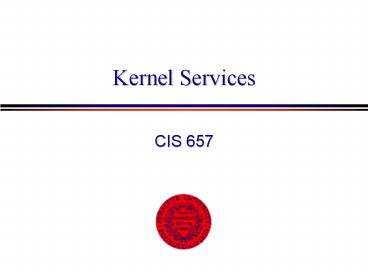Kernel Services PowerPoint PPT Presentation
1 / 26
Title: Kernel Services
1
Kernel Services
- CIS 657
2
System Processes
- Three processes created at startup time
- init
- process 1
- user-mode
- administrative tasks (keeps getty running
shutdown) - ancestor of all of your processes
- swapper
- process 0
- kernel process
- moves entire processes between main memory and
secondary storage - pagedaemon
- process 2
- kernel process
- moves parts of processes in and out
3
Note on Init and Logging In
- init keeps a getty process running on each
terminal port (tty) - getty initializes the port and waits for a login
name (the login prompt) - getty reads a string and execs login
- login prompts for the password, performs one-way
encryption, and compares values - if successful, login sets the user id and execs a
shell
4
Run-Time Organization
- Top Half
- per-process stack
- library of shared code
- maintains process structure (always resident)
- maintains user structure (can be swapped out)
- division between process/user dependent on memory
- never preempted for another process (but can
yield the processor) - can block interrupts by setting processor
priority level (see discussion on bottom half)
5
Run-Time Organization II
- Bottom Half
- handles hardware interrupts
- asynchronous activities
- special kernel stack (might not be a process
running) - bottom half runs at specific priority level
- top half can block specific devices from
interrupting by setting priority level before it
modifies work queues - top half starts I/O requests, waits for bottom
half to finish
6
Entry Into the Kernel
- Hardware interrupt
- I/O device (disks, network cards, etc.)
- clock (used for scheduling, time of day)
- Hardware trap
- divide by 0, illegal memory reference
- Software-initiated trap
- system call
7
Entry Into the Kernel II
- First, kernel must save machine state
- Why?
- Example sequence
- hardware switches to kernel mode
- hardware pushes onto per-process kernel stack the
PC, PSW, trap info - additional asm routine saves all other state that
the hardware doesnt - kernel calls a C routine--the handler.
8
Entry Into the Kernel III
- Handlers for each kind of entry
- syscall() for a system call
- trap() for hardware traps
- interrupt handlers for devices
- Each kind of handler takes specific parameters
(e.g., syscall number, exception frame or the
unit number for an interrupt).
9
Return From Kernel
- asm routine restores registers and user stack
pointer (it undoes what the companion asm routine
did) - hardware restores the stored PC, PSW, etc.
(undoes what it did on the way in) - execution returns at the next instruction in the
user process
10
Software Interrupts
- Used as low-priority processing mechanism in the
kernel - Hardware interrupts have high priority
- Can put work in work queues (cf. network)
- When high-priority work is done, low-priority
software interrupt does the rest - might be real interrupt, might be flag checked in
kernel (architecture-dependent) - can be preempted by another hardware interrupt
11
What FreeBSD Does for x86
- The cpl variable holds the current priority level
- Various macros are defined to set the cpl to a
new level (e.g. spl0(), splx(), spltty()) - Interrupts at lower levels are masked (but not
really--a pending bit is set and the majority of
the work handling the interrupt is deferred) - See /usr/src/sys/i386/isa/ipl_funcs.c
12
Clock Interrupts
- The system clock interrupts, or ticks, at regular
intervals (usually 100 Hz). - Interrupt handler calls the hardclock() routine,
which must run quickly - running for more than one tick will miss the next
interrupt, causing the time-of-day clock to skew - lower-priority devices (network devices, disk
controllers) cannot be serviced while hardclock()
is running. - Non-critical clock functions handled by
softclock()
13
Clock Interrupts II
- What hardclock() does
- increment the time of day
- check for an interval timer on the currently
running process - do the job of statclock() if there is no separate
clock for statistics gathering - call softclock() directly if the cpl is low
(saves overhead of a software interrupt that
would just do that when hardclock() returns) - See /usr/src/sys/kern/kern_clock.c
14
Statistics
- Hardclock() used to collect resource utilization
statistics, and forced context switches - Problems (see McCanne Torek)
- potential for inaccurate measurement of CPU
utilization - inaccurate profiling
- Use semi-randomized sampling with a second clock
(the stat clock, see statclock()) - charge the current process with a tick if it has
four, recalculate priority - record what the system was doing at time of tick
15
Softclock()
- Handles events in the callout queue, such as
- timeouts (real-time timer)
- retransmits dropped network packets
- monitors some peripherals that require polling
- process scheduling
- Scheduler would/should be called every second in
a perfect world uses interval timer to run 1
second after it last finished - Discussion why not do scheduling in hardclock()?
16
Callout Queue
- Sorted in time order (soonest first)
- Delta queue
- hardclock() decrements first entry, and
softclock() only runs when that reaches 0.
queue
1 tick
3 ticks
0 ticks
81 ticks
time
function argument
f(x)
g(y)
f(z)
h(a)
10 ms
40 ms
40 ms
850 ms
when
17
Memory Management
- Two kinds of executable files in BSD Unix
- interpreted
- compiled (directly executed)
- First 16 bits in a file contain a magic number
telling what kind of file it is. - ! indicates an interpreted file interpreter
must be directly executable (!/bin/sh is the
most common) - Other magic numbers indicate whether the file can
be paged and whether the text is sharable.
18
UNIX Process Layout
0xfff00000
- 0-filled bss, stack
- most of process is demand paged into memory (Ch.
5)
Symbol table
Initialized data
text
0x00000000
a.out header
magic number
19
What Was That Special Stuff?
Per-process kernel stack
- Argv, argc, envp contain arguments and
environment - signal code used by kernel to deliver signals
- ps_strings used by ps to located argv of process
- user (u.) area (swappable context)
- red zone is read-only page (not on all arch)
Red zone
User area
Ps_strings struct
Signal code
Env strings
argv strings
Env pointers
argc
argv pointers
20
Timing Services
- Real Time gettimeofday() returns the time since
1 Jan 1970 in UTC (the Epoch) - adjtime() allows one to tweak the clock
- keeps multiple machines close enough
- response to normal clock skew
- give a delta argument speed up or slow down the
counted microseconds per clock tick by 10 until
delta is reached - Time is reported in microseconds
21
Interval Timers
- Each process gets three interval timers
- real decrements in real time SIGALRM run from
timeout queue maintained by softclock() - profiling decrements only when process runs, but
tracks both user and kernel-mode execution
SIGPROF checked by hardclock() - process virtual decrements only when the process
is running SIGVTALRM checked by hardclock()
22
User, Group, Other Identifiers
- User ID (uid) 32-bit identifier for all
processes of each user, set by administrator - Group ID (gid) 32-bit identifier. Many users in
one group many groups for each user - Root uid 0, gid 0.
- These bits are checked on file access
23
Permission Checks
- Checked in order
- If the UIDF UIDP use owner permission bits
- If UIDF ! UIDP, but GIDF GIDP then use group
permission bits - If UIDF ! UIDP, and GIDF ! GIDP then use the
other permission bits - Recall discussion last time of how uid, gid set
on login - Can I own a file that I cant read?
24
Rights Amplification
- Users may need temporary write access on files
(e.g. passwd) - setuid() does this
- changes effective user id
- real user id stays the same
- effective uid also saved
- seteuid() changes only the effective user id
- setgid()
- used to work like setuid()
- now just put effective gid into 0th element of
array
25
Effects of Syscalls on UIDs
Action
Real
Effective
Saved
Exec-normal
R
R
R
Exec-setuid
S
R
S
Seteuid(R)
R
R
S
Seteuid(S)
R
S
S
Seteuid(R)
R
R
S
Exec-normal
R
R
R
R Real UID, S Special-privilege UID
26
Homework Assignment for FreeBSD
- In which file is each of the following defined?
- hardclock()
- softclock()
- statclock()
- In which file or files is the code that checks
the current interrupt priority level and handles
soft interrupts? - Read the McCanne Torek paper, and write an at
most three paragraph summary of it. - Due 26 Sep 2001, by e-mail to cis657ta alias