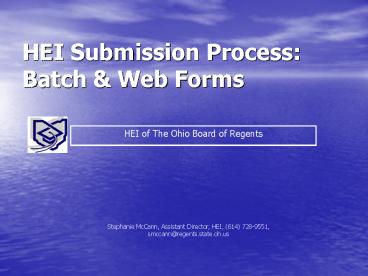HEI Submission Process: Batch - PowerPoint PPT Presentation
1 / 28
Title:
HEI Submission Process: Batch
Description:
All HEI data reporters are issued user names and passwords through their ... Campus planners can view file and print it in printable version ... – PowerPoint PPT presentation
Number of Views:53
Avg rating:3.0/5.0
Title: HEI Submission Process: Batch
1
HEI Submission Process Batch Web Forms
HEI of The Ohio Board of Regents
Stephanie McCann, Assistant Director, HEI, (614)
728-9551, smccann_at_regents.state.oh.us
2
(No Transcript)
3
All file submissions are formatted according to
data submissions documents published to the web.
4
(No Transcript)
5
All files are submitted as ASCII text files
6
(No Transcript)
7
All HEI data reporters are issued user names and
passwords through their institutions liaison to
HEI. The options available within this site
depends on the permissions delegated to the user
through their liaison.
8
(No Transcript)
9
(No Transcript)
10
To begin the submission process, a data reporter
would click on Submit Data File. The box seen
above will appear and allow one to select the
type of file they desire to submit as well as the
year and term of the file submission.
11
At every important stage of the file submission
process, data reporters receive an e-mail
informing them of their files progress.
12
This is an example of the e-mail notification
reporters receive which informs them of errors or
warnings in their file. All submissions are first
run through the automated Primary Edits which
look for acceptable data types, ranges of data,
acceptable default entries, etc. The edits may
also run against previous file submissions (for
example, the Student Enrollment file is edited
off of data submitted in the Student Entrance
file there must be an Student Entrance record
for a student fully loaded before HEI will
accept a Student Enrollment record). If a file
goes through the Primary Edits successfully, it
is also processed through Summary Edits.
13
To review the Primary and Summary Edits, a data
reporter would return to their Data Input
Site. Errors have been included only for the
purpose of illustration. A batch file submission
is an all or nothing process. All errors must
be eliminated from a file before a single record
of that file may be submitted to HEI databases.
This preserves the integrity of data submitted to
HEI.
Utilizing the unique record identifiers found in
the Primary Edits, a data reporter may quickly
find the error within their text file. If the
error message was not specific enough, Edit and
Load Specifications have been published to the
web that allow a user to trace their problem.
14
(No Transcript)
15
Data reporters may also view the Summary Edits.
The Summary Edits offer a view of the data that
can be analyzed to find anomalies or that might
increase institutional self awareness.
16
1 If this file submission had no errors, one
wold then return to the Data Input Site and
request the loading of their file
2
2 By clicking OK, a data reporter gives
their stamp of approval to the data being
submitted.
1
17
(No Transcript)
18
What happens at HEI?
This page will only be seen by HEI
administrators. An Administrator reviews a file
submissions Primary and Summary Edits and then
may either approve the loading of a file to the
database or choose to remove the file.
19
(No Transcript)
20
Web form is modeled on the paper form previously
submitted by campus planners
21
Data Reporters can select from a list imported
from their building inventory.
22
Calculated fields
23
Campus planners can save work to a temporary file
or submit the completed form to OBR.
24
(No Transcript)
25
(No Transcript)
26
Campus planners can view file and print it in
printable version
27
(No Transcript)
28
(No Transcript)