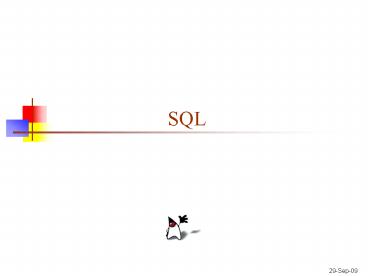SQL - PowerPoint PPT Presentation
1 / 30
Title:
SQL
Description:
SQL. 2. SQL. SQL is Structured Query Language. Some people pronounce SQL as 'sequel' Other people insist that only 'ess-cue-ell' is the only correct pronunciation ... – PowerPoint PPT presentation
Number of Views:72
Avg rating:3.0/5.0
Title: SQL
1
SQL
2
SQL
- SQL is Structured Query Language
- Some people pronounce SQL as sequel
- Other people insist that only ess-cue-ell is
the only correct pronunciation - SQL is a language for accessing and updating
databases - SQL is an ANSI (American National Standards
Institute) standard - Just about every relational database supports SQL
- Most also extend it in various incompatible ways
3
Java and SQL
- Although SQL is a language in its own right, it
can be used from within Java - Heres the general outline
- Get and install a database program that supports
SQL - I have used the free open source program MySOL,
but almost any other database is compatible - Install a driver that lets Java talk to your
database - For example, MySQL Connector/J
- import javax.sql. to make the JDBC (Java
Database Connectivity) API available - Use the JDBC API to talk to your database
4
Databases
- A database contains one or more tables
- Each table has a name
- A table consists of rows and columns
- A row is a record it contains information about
a single entity (such as a person) - Columns have names that tell what kind of
information is stored in that column (for
example, Address) - The information in a cell may be of various
types string, integer, floating point number,
date, blank, etc. - A value of null means the data for that cell is
missing - Two null values are not considered to be equal
5
Example table
- People is the name of the table
- Each row is a record
- Each cell in a column contains the same kind of
information - In this example, no single column contains unique
information (there are two Johns, etc.)
6
Primary Keys
- We will want to look things up in a table
- To do that, we need a way of choosing a
particular row - A primary key is a column, or group of columns,
whose values uniquely identify each row - Example In the previous table, no single column
could be used as a primary key - Multiple people had the same first name, same
last name, same gender, same age, and same
telephone number - No two people had the same first name and last
name - First_name and Last_name could be used as a
primary key - Its a lot more convenient to have a single
column as a primary key
7
Integrity
- Tables must follow certain integrity rules
- No two rows may be completely identical
- Any column that is a primary key, or part of a
primary key, cannot contain null values - There are some other rules about arrays and
repeating groups that need not concern us here
8
DDL and DML
- SQL consists of two kinds of languages
(statement types) - DDL is the Data Definition Language it defines
the structure of tables - CREATE TABLE -- creates a new database table
- ALTER TABLE -- alters (changes) a database table
- DROP TABLE -- deletes a database table
- DML is the Data Manipulation Language it defines
and manipulates the content of tables - INSERT -- puts new data into the database
- SELECT -- gets data from the database
- UPDATE -- updates (changes) data in the database
- DELETE -- removes data from the database
9
CREATE TABLE
- SyntaxCREATE TABLE table_name ( column_name
data_type constraint, ,
column_name data_type constraint ) - Names, such as the table_name and the
column_names, are not quoted - The data_types will be described shortly
- The constraints are optional
- Notice where there are commas (and where there
arent)
10
Common data types
- char(size)
- Fixed-length character string (maximum of 255
characters) - varchar(size)
- Variable-length character string (maximum of size
characters) - number(size)
- Integer value (max size digits)
- number(size, d)
- Decimal number value maximum of size digits
total, with not more than d digits to the right
of the decimal - date
- A calendar date
11
Example table creation
- CREATE TABLE People ( First_Name
VARCHAR(12), Last_Name VARCHAR(25),
Gender CHAR(1), Age NUMBER(3), Phone
CHAR(6) )
12
Constraints
- When a table is created, constraints can be put
on the columns - unique -- no repeated values in this column
- primary key -- unique and used to choose rows
- not null -- must have a value
13
ALTER TABLE
- ALTER TABLE table_name ADD column_name datatype
- Adds a column to the table
- ALTER TABLE table_name DROP COLUMN column_name
- Removes a column (and all its data) from the
table - DROP COLUMN is not available on all SQL platforms
14
DROP TABLE
- SyntaxDROP TABLE table_name
- Just deleting all the rows from a table leaves a
blank table with column names and types - The DROP TABLE command removes the table from the
database completely
15
SELECT
- SyntaxSELECT columns FROM table WHERE condition
- columns is
- a comma-separated list of column names, or
- to indicate all columns
- table is the name of the table
- condition is an optional condition to be
satisfied - Examples
- SELECT First_Name, Last_Name FROM People
- SELECT FROM People WHERE age lt 40
16
How SELECT works
- SELECT First_Name, Last_Name FROM People WHERE
Age gt 30
Result
17
Names and strings
- SQL keywords (such as SELECT) are case
insensitive, but are traditionally written in all
uppercase letters - Table names and column names may or may not be
case sensitive - Data values presumably are case sensitive
- String data must be enclosed in single quotes
18
Conditions
- lt Less than
- lt Less than or equal
- Equal
- ltgt Not equal to ( ! works on some databases)
- gt Greater than or equal
- gt Greater than
- LIKE String equality may be used as a
wildcard - WHERE First_Name LIKE 'Jo'matches Joe, John,
Joanna, etc. - AND, OR and NOT can be used with conditions
19
Operators
- Basic arithmetic operators are defined in SQL
- add
- - subtract
- multiply
- / divide
- modulus (remainder)
20
INSERT INTO
- SyntaxINSERT INTO table_name (column, ,
column) VALUES (value, , value) - The columns are the names of columns you are
putting data into, and the values are that data - String data must be enclosed in single quotes
- Numbers are not quoted
- You can omit the column names if you supply a
value for every column
21
UPDATE
- SyntaxUPDATE table_name SET column_name
new_value WHERE column_name value - Example
- UPDATE PersonSET age age 1WHERE First_Name
'John' AND Last_Name 'Smith'
22
DELETE
- DELETE FROM table_name WHERE column_name
some_value - Examples
- DELETE FROM Person WHERE Last_Name 'Smith'
- DELETE FROM Person
- Deletes all records from the table!
23
Joins I INNER JOIN
- A join lets you collect information from two or
more tables and present it as a single table - Joins require the use of primary keys
- An INNER JOIN returns all rows from both tables
where there is a match - Example SELECT Employees.Name,
Orders.Product FROM Employees INNER
JOIN Orders ON Employees.Employee_IDOrders.
Employee_ID - The result is a table of employee names and the
products they ordered - Only employees that have ordered products are
listed
24
Joins II LEFT JOIN
- A LEFT JOIN returns all matching rows from the
first table, even if there are no matching rows
in the second table - Example SELECT Employees.Name,
Orders.Product FROM Employees LEFT
JOIN Orders ON Employees.Employee_IDOrders.
Employee_ID - The result is, again, a table of employee names
and the products they ordered - All employees are listed
- If an employee has not ordered a product, that
cell is blank
25
Joins III RIGHT JOIN
- A RIGHT JOIN returns all matching rows from the
second table, even if there are no matching rows
in the first table - Example SELECT Employees.Name,
Orders.Product FROM Employees RIGHT
JOIN Orders ON Employees.Employee_IDOrders.
Employee_ID - The result is, once again, a table of employee
names and the products they ordered - All employees who ordered a product are listed
- All products are listed
- If a product was ordered, but not by an employee,
that employee cell is left blank
26
MySQL
- MySQL is an open source database
- Like much open source software, MySQL is a very
solid, stable product - Also like much open source software, MySQL hasnt
been well productized (made easy for end user to
install and configure) - MySQL doesnt give you all the features of Oracle
- For most jobs you dont need these features
anyway - If you dont use implementation-specific
features, its easy to move from one SQL database
to another
27
JDBC
- JDBC stands for Java Database Connectivity
- JDBC lets you talk to databases from within a
Java program - To use JDBC
- Install and configure a bridge that connects Java
to the database - Write Java statements that connect via the bridge
- Write Java statements that talk to the database
- Each SQL command is written as a String and
passed in to a Java method as an argument
28
JDBC example I
- import java.io.import java.sql.import
oracle.jdbc.driver.OracleDriverpublic class
Start public static void main(String
args) throws Exception // Get the driver
class registered Class.forName("oracle.jdbc
.driver.OracleDriver") // Specify the
location of the database String
url"jdbcoraclethin_at_ivy.shu.ac.uk1521SHU92"
// Do the work...on next slide
29
JDBC example II
- // JDBC will send a Statement object to the
databaseStatement stmt conn.createStatement()
// A ResultSet will contain the results of the
queryResultSet rs stmt.executeQuery("SELECT
ename, job FROM emp") System.out.println("The
EMP table contains ")// Print the results//
"next()" is almost, but not quite, an
iteratorwhile (rs.next())
System.out.println(rs.getString("ename")
" is a
rs.getString("job"))conn.close()
30
The End