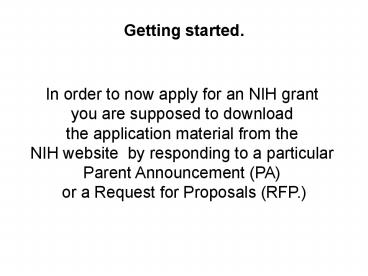Getting started. PowerPoint PPT Presentation
1 / 28
Title: Getting started.
1
Getting started.
In order to now apply for an NIH grant you are
supposed to download the application material
from the NIH website by responding to a
particular Parent Announcement (PA) or a
Request for Proposals (RFP.)
2
To start the process go to http//grants.nih.gov/
grants/guide/parent_announcements.htm and find
type of grant you plan to apply for, ie.
PA-06-181 for an R21 grant.
3
Go to http//www.grants.gov/applicants/apply_for_
grants.jsp and click on Step 1 Download a Grant
Application Package and Instructions.If you
dont have PureEdge Viewer, you can get it from
this page.
4
Put in the PA or RFP Number in the Funding
Opportunity Number box.
After putting in the PA, click on the Download
Package button
PA-06-181
5
Youll be taken to this page. Click on
download
6
Here you download the instructions and
application package.
7
This is the application package that contains
the application forms. Now you are ready to
prepare your grant.
8
This is where you start working on the
grant. Well go through each of the documents
that you need to fill in.
Name of your grant
9
SF424 (RR) This is basically the 1st page of
the old PHS398 form. Fill in the fields. Some
fields can be filled in by office staff for all
grants. i.e. DUNS , EINS
10
EXAMPLE SF424 (RR)
11
Name of your grant
12
Research Related Senior/Key Personnel Profile H
ere is where you upload your CV and the CV
of co-investigators as PDF files.
13
Name of your grant
14
Research Related Other Project
Information Items 6-9 are standard items in an
NIH Grant. These files are created as PDF files
and uploaded into the document.
15
Name of your grant
16
Research Related Project/Performance Site
Location Your UK address
17
Name of your grant
18
Cover Page Supplement Self-explanatory
19
Name of your grant
20
PHS 398 Research Plan
These are the usual parts of an NIH Grant. Each
is now done separately, saved as a PDF file and
Uploaded at this site. You can use the PHS398
continuation forms, but delete the header (your
name) and footer (page ). These will be
entered for you.
21
Name of your grant
22
PHS 398 Checklist Self-explanatory Federal
Identifier left blank.
23
Name of your grant
24
Cover Letter
25
RR Subaward Budget Attachment Form This is
for subcontracts.
26
RR Budget Sections AB For non-modular budget.
27
PHS 398 Modular Budget
28
When finished with the forms, highlight each item
and click the Move Form To Submission List
file. Save the file and send it to Sponsored
Projects