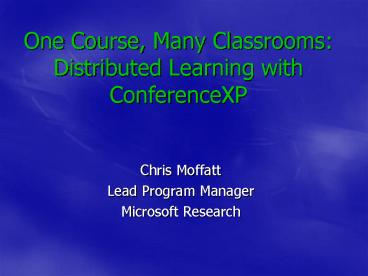One Course, Many Classrooms: Distributed Learning with ConferenceXP - PowerPoint PPT Presentation
1 / 37
Title:
One Course, Many Classrooms: Distributed Learning with ConferenceXP
Description:
Take advantage of Internet2 to create a simple, flexible, and extensible ... Saint Louis: Connecting Saint Louis University Campuses via Conference XP ... – PowerPoint PPT presentation
Number of Views:95
Avg rating:3.0/5.0
Title: One Course, Many Classrooms: Distributed Learning with ConferenceXP
1
One Course, Many Classrooms Distributed Learning
with ConferenceXP
- Chris Moffatt
- Lead Program Manager
- Microsoft Research
2
Agenda
- Overview of ConferenceXP
- ConferenceXP Scenarios
- Case Study Distributed 4-way class between
University of Washington, Berkeley, UC San Diego,
and MSR
3
The ConferenceXP Project
- Take advantage of Internet2 to create a simple,
flexible, and extensible conferencing and
collaboration infrastructure - Collaborate with academia to develop innovative
applications for collaboration and learning
4
Approach
- Build research platform to support conferencing
and the development of rich collaborative
applications
5
Approach
- Build research platform to support conferencing
and the development of rich collaborative
applications - Collaborate with the academic and research
community to build and prototype collaboration
and learning applications that use ConferenceXP
Classroom Presenter
ConferenceXP Client
Microsoft OneNote
6
Approach
- Build research platform to support conferencing
and the development of rich collaborative
applications - Collaborate with the academic and research
community to prototype and tests collaboration
and learning applications that use ConferenceXP - Foster a community of developers and implementers
7
Design Goals
- Rich experience
- Integrate high-performance audio, video, and
network technologies to provide an immersive
environment for instruction, conferencing, and
collaboration - Scaleable and easy to deploy
- Support a simple single-computer-per-node
architecture that can share high-quality audio
and video between multiple local and remote
locations - Do not require a complex server-based
infrastructure - Support multicast to accommodate multipoint
sessions and large classrooms
8
Design Goals
- Extensible
- Provide APIs that enable the development of
custom user interfaces and applications. - Ease of use
- Easy setup and deployment (hardware and software)
- Simple UI to enable participants to join online
conferences, presentations, and classes - Advanced technologies
- Build 100 managed code on the Microsoft .NET
Framework - Integrate advanced media and display technologies
in Windows XP - Support wireless networks and Tablet PCs
9
ConferenceXP Scenarios
- High quality real-time collaboration
- Highly interactive distributed learning
- Active learning in wireless-enabled classrooms
- Research platform
10
High Quality, Real-time CollaborationConferenceXP
Client
- High-quality multipoint conferencing
- Peer-peer, multicast architecture
- Full-screen real-time video at 30 fps
- Built-in presentation capability screen sharing
11
High Quality, Real-time CollaborationConferenceXP
Services
- Venue Service 2.0
- Light-weight web service
- Reflector Service 1.0
- Multicast to unicast bridge
- Archive Service 1.0
- Direct-to-database archiving of
- any ConferenceXP data
12
Highly interactive distributed learning
13
ConferenceXP Scenarios
- High quality real-time collaboration
- Highly interactive distributed learning
- Active learning in wireless-enabled classrooms
- Research platform
14
Technology without learning science
15
(No Transcript)
16
Active learning in wireless-enabled classrooms
Classroom Presenter (University of Washington)
- Tablet PC Based Classroom Presentation System
- Deployed widely at University of Washington and
other schools - Integration with student devices
- Note taking (OneNote, RemarkableTexts)
- Classroom Feedback
- Student Submissions
17
Active learning in wireless-enabled classrooms
ConferenceXP Capabilities
- ConferenceXPs peer-peer, multicast network
support enables scalability to 100s of wireless
devices in the classroom
Wireless Network
18
University Engagements2004 2005 Funded
Research Projects
19
Distributed Classroom Vision
- Stated Goal
- Four universities share a graduate computer
science class - Background
- Professional Masters Course taught by University
of Washington - Graduate Computer Science, targeted at continuing
adult education - Lecturers drawn from both University of
Washington and Microsoft Research - Scenario video
20
1st Attempt - Spring 2002 What we hoped to
achieve
- Increased interaction between sites
- Ability of remote students to interact with the
instructor - Ability of instructor to engage remote students
- Student interaction across sites
- No degradation of experience of local students
- No System Administrator
21
1st Attempt - Spring 2002 What we hoped to
achieve
- Increased interaction between sites
- Ability of remote students to interact with the
instructor - Ability of instructor to engage remote students
- Student interaction across sites
- No degradation of experience of local students
- No System Administrator
22
1st Attempt - Spring 2002
23
1st Attempt - Spring 2002 What went wrong?
- Technology Failures
- Network interruptions occurred during 7 of 9
sessions, with most outages lasting 1 3
minutes. - Multicast reliability was totally unpredictable
(land speed runs!) - Short technical interruptions had a big impact on
both sides - Lacked reliable fallback solution
24
1st Attempt - Spring 2002 What went wrong?
- Technology Failures
- Classroom Logistics
- Room layout, lights, microphones, projectors,
Screen 2
Screen 1
25
1st Attempt - Spring 2002 What went wrong?
- Technology Failures
- Classroom Logistics
- Instructors and students
- Lack of familiarity with software
- Overly structured presentations
- Impatient, loss of trust
26
2nd Attempt - Spring 2003
- Applied resources to the problem
- Improved classroom equipment (gt75k)
- Better Audio Video Equipment (plasma screens,
ClearOne XAPs, quiet projectors) - Better room logistics (lighting, layout)
- Fallback procedures in place
- 7x24 testing and monitoring of I2/multicast
- Improved software
- Classroom Presenter with Tablet PC
- Windows Media Gateway for async playback
- Updated to ConferenceXP 2.4
27
2nd Attempt - Spring 2003
28
2nd Attempt - Spring 2003
29
2nd Attempt - Spring 2003 Results
- 10 of 11 classes had 100 two way connectivity
- Students and instructors more positive
- Despite the much-improved audio and video, there
wasn't much QA with students at the remote site - Down to one system administrator controlling both
sites - High quality archive had an unintended
side-effect A few students who started out
attending the live classroom eventually reverted
to watching over the web, either live or at a
later time. One said that he thought the viewing
quality was at least as good as at UW.
30
2nd Attempt - Spring 2003
Demo ConferenceXP Archive Playback of a PMP
Class
31
Take 3 - Fall 2004 PMP
- Kept technology from successful 2-way course the
same, and added 2 more sites - Expanded course offering to students at UC
Berkeley and UC San Diego - Administrative logistics related to sharing for
credit course between multiple institutions - Dedicated technical resources at each site
w/weekly testing and troubleshooting testing
fall-back scenarios unicast reflector
32
Take 3 - Fall 2004 PMP
33
2nd Attempt - Spring 2003
Video 4-way PMP
34
Live Hookup to UW, UCSD, and MSR
35
Take 3 - Fall 2004 What went well?
- Technology worked superbly
- Software scaled very well from 2- 4 sites
- Multicast better understood, better tested,
quicker troubleshooting - Competent technical support at all sites
- Course was engaging and well received
- Instructors more involved than previous attempts
since the course was not pre-packaged - Instruction delivered from more than 1 site more
than 50 of the time - Instructors and TAs kept remote participation
effective - Unique learning opportunities
- Multi-site distributed learning is only partially
about reproducing the in-class experience. More
interesting perhaps, is the potential that exists
for delivering a richer experience, through
combining instructors , etc.
36
What Next?
- Higher quality experience
- Students perception will always be that in-class
is preferable, but can we / should we try to
reduce the fidelity gap enough for students to
become enthusiastic advocates? - Combine rich audio/video capability with
classroom technologies like Classroom Presenter
deployed to student devices - Studies to understand and mitigate social factors
that hinder higher levels of interaction - Enriching the experience vs. extending the reach
- Most interest in distance learning is in
extending educational reach to remote and/or
developing communities - so that every student
can learn physics from Richard Feynman - Traditionally, remote and developing ! high
bandwidth, but this is changing rapidly - Technical
- How to troubleshoot audio/video quality problems
at remote sites. It looks and sounds fine to me - Can we get rid of 4,000 audio processing device
(s)? - Continue quest for no operator required. (aka
the big red button)
37
Getting Involved http//www.conferencexp.net
- Join the ConferenceXP Community
- Deploy a ConferenceXP Personal Node
- ConferenceXP is being hosted by the Internet2
Commons (http//commons.internet2.edu) - Venue Service
- Submit a request to create your own venue
- Reflector Service
- Effective solution for multicast-challenged sites
- A fallback solution only
- Archive Service
- Kicking the tires only
- If you want to go further, deploy your own
Archiver behind a firewall - Talk to us about your ideas for cool,
collaborative applications that can be enabled
over ConferenceXP