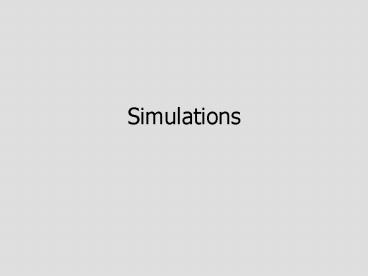Simulations - PowerPoint PPT Presentation
1 / 37
Title: Simulations
1
Simulations
2
Introduction
- Simulations learning through interacting with an
underlying model - Simulation games simulations that have the
characteristics of a game (competition, rules,
winning, and losing)
3
Introduction
- Simulations are effective learning vehicles
because - They simplify or change reality to allow learning
to take place effectively, - They often add elements not in the real world
that are designed to facilitate learning, and - Learners are active.
4
Introduction
- Simulations are expensive and time-consuming to
build. - Off-the-shelf simulations are usually less
expensive, but usually do not address all the
required learning goals.
5
Types of Simulation
- About something simulations
- Physical
- Iterative (or process)
- How to do something simulations
- Procedural
- Situational
6
Types of Simulation
- Limitations of such a classification system
- Benefits of having a classification system
7
Physical Simulations
- A physical object or phenomenon is represented on
the screen, giving the user an opportunity to
learn about it. - Examples
- Solar system
- Movement of light through prisms
- Internal combustion engine
- Circuit boards
8
Physical Simulations
- Demonstration
9
Iterative Simulations
- The learner repeats the simulation a number of
times, varying one or more variables each time,
in order to understand the underlying process.
Sometimes called discovery learning. - Examples
- Catlab laws of genetics
- Population concepts population growth
- Lemonade stand supply and demand
10
Iterative Simulations
- Demonstration
11
Procedural Simulations
- The goal is to teach the learner how to do a
task. - Examples
- Fly an airplane
- Perform a titration
- Diagnose equipment malfunctions
12
Procedural Simulations
- Demonstration
13
Situational Simulations
- Learners are encouraged to explore how different
alternatives affect the attitudes and behaviors
of people or organizations. - Examples
- Tenure
- Capitalism
- Interactive Courtroom
14
Situational Simulations
- These simulations are not common due to the
complexity of human behavior and the difficulty
of simulating it.
15
Situational Simulations
- Demonstration
16
Benefits of Simulations
- Control of attributes that make learning
difficult - Learning to fly
- The solar system
17
Benefits of Simulations
- Safety
- Engine failure on take-off
- Nuclear power plant malfunctions
- Toxic chemicals
18
Benefits of Simulations
- Rarity
- One-off equipment
- Rare diseases
- Few instructors
19
Benefits of Simulations
- No other way
- Historic re-enactments
- Past events, such as the Great Depression
- Learning to fly the space shuttle or lunar lander
20
Other Advantages
- Motivation
- Transfer of learning
- Efficiency
- Flexibility
21
Simulations
- Activity 1
- Consider your work place.
- Describe an area that could benefit from a
simulation for training. - What type of simulation would it be?
- Briefly describe its attributes.
- Briefly describe its underlying model.
22
Fidelity
- Fidelity is the degree to which a simulation
mimics reality. - Examples
- Airline simulator
- Microsoft Flight Simulator
- Part-task trainer
23
Fidelity
- Fidelity affects both initial learning and
transfer of training. - The relationship between fidelity and learning is
complex.
24
Fidelity
25
Implications for Design
- Four main areas related to design
- Underlying model
- Presentations
- User actions
- System feedback
26
Underlying Model
- Physical simulations
- Number of objects
- Cause-effect relationships
- Time frame
- Other types of simulation have different issues
see handout.
27
Presentations
- Physical simulations
- Detail and realism of presentations
- Graphic vs. textual presentations
- Illusion of motion
28
User actions
- Physical simulations
- User control vs. natural progression
29
System feedback
- Physical simulations
- Mode of feedback
- Immediacy of feedback
- Availability of feedback
30
Simulations
- Activity 2
- 1. View simulation.
- Use your comment sheet for Activity 2 to comment
on the fidelity of each of the four areas. - Discuss with your group.
31
Simulations
- Activity 3
- 1. View simulation.
- Use your comment sheet for Activity 3 to comment
on the fidelity of each of the four areas. - Discuss with your group.
32
Reviewing Existing Simulations
- This is difficult and time-consuming.
- Need to understand underlying model
- May be articulated
- Must be tested from several perspectives
- Presentations and interaction must be
appropriate. - Feedback must facilitate learning.
33
Reviewing Existing Simulations
- Need to establish a sense of what learners must
do. - Goal of participation
- What constitutes success
- Time and time frame
- Individual or team
- Grading
34
Reviewing Existing Simulations
- Need to be able to answer questions
35
Simulations
- Activity 4
- 1. Use your comment sheet for Activity 4 to
comment on the fidelity of each of the four areas
of the topic you used in Activity 1. - Discuss with your group.
36
Software
- Tools for building simulations
- Modelling
- Stella, Vensim, Powersim, etc.
- Spreadsheets
- Authoring
- Authorware, Flash, programming languages
37
Question Time