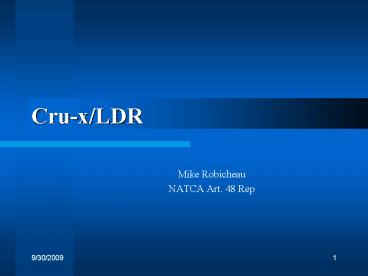CruxLDR PowerPoint PPT Presentation
1 / 31
Title: CruxLDR
1
Cru-x/LDR
- Mike Robicheau
- NATCA Art. 48 Rep
2
What Modules Are in Cru-x Program?
- CruSupport
- CruOps
- CruBrief
3
Cru-Quality was a module.
- NATCA received an Article 7 Briefing on 9/17/03
for AT Quality Assurance. - AT Quality Assurance will replace Cru-Quality
- A few issues to work out.
4
CruSupport
- Maintain employee and facility data
- Process time and attendance records (TA)
- Process personnel actions (SF50, SF52)
- Track time off awards, physicals, and so on
5
CruOps
- Manages shift schedules
- Provides a duty board
- Maintains position logs (7230-10)
- Keeps a daily record of facility operation
(7230-4) - Performs daily tracking (LDR)
6
CruBrief
- Registers, manages, and archives mandatory
briefing items. - Coordinates approvals.
- Facilitates Union Impact and Implementation (II)
bargaining. - Processes on-the-job training forms (3120-25,26).
- Provides radar replay.
7
Who Can Currently Use Cru-x?
- CPCs
- NOTAM Specialists
- Traffic Management Coordinators
8
Who Can NOT Use Cru-x?
- Staff Specialists (Unless using an older version
prior to March 2002.)
9
What is LDR?
- Labor Distribution Reporting
- LDR requirements are contained in DOT Order
2700.37
10
How does Cru-x and LDR relate?
- Cru-x collects data in a negotiated format (LDR
project and activity codes) - Cru-x is the software that stores, reports and
analysis LDR data and Time Attendence - The Cru-Ops Duty Board Reports LDR.
11
How is CPC LDR time recorded?
- YY0100 ATC Duties
- CB0100 CIC Duties
- MA0400 Article 17 Duties
- MA0500 Article 48 Duties
- TN0200 Attend Training
- TN0700 Perform/Receive Training
12
When will your facility see Cru-x ?
- Just completed Cru-Support Delphi testing (9/16)
and all facilities should have this installed
shortly. - CruOps scheduled for testing in test facilities
in November.
13
What do you need to do locally?
- Establish ground rules
- Enter into negotiations
- Append agreements to National MOU as a local MOU
- Select a Subject Matter Expert
14
Subject Matter Experts Duties
- Set-up operating positions within your facility.
- Understanding importer rules for scheduling
15
What does the MOU call for you to negotiate
locally?
- Settings of on position list alert parameters
in CruOps - Physical location of computers
- Access to the FAA Intranet for these computers
16
(No Transcript)
17
What other items to negotiate?
- Access Levels
- Schedule issues
- Training requirements
- Sign In/Sign Out Parameters
- Discussion on the Duty Board
- Location of additional workstations
18
What are the Access Levels?
- Administrative Officer
- Office
- TA Clerk
- Office TA Clerk
- Other
19
Access Levels
- Know who has what access levels in your facility.
- Supervisors
- Operation managers
- Management staff
- FACREP
20
Your schedule options
- Use Cru-Ops
- Import a schedule
21
Development of a staffing module.
- Three phases
- import or use Cru-Ops
- revamp the scheduler program from ZAB
- Create an all inclusive voluntary staffing
program for all users. This would include
overtime tracking, leave bidding/posting and
schedule bidding/posting.
22
Training Recommendations
- Recommended ATS LDR Tutorial
- 2 hour CBI for Cru-Support
- 2 hour CBI for Cru-Ops
- Facility training issues
- Password administration
23
(No Transcript)
24
What other items to pay attention to?
- Position setups
- Adding new tasks
25
(No Transcript)
26
(No Transcript)
27
Things to look for
- Deployment guide
- Importer rules
- Data validation Article 17 48
28
What are we doing at National?
- Filed three grievances recently on security,
illegal LDR codes, and the deployment of the
summer release.
29
Proposed software changes
- Warning screen
- Print records
- Software to maintain a log for files accessed
- Any other changes send to me
30
The Agency overview of Cru-x
- CruOps Overview
- The primary purpose of the air traffic control
(ATC) system is to prevent a collision between
aircraft operating in the system and to organize
and expedite the flow of traffic. In order to
provide maximum availability of ATC personnel to
their primary duties, CruOps automates the
following administrative tasks in one application
that is easy to learn and use
31
Informative Web Sites
- Bill Holtzmans site cru-x.natca.net
- MSDT Intranet site cru-x.faa.gov
- LDR Intranet site ats.awa.faa.gov