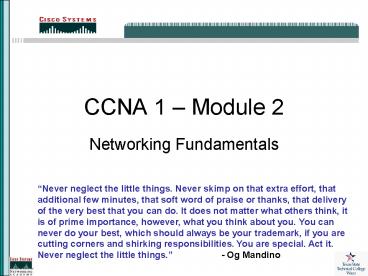CCNA 1 Module 2 PowerPoint PPT Presentation
1 / 31
Title: CCNA 1 Module 2
1
CCNA 1 Module 2
- Networking Fundamentals
Never neglect the little things. Never skimp on
that extra effort, that additional few minutes,
that soft word of praise or thanks, that delivery
of the very best that you can do. It does not
matter what others think, it is of prime
importance, however, what you think about you.
You can never do your best, which should always
be your trademark, if you are cutting corners and
shirking responsibilities. You are special. Act
it. Never neglect the little things. - Og
Mandino
2
CCNA 1 Module 2 Objectives
- By the end of this module you should be able to
- Explain the importance of bandwidth in networking
- Identify bps, kbps, Mbps, and Gbps as units of
bandwidth - Explain the difference between bandwidth and
throughput - Calculate data transfer rates
- Explain why layered models are used to describe
data communication - Explain the development of the OSI Model
- List the advantages of a layered approach
- Identify each of the seven layers of the OSI
model - Identify the four layers of the TCP/IP Model
- Describe the similarities and differences between
the two models - Identify the devices used in networking
- Understand the role of protocols in networking
- Define LAN, MAN, WAN, and SAN
- Explain VPNs and their advantages
- Describe the differences between internets and
intranets
3
Networking Devices
- Equipment connecting directly to a network
segment is a device - Two classifications of devices end-user and
network devices - End-user devices provide services directly to
user - computers, printers, scanners - Network devices provide data transport between
end-user devices - Networking devices
- Repeaters regenerate signals
- Hubs concentrate connections
- Bridges convert network transmission data
formats as well as basic data transmission
management - Switches do not convert data transmission
formats, but can transfer data only to the
connection that needs the data - Routers have all of the above listed
capabilities, and can also connect to a WAN
4
End-User and Network Device Icons
5
Network Topology - Physical
- Physical topology includes the actual layout of
the media - Commonly used physical topologies
- Bus uses a single backbone cable terminated at
both ends hosts directly connected directly to
backbone - Ring connects one host to the next and the last
to the first, creating a physical ring of cable
(series of Point-to-Point connections) - Star connects all cables to a central point
- Extended star links individual stars together
by connecting the hubs and/or switches - Hierarchical similar to an extended star,
however the system is linked to a computer that
controls the traffic on the topology - Mesh implemented to provide as much protection
as possible from interruption of service - Cellular Wireless topology
6
Network Topologies - Physical
7
Network Topologies - Logical
- Logical topology is how the hosts communicate
across the medium - Most common types of logical topologies are
broadcast and token passing - Broadcast topology means each host sends its data
to all other hosts on the network medium. There
is no order that the stations follow, it is first
come first serve - Token passing controls network access by passing
an electronic token sequentially to each host.
When a host receives a token, that host can send
data on the network. If the host has no data to
send, it passes the token to the next host and
the process repeats itself. Examples are Token
Ring and FDDI
8
Network Protocols
- Protocols control all aspects of data
communication including - How the physical network is built
- How computers connect to the network
- How the data is formatted for transmission
- How data is sent
- How to deal with errors
- These rules are created and maintained by a
variety of organizations, such as IEEE, ANSI,
ITU, and EIA/TIA
9
Local Area Networks (LANs)
- LAN components
- Computers
- Network Interface Cards
- Peripheral devices
- Networking media
- Network devices
- LANs make it possible for organizations to
locally share files and printers efficiently - Common LAN technologies
- Ethernet
- Token Ring
- FDDI
10
Wide Area Networks (WANs)
- WANs interconnect LANs
- WANs provide
- Operate over a large geographically separated
area - Allow users to have real-time communication with
other users - Provide full-time remote resources connected to
local services - Provide e-mail, www, file transfer, and
E-commerce services - Common WAN technologies are
- Modems
- ISDN
- DSL
- Frame Relay
- T1, T3
- SONET
11
Metropolitan Area Networks (MANs)
- A MAN is a network spanning a metropolitan area
- MANs consist of two or more LANs in a common
geographic area - Typically, a service provider connects two or
more LAN sites using private communication lines
or optical services - MANs can use wireless bridging technology by
beaming signals across public areas
12
Storage Area Networks (SANs)
- SANs are dedicated, high-performance networks
used to move data between servers and storage
resources - As a separate, dedicated network, it avoids
traffic conflict between clients and servers - SANs offer the following features
- Performance enable concurrent access to disk or
tape arrays by two or more servers at high
speeds, providing enhanced system performance. - Availability have disaster tolerance built in,
because data can be mirrored using a SAN up to 10
km, or 6.2 m away. - Scalability can use a variety of technologies,
which allows for easy relocation of backup data,
operations, file migration, and data replication.
13
Virtual Private Network (VPN)
- VPNs offer secure, reliable connectivity over a
shared public network infrastructure - VPNs maintain the same security and management
policies as a private network and are the most
cost-effective method of establishing
point-to-point connection between remote users
and the enterprise network
14
Types of VPNs
- Three types of VPNs
- Access VPNs provide remote access to a mobile
worker and small office/home office (SOHO) to the
headquarters of the Intranet or Extranet over a
shared infrastructure. Use analog, dialup, ISDN,
DSL, mobile IP, and cable technologies to
securely connect mobile users, telecommuters, and
branch offices - Intranet VPNs link regional and remote offices
to the headquarters of the internal network over
a shared infrastructure using dedicated
connections. Intranet VPNs differ from Extranet
VPNs in that they allow access only to the
employees of the enterprise. - Extranet VPNs link business partners to the
headquarters of the network over a shared
infrastructure using dedicated connections.
Extranet VPNs differ from Intranet VPNs is that
they allow access to users outside the enterprise.
15
Intranets and Extranets
- An Intranet web server differs from an Extranet
web server in that the public must have the
proper permissions and passwords to access the
Intranet of an organization - Intranets permit access by users who have access
privileges to the internal LAN of the
organization - Extranets refer to applications and services that
are Internet based, and use extended, secure
access to external users or enterprises - Extranets are the extension of two or more
Intranets with a secure interaction between
participant enterprises
16
The Importance of Bandwidth
- Bandwidth is the amount of information that can
flow through a network connection in a given
period of time - The following reasons are essential in studying
bandwidth - Bandwidth is finite the limited capacity of
networks to carry information. Limiting factors
are the laws of physics and the technologies used
to place information on the media - Bandwidth is not free it is possible to
purchase LAN equipment to provides nearly
unlimited bandwidth. WAN connection bandwidth is
purchased from a service provider - Bandwidth is a key factor in analyzing network
performance, designing new networks, and
understanding the Internet networking
professionals must understand the impact of
bandwidth and throughput on network performance
and design. - The demand for bandwidth is always increasing
as soon as new network technologies and
infrastructures are built to provide greater
bandwidth, new applications are created to take
advantage of this greater capacity
17
Measurement of Bandwidth
- Basic unit of measurement of bandwidth in digital
systems is bits per seconds (bps) - Bandwidth is the measure of how much information,
or bits, can flow from one place to another in a
given amount of time, (second) - Network bandwidth is described as
- thousands of bits/second (kbps)
- millions of bits/second (Mbps)
- billions of bits/second (Gbps)
- trillions of bits/second (Tbps)
18
Bandwidth Limitations
- Bandwidth varies by media type and LAN and WAN
technologies - Physical differences in the way signals travel
result in the fundamental limitations on the
information-carrying capacity of a given medium - Actual bandwidth of a network is determined by a
combination of the physical media and the
technologies chosen for signaling and detecting
network signals
19
Throughput
- Throughput is the actual measured bandwidth, at a
specific time of day, using specific Internet
routes, and while a specific set of data is
transmitted on the network - Factors that determine throughput
- Internetworking devices
- Type of data being transferred
- Network topology
- Number of users on the network
- User computer
- Server computer
- Power conditions
20
Digital vs Analog Bandwidth
- Analog bandwidth is how much the electromagnetic
spectrum is occupied by each signal - The basic unit of measurement in analog bandwidth
is hertz (Hz), or cycles per second - Measurement commonly seen in analog bandwidth are
kilohertz (KHz), megahertz (MHz), and gigahertz
(GHz). These units describe bandwidths of
cordless phones, and wireless networks - In digital signaling, all information is sent as
bits, regardless of what kind of information it
is. - Voice, video and data all become streams of bits
(Binary Stream) when they are prepared for
transmission over digital media - Regardless of how long it takes for the digital
information to arrive at its destination and be
reassembled, it can be viewed, listened to, read,
or processed in its original form
21
Layers in Data Communication
- For data packets to travel from a source to a
destination, all of the devices must use the same
language or protocol - Data communications protocol is a set of rules or
an agreements on the format and transmission of
data - Protocols in one layer performs a certain set of
processes on data to prepares the data for
transmission - Data is passed to the next layer where another
protocol performs a different set of operations - Once the packet has been sent to the destination,
the protocols undo the construction of the packet
performed at source
22
The OSI Model
- The OSI Model, released in 1984, is the
descriptive network model created to standardize
communication - The OSI Model provides vendors with a set of
standards to ensure greater compatibility
interoperability - The OSI Model has become the primary model for
network communications, it is considered the best
teaching tool for teaching people about sending
and receiving data on the network
23
OSI Layers
- The OSI Model is a framework thats used to
understand how information travels through the
network. - There are seven numbered layers in the OSI Model
that provide the following functions - 1 Physical Layer Binary transmission
- 2 Data Link Layer Direct link control, access
to the media - 3 Network Layer Network address and best path
determination - 4 Transport Layer End-to-end communications
- 5 Session Layer Interhost communication
- 6 Presentation Layer Data representation
- 7 Application Layer Network processes to
applications
24
OSI Peer-to-Peer Communications
- For data to travel from source to destination,
each source layer of the OSI Model must
communicate with its destination peer layer - Known as peer-to-peer communication.
- Each layers Protocols exchange information,
called protocol data units (PDUs) - Each Source layer communicates with a
layer-specific PDU, hence its peer layer on the
destination computer - Layers depend on the service function of the
layer below it. - Lower layers use encapsulation to put the PDU of
the upper layer into its data field then adds
whatever headers and trailers the layer needs to
perform its function - The PDUs for the seven layers are as follows
- Layers 5, 6, 7 Data or information
- Layer 4 Segment
- Layer 3 Packet or datagram
- Layer 2 Frame
- Layer 1 Bits
25
OSI Peer-to-Peer Communications
26
The TCP/IP Model
- The historical and technical standard of the
Internet is the TCP/IP model - Created by the U.S. Department of Defense (DoD)
to create a network that would survive any type
of condition - TCP/IP was developed as an open standard, meaning
anyone was free to use TCP/IP - Four TCP/IP Model layers are
- Application Layer
- Transport Layer
- Internet Layer
- Network Access Layer
27
TCP/IP Model (Continued)
- Although some of the layers in the TCP/IP model
have the same names as layers in the OSI model,
there are some differences. - The designers of the TCP/IP model felt the
Application layer should include functions of the
OSIs Session and Presentation layers. This
Application layer handles data representation,
encoding and dialog control. - The Transport layer deals with the quality of
service issues of reliability, flow control, and
error correction. - The Internet layer divides the TCP segments into
packets and sends them from any network. The
packets arrive at the destination network,
independent of the path they took to get there. - The Network Access layer is concerned with all of
the components, both physical and logical, that
are required to make a physical link. This layer
includes all of the OSIs Physical and Data Link
layer details.
28
OSI and TCP/IP Model Similarities and Differences
- Similarities include
- Both have layers
- Both have Application layers, although they
provide different services - Both have comparable Transport and Network layers
- Both assume that packets are switched, meaning
the packets take different paths to reach the
same destination - Differences include
- TCP/IP combines the OSI Presentation and Session
layer into its Application layer - TCP/IP combines the OSI Data Link and Physical
layer into its Network Access layer - TCP/IP appears to be simpler because it has fewer
layers - TCP/IP protocols are the standard around the
development of the Internet, whereas the OSI
model is used as a guide.
29
The Encapsulation Process
- Five step conversion to encapsulate data
- Build the data alphanumeric characters are
converted to data that can travel across the
internetwork. - Package the data for end-to-end transport by
using segments, the transport function ensures
that the message host at both ends can reliably
communicate. - Add the network IP address to the header data
is put into a packet that contains the header and
source and destination IP addresses. - Add the data link layer header and trailer each
network device must put the packet into a frame - Convert to bits for transmission frame must be
converted to 1s and 0s for transmission on the
physical medium.
30
Summary
- Today we discussed
- Data Encapsulation
- Layers, the OSI and TCP/IP Models
- Bandwidth
- Intranets Extranets
- VPNs, SANs, WANs, and LANs
- Networking Protocols
- Physical and Logical Topologies
- Network and User Devices
31
Questions????
Hank Network Administrator (after finishing a
switch migration)