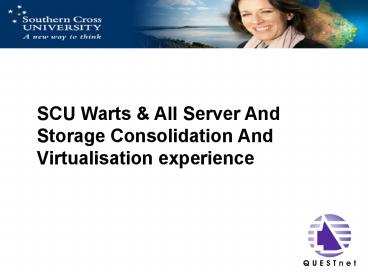SCU Warts - PowerPoint PPT Presentation
1 / 34
Title:
SCU Warts
Description:
Intercampus connectivity 1GB via AARNET for major campuses with 100MB for Sydney ... trunking can become a trifle complex, (Documentation & Change Management crucial) ... – PowerPoint PPT presentation
Number of Views:78
Avg rating:3.0/5.0
Title: SCU Warts
1
SCU Warts All Server And Storage Consolidation
And Virtualisation experience
2
- About SCU
- Technical environment
- Server Infrastructure
- Storage Infrastructure
- Virtualization
- Next steps
- ?
Topics
- About SCU
3
- About SCU
- Technical environment
- Server Infrastructure
- Storage Infrastructure
- Virtualization
- Next steps
- ?
Topics
- About SCU
- Technical environment
4
- About SCU
- Technical environment
- Server Infrastructure
- Storage Infrastructure
- Virtualization
- Next steps
- ?
Topics
- About SCU
- Technical environment
- Server Infrastructure
5
- About SCU
- Technical environment
- Server Infrastructure
- Storage Infrastructure
- Virtualization
- Next steps
- ?
Topics
- About SCU
- Technical environment
- Server Infrastructure
- Storage Infrastructure
6
- About SCU
- Technical environment
- Server Infrastructure
- Storage Infrastructure
- Virtualization
- Next steps
- ?
Topics
- About SCU
- Technical environment
- Server Infrastructure
- Storage Infrastructure
- Virtualization
7
- About SCU
- Technical environment
- Server Infrastructure
- Storage Infrastructure
- Virtualization
- Next steps
- ?
Topics
- About SCU
- Technical environment
- Server Infrastructure
- Storage Infrastructure
- Virtualization
- Next steps
8
- About SCU
- Technical environment
- Server Infrastructure
- Storage Infrastructure
- Virtualization
- Next steps
- ?
Topics
- About SCU
- Technical environment
- Server Infrastructure
- Storage Infrastructure
- Virtualization
- Next steps
- ?
9
- About SCU
- Technical environment
- Server Infrastructure
- Storage Infrastructure
- Virtualization
- Next steps
- ?
About SCU
10
- About SCU
- Technical environment
- Server Infrastructure
- Storage Infrastructure
- Virtualization
- Next steps
- ?
About SCU
- Campuses located at Tweed Heads, Lismore, Coffs
Harbour, - Satellites located at Sydney (Hotel School)
Melbourne (School of Business) - Approx. 14K students
- Approx. 800 staff
11
- About SCU
- Technical environment
- Server Infrastructure
- Storage Infrastructure
- Virtualization
- Next steps
- ?
Technical Environment
12
- About SCU
- Technical environment
- Server Infrastructure
- Storage Infrastructure
- Virtualization
- Next steps
- ?
Technical Environment
- Intercampus connectivity 1GB via AARNET for major
campuses with 100MB for Sydney and 512 KB ADSL at
Melbourne, - Networking infrastructure CISCO from edge to
core, mix of 6500s and 3750s, - Server Operating systems include, Novell Netware,
Win 2003, Linux Red-hat, Sun Solaris and some
Tru64, - Server platforms Rack mount, HP DLs, DELL Power
Edge 1650 1850, HP bl20 Blades, various Sun
Ultra-Spark platforms, and some DEC Alpha
13
- About SCU
- Technical environment
- Server Infrastructure
- Storage Infrastructure
- Virtualization
- Next steps
- ?
Technical Environment
- Storage platforms HP EVA 3000, 4000, 56 spool
capacity currently operating 146FC (7TB), MSA
1500s currently operating 300GB Ultra SCSI, and
500GB SATA, - Enterprise backup HP Data Protector 6.0
streaming to a MSL6060 LTO2 library, - Virtualisation platform ESX 2SNP currently
operating 8 licenses, environments are a mixture
of Novell, Win 2000 2003, Linux Redhat.
14
- About SCU
- Technical environment
- Server Infrastructure
- Storage Infrastructure
- Virtualization
- Next steps
- ?
Server Infrastructure
15
- About SCU
- Technical environment
- Server Infrastructure
- Storage Infrastructure
- Virtualization
- Next steps
- ?
Server Infrastructure
- 2002 the Data Centre was fast becoming a
bottleneck for growth as a result of space
constraints due to the mishmash of various server
configurations and footprints housed by
in-locking space hungry shelving. - End of 2002 SCU entered into a lease agreement
opening the way for replacement of the entire
server fleet equating to approx. 40 physical
platforms at the time. - From 2003 2006 server growth increased by
around 50 to approx 95 physical platforms today,
16
- About SCU
- Technical environment
- Server Infrastructure
- Storage Infrastructure
- Virtualization
- Next steps
- ?
Server Infrastructure
- A significant portion of this growth can be
attributed to a normalization of platforms
required to deliver services reliably, i.e.
impact of deploying NX tier architectures for
high availability etc. - 2003 Server platforms were standardized around 19
inch rack mount systems with a combination of
DELL and HP platforms, - 2005 2006 saw the introduction of blade
servers, and VMWARE,
17
- About SCU
- Technical environment
- Server Infrastructure
- Storage Infrastructure
- Virtualization
- Next steps
- ?
Server Infrastructure
- 2002 2005 saw a turn around in data centre
constraints from space to power and cooling
requiring additional investment. Power and Air
are still not as good as they could be, seem to
be playing catch-up, - Server explosion rather than consolidation, there
is some light on the horizon with VMWARE, - Status today of the server fleet is services are
reliable and asset management is in place.
18
- About SCU
- Technical environment
- Server Infrastructure
- Storage Infrastructure
- Virtualization
- Next steps
- ?
Storage Infrastructure
19
- About SCU
- Technical environment
- Server Infrastructure
- Storage Infrastructure
- Virtualization
- Next steps
- ?
Storage Infrastructure
- 2002 state of play All services operate with
localized or direct attach disk, some raided and
some not, services were constrained as drives
reached capacity, costs increased as more array
devices were brought in to pluck the gaps, - The writing was definitely on the wall,
- Total storage under management 1.2TB including
system disks,
20
- About SCU
- Technical environment
- Server Infrastructure
- Storage Infrastructure
- Virtualization
- Next steps
- ?
Storage Infrastructure
- We tendered for a Storage Area Network for 3.5
TB with plan for 30 growth/annum and a
replacement cycle of 5 years for the SAN. - As a result of the Tender we ended up with a 6TB
HP EVA 3000 dual controllers with redundant
fabric, - We also had to be back this thing up, so a part
of the tender we include a requirement for an
enterprise level backup and recovery solution HP
Data protector, MSL6060 LTO2 library,
21
- About SCU
- Technical environment
- Server Infrastructure
- Storage Infrastructure
- Virtualization
- Next steps
- ?
Storage Infrastructure
- Within 6 months and with assistance of the vender
we had consolidated all service storage and
backup requirements onto the SAN, brilliant
with capacity to burn so we thought! - 2003 went past, then 2004, then half way through
2005 we were at capacity, remember we only
started with 1.2 TB in 2003 now we were at 6TB,
22
- About SCU
- Technical environment
- Server Infrastructure
- Storage Infrastructure
- Virtualization
- Next steps
- ?
Storage Infrastructure
- Infrastructure rollover was in 2008 so we needed
to buy time, we added the remaining capacity of
650GB usable this got us to 2006. - 2006 Crunch time, the numbers on replacing a
shelf of our 146GB FC disks with 300GB FC did not
add up in-terms of value. - For the approx. same cost we could obtained a
tier 2 HP MSA1500 running 56 Ultra SCSI 3 300GB
drives approx 12TB of usable space.
23
- About SCU
- Technical environment
- Server Infrastructure
- Storage Infrastructure
- Virtualization
- Next steps
- ?
Storage Infrastructure
- We are now in the process of migrating around 4TB
off our SAN onto the MSA, services will include
File Print, development environments, and other
unstructured data, plus providing a disk to disk
backup capacity, - We should now easily make the rollover timeframe
of the current SAN, - We believe that a large component of this storage
up take was a normalisation of usage as the
Organisation had been constrained for so long
with legacy infrastructures,
24
- About SCU
- Technical environment
- Server Infrastructure
- Storage Infrastructure
- Virtualization
- Next steps
- ?
Storage Infrastructure
- Apart from our capacity issues we do love our SAN
25
- About SCU
- Technical environment
- Server Infrastructure
- Storage Infrastructure
- Virtualization
- Next steps
- ?
Virtualisation
26
- About SCU
- Technical environment
- Server Infrastructure
- Storage Infrastructure
- Virtualization
- Next steps
- ?
Virtualisation
- Why? Primarily it has allowed us to provision
cost effectively development/testing and less
crucial production environments. Covering the
shortfall in small project budgets that struggle
to fund the necessary infrastructure, - Bigger Picture! As we become more experienced
with VMWARE we plan to assess all critical
services inline with asset replacement schedules
for the virtualisation option,
27
- About SCU
- Technical environment
- Server Infrastructure
- Storage Infrastructure
- Virtualization
- Next steps
- ?
Virtualisation
- Story to date In 2005 we acquired 3 chassis of
HP BL20 blades, and 3 ESX 2 way licenses with
virtual centre manager, - End 2006 we have grown to 8 ESX 2 way licenses
operating approx. 40 mixed environments including
Novell, Win 2003 and Linux Redhat. (These are
predominately development/test systems), - Early 2007 will see implementation of our CRM
system completely in VMWARE, this will also lift
the VM profile for all the doubters out there,
28
- About SCU
- Technical environment
- Server Infrastructure
- Storage Infrastructure
- Virtualization
- Next steps
- ?
Virtualisation
- As a result of VMWARE we have seen an explosion
of environments however this has can also be
attributed to a normalisation of actually
environmental necessities, - Provisioning controls As VMWARE does lend itself
well to on demand provisioning controls to
regulate growth are crucial, as ideas and whims
could easily be acted upon, - Initial challenges breaking the stakeholder
mindsets of physical infrastructure ownership vs
virtualisation, expelling internal fear
campaigns around performance and capacity, when
90 of the server infrastructure is only
operating at 20 to 30.
29
- About SCU
- Technical environment
- Server Infrastructure
- Storage Infrastructure
- Virtualization
- Next steps
- ?
Virtualisation
- Learning Curve Administrator learning curve is
steep, getting the VM farm architecture right at
the start is crucial, understanding the best way
to provision storage and networking is essential,
(Port, VLAN and LUN provisioning and structures,
Firewall nightmares) - Complexity combination of VM and Blades can add
orders of magnitude in complexity when
considering blades operate 4 Nics, Dual HBAs,
and VM trunking can become a trifle complex,
(Documentation Change Management crucial)
30
- About SCU
- Technical environment
- Server Infrastructure
- Storage Infrastructure
- Virtualization
- Next steps
- ?
Virtualisation
- Server sizing crucial to maximizing your license
and service deployments, we currently have
operate std 2 way 9GB VM environments this has
mainly been due to funding constraints, - Licensing we have found it cumbersome to manage
yearly maintenance contacts for support as they
all fall due at different times. We have arrange
co-termination with VM but we have to do this
with each license purchased is there a better
way?
31
- About SCU
- Technical environment
- Server Infrastructure
- Storage Infrastructure
- Virtualization
- Next steps
- ?
Virtualisation
- Today, VMWARE is a core component in our
architecture plan moving forward with expected
infiltration into more crucial architectures over
the next couple of years.
32
- About SCU
- Technical environment
- Server Infrastructure
- Storage Infrastructure
- Virtualization
- Next steps
- ?
Next Steps
33
- About SCU
- Technical environment
- Server Infrastructure
- Storage Infrastructure
- Virtualization
- Next steps
- ?
Next Step
- Determine consolidation and virtualisation
targets, - Leverage asset replacement schedules to fund the
re-engineering of targeted services with the VM
option, - Integrate VMWARE into the design and development
of the University IT DRP-BCP planning, - Develop a framework for managing, determining and
deploying virtual environments, - Continue with the expansion of SAN architecture,
- Investigate ILM options for unstructured data,
34
- About SCU
- Technical environment
- Server Infrastructure
- Storage Infrastructure
- Virtualization
- Next steps
- ?
Questions