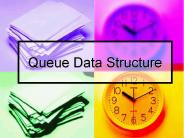DATA STRUCTURES - PowerPoint PPT Presentation
1 / 17
Title:
DATA STRUCTURES
Description:
http://www.flickr.com/photos/davesag/8519770/ 5/31/09. CS 216 Data Structures. 3. Lecture 1 ... http://www.flickr.com/photos/eggplant/4492334/ 5/31/09. CS 216 ... – PowerPoint PPT presentation
Number of Views:71
Avg rating:3.0/5.0
Title: DATA STRUCTURES
1
DATA STRUCTURES
- CS 122
- Washington State University
- Spring 2009
- Dr. Sarah Mocas
2
Lecture 1
- Now is the time to learn to write GOOD code!
- Programs will be graded down for bad style.
http//www.flickr.com/photos/davesag/8519770/
3
Lecture 1
- Start now and avoid a lot of hassle later
- Avoiding the high cost of bad code
- too many developers involved in a project, may
not be around later to maintain the code they
wrote - "The further along a project gets, the harder it
is to understand what the original intent was," - "Developers often don't know how the entire
system is supposed to be organized or how parts
of the system should depend on other parts of the
system," - "In general, less than 40 percent of software
projects meet the desired goals that were set
out," - http//www.infoworld.com/article/09/01/07/01NF-cod
e-management_1.html
http//www.flickr.com/photos/davesag/8519770/
4
Lecture 1
- Why Is So Much Code So Bad?
- I've been in the position to read a lot of code
written by many different developers. And most of
it is terrible. - 1) There are sloppy and lazy programmers out
there who are just bored or otherwise
uninterested in there jobs. Why can some
mechanics fix that noise when others can't? 2)
MANAGERS and unreasonable DEADLINES. I don't know
about any of you but I am never done with a
project. I am picking through code up until the
very end, and even then it is never done to my
liking! - http//weblogs.asp.net/wallen/archive/2003/12/11/
42935.aspx
http//www.flickr.com/photos/davesag/8519770/
5
Lecture 1
- Why Is So Much Code So Bad?
- Most people write bad code for several reasons --
be it a bad design, insufficient knowledge,
boredom, or plain simple stupidity. However, from
what I have seen, programmers who think through
the problem before writing even a single line of
code, code better on an average. Also,
programmers who can think of programming without
associating it with a language do write better
code. These are the folks that think in terms of
algorithms before thinking in terms of code. - http//weblogs.asp.net/wallen/archive/2003/12/11/
42935.aspx
http//www.flickr.com/photos/davesag/8519770/
6
Lecture 1
- Why Is So Much Code So Bad?
- Honestly, here goes. People skip the basics. Do
they learn programming logic first? If not do
they go back and pick up a book on generic logic?
I know many programmers that have years of skill
sets and projects completed, that all say...I
would have done that so different, or been
faster, made less mistakes if only I learned or
read this years ago. Also the advent of the
script kiddy. "This looks good, so lets copy and
paste" It was not honestly good, you just did
not know any better. - Programmers and coders also need to start looking
at the bigger picture more often. Security is
not a check box. - http//weblogs.asp.net/wallen/archive/2003/12/11/4
2935.aspx
http//www.flickr.com/photos/davesag/8519770/
7
Lecture 1
- C Code Style Guidelines
- Tia Newhall, Associate Professor, Swarthmore
College - Use good modular design.
- Think about what functions and data structures
you need before you start writing code. - Use good error detection and handling.
- Always check return values from functions.
- Handle errors appropriately
- SEGFAULT is not appropriate error handling
http//www.flickr.com/photos/amandavivan/229729721
3/
8
Lecture 1
- Every time you dynamically allocate memory (e.g.
call malloc), you should have code to free this
memory at some other point in your program. - General guide, no function should be longer than
one page. - Exceptions should truly be the exception.
9
Lecture 1
- Use descriptive names for variables, functions,
and constants - Don't use long names, but they should be
descriptive - for a function that returns the radius of a
circle - use "getRadius" or "get_radius"
- rather than "foo"
- Stick with C-style naming conventions
- i and j for loop counter variables
10
Lecture 1
- Pick a capitalization style for function names,
local variable names, global variable names, and
stick with it. - For example, for function names do
- "square_the_biggest" or
- "squareTheBiggest" or
- "SquareTheBiggest"
11
Lecture 1
- Define Constants and use them in your program
rather than numerical values. - Makes your code readable, and easier to change
- Example If MAX should be 100 instead of 50, just
change the constant definition rather than
finding all uses of 50 in your program. - Do this
- define MAX 50
- int bufMAX
- if( i
- Not this
- int buf50
- if( i
12
Lecture 1
- Avoid using global variables instead, pass
variables by reference to functions that change
their value. - The main function should not contain low-level
details. It should be a high-level overview of
your solution (remember top-down design).
13
Lecture 1
- Use good indentation
- Bodies of functions, loops, if-else stmts, etc.
should be indented - Statements within the same body-level should be
indented the same amount - int blah(int x, int y)
- stmt1
- while (...)
- stmt2
- if(...)
- stmt3
- else
- stmt4
14
Lecture 1
- Line Length your source code should not contain
lines that are longer than 80 characters long. - If you have a long line, break it up into
multiple lines. - Comment your code!
- File Comments Every .h and .c file should have a
high-level comment at the top describing the
file's contents, including your name(s) and the
date.
15
Lecture 1
- Function Comments Every function (in .h and .c
files) needs comments describing - what function does
- its parameter values
- its return values (including values to indicate
errors). - Header files - function comments for the
interface user - Source file - function comments for the
implementation of the function. - If a function implements a complicated algorithm
- describe the main steps of the algorithm.
16
Lecture 1
- Some steps in software development process
- Goals and Requirements
- Specification
- Implementation
- Testing
http//www.flickr.com/photos/eggplant/4492334/
17
Lecture 1
- Specification is driven by goals requirements
- Must spell out desired behavior, user interface
- Implementation is driven by specification
- Program structure should reflect problem
structure - Testing is critical part of software development
- Test suite is set of test cases designed to
exercise all parts of program - Pay special attention to extreme cases












![Data Structures [1] PowerPoint PPT Presentation](https://s3.amazonaws.com/images.powershow.com/7170786.th0.jpg?_=20150917062)