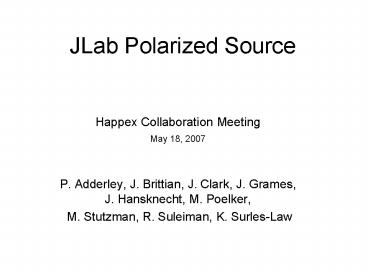JLab Polarized Source PowerPoint PPT Presentation
1 / 40
Title: JLab Polarized Source
1
JLab Polarized Source
- Happex Collaboration Meeting
- May 18, 2007
- P. Adderley, J. Brittian, J. Clark, J. Grames, J.
Hansknecht, M. Poelker, - M. Stutzman, R. Suleiman, K. Surles-Law
2
Outline
- G0 Experience Laser-Table Setup, Halls
Cross-talk, - Helicity Magnets Commissioning
- Q-weak 250 Hz Helicity Flip Test and the New HV
Switch - FFB Diagnostic and Measuring Parity-Quality of
Beam - Paper Conducting Parity Violation Experiments
at CEBAF - Mott Polarimetry, Load-Lock Gun, and more
3
G0 Experience Laser-Table Setup and Halls
Crosstalk
4
Summary of G0 Experience
- Pockels Cell (PC) HVs, roll, pitch, and yaw
should be optimized using the spinning HWP and a
scope. - No need to do laser work with the QPD in the
tunnel. - PC x y should be optimized to minimize the
steering with the electron beam since Jan 07,
automated PC X Y stages were installed. - Use PITA and RHWP to zero the charge asymmetry
and position differences (with the electron beam).
5
IN / PITA0
On the Laser Table
Choose x0, y90 mils
6
OUT / PITA0
On the Laser Table
Choose x70, y90 mils
7
OUT / PITA0
With the electron beam
Choose x67, y91 mils
8
- Laser Table Setup and Pockels Cell Alignment (G0
Experience) - Laser Table
- Check laser spot is round (1mm diameter) and has
no tails or satellites and centered on the
Pockels Cell. - With the spinning HWP in front of LP, minimize
the residual linear polarization. Find the
optimal HV, -HV, roll, pitch, and yaw of the PC.
Check for both IHWP IN OUT. - Electron Beam
- Establish electron beam in the injector. Find the
BPMs pedestals by doing a current scan with the
iocses set in Gains off mode. - Turn OFF the PC and take a long run to check for
electronic noise. Turn it back ON. - You will use IPM1I02 to finish the setup but its
good to check IPM1I04 and IPM1I06. - Do an x y translational scans for both IN and
OUT. Find PC x y that minimize the PC steering. - For IN, do a RHWP at PITA0 and another one at
PITA-180 V. Find the RHWP angle that further
minimizes the position differences and charge
asymmetry, you will have to change the PC high
voltage to new values. Repeat this for OUT. - Now for both IN and OUT you have determined PC
x, PC y, HV, -HV, RHWP angle. The IA voltage
should be 5 V for both IN and OUT. Over time, IN
and OUT will drift to their own IA values.
9
361 MeV, 35 uA January LD2
10
Halls A C Cross-talk
- Hall A IA Scan
- Hall A IA Scan (80 uA)
- Hall C Charge asymmetry and position differences
during the Hall A IA Scan (20 uA)
11
- Hall C Charge Asymmetry Width
Hall C _at_ 20 uA Hall A _at_ 90 uA
Hall C _at_ 20 uA Hall A OFF
12
Helicity Magnets Commissioning
13
(No Transcript)
14
Calibration
- Each magnet can kick both helicity states
- Very small coupling to charge asymmetry (100
times smaller than PZT) - The position feedback is not coupled to the
charge feedback - Can do position feedback on both position and
angle in x y
15
Position Feedback Test I
- Introduce large position differences Magnet 1
at even DAC 500
16
- Turn ON position feedback
- Zero position differences at 0L05 and 0L06
17
Position Feedback Test II
- Introduce large position differences
- Move the Pockels Cell from its optimal
position on the laser table
18
- Turn ON position feedback
- Zero position differences at 0L05 and 0L06
19
Position Feedback Test III
- 1-day G0 Production
20
Electrical Pick-up
- One big concern Will other elements on the
beam-line see the helicity signal? - Check this with Pockels Cell OFF and Helicity
Magnets OFF.
21
- Turn ON magnet 1
- Power it to 1000 times its operational value.
Look for position differences upstream the magnet
22
- Summary
- Helicity Magnets can be used to do
- position feedback
- Some improvements are still needed
- Increase the DAC resolution by at least a factor
of 10. - Better selection of BPMs to do feedback on.
23
Commissioning of the 250 Hz Helicity Flip and the
New HV Switch
24
Changes needed to run at 250 Hz
- New Pockels Cell HV Switch to replace the old
switch - The Helicity Board is programmed for either 30 Hz
or 250 Hz with Time-Settle of 60 us, 100 us, 200
us, or 500 us - Check that tools we need still can work at 250 Hz
and 60 us T-Settle - Parity DAQs
- Mott and Moller Polarimeters
- Helicity Magnets
Worked Fine
25
Issue I New Switch Electrical Pickup
30 Hz Flip PC OFF, new Switch
30 Hz Flip PC OFF, old Switch
26
Issue II 60 Hz Position Noise
Can 60 Hz noise be used to study the beam
envelope?
27
(No Transcript)
28
(No Transcript)
29
More 60 Hz noise search to be continued
After moving an ion-pump power supply away from
the beam-line
30
FBB Diagnostic and Measuring Parity-Quality of
Beam
- Richard Dickson
31
The Accelerator BPM Measurement
- Developed by Richard Dickson.
- It uses the FFB diagnostic system to read the
BPMs wires. Currently running on iocse9 in Hall A
and iocse14 in Hall C. These two IOCs receive
only the delayed helicity signal. - Each wire is sampled at 1800 Hz for Hall A
(Linac style SEE BPM) each sample is 64 us long
and consists of 8 sub-samples each 8 us. For
Hall C (Transport style BPM) a single sample is
taken at the 1800 Hz rate. Two seconds of data
are acquired for each helicity state (3600
samples). For each five second readout, one
second is reserved for computation and output by
EPICS. - For each sample
- The 4-wires (pedestal subtracted) are added for
all the BPMs in each feedback system (eight), and
x y positions are calculated individually for
each BPM - Data Processing
- Data is summed for any given helicity window and
the sum stored for later correlation with the
delayed helicity signal. There is a dead time at
both beginning and end of the helicity window.
Beam trips are filtered away. - This results in roughly 60 samples being summed
together in any helicity window. - The helicity correlated sum for a window are then
further summed into a running total for that
state until approx two seconds of data are
acquired per state. - After completion of data acquisition, asymmetries
and differences are computed. These are then
available via EPICS as well as values that are
further digitally filtered.
32
Measuring Position Differences
Helicity Magnet 1 ON /- 150 DACs
33
Results
- Charge asymmetry and position differences agree
to better than 10. - Modify the BPM software to calculate also error
bars or RMSs. - Hardware and software changes to the Injector
IOCs to be able to measure helicity correlated
properties in the Injector (iocse11, iocse12,
iocse19 23 BPMs) July Sept. 07
34
Paper Conducting Parity Violation Experiments
at CEBAF
35
- Paper Idea Conducting Parity Violation
Experiments at CEBAF. - Target Journal Phys Rev A or Nuclear Instr and
Methods A or Rev of Scientific Instr. - First draft due by July 1st, 2007.
- Format plain text or doc or latex I will put
things together in Latex. - Figures eps format.
- Collaboration (in no particular order, who did I
forget?) - JLab Suleiman (POC), Hansknecht, Poelker,
Grames, Chao, Kazimi, Bogacz, Dickson - HAPPEx Paschke (POC), Cates, Kumar, Souder,
Michaels, Kaufman, Snyder - G0 Pitt (POC), Armstrong, Nakahara, Bailey
- Topics (in no particular order, what did I
forget?) - Introduction (Armstrong?)
- Recall first parity violation experiments at
accelerators - Discuss the family of recent parity violation
experiments, what makes them different, what
makes them possible? - How do we do a parity violation experiment?
- Laser table
- Lasers (diodes, ti-sap, fiber) (Poelker ?)
36
Mott Polarimetry, Load-Lock Gun, and more
37
- Upgrade the 5 MeV Mott DAQ Reduce background and
improve the statistical error bar - Install new 100 keV / 500 keV Mott in Injector in
August 07 - Load-Lock Gun will be installed in July 07 (4
photo-cathodes) - Now running using fiber-lasers
- PC HV Switches and Ground Loop Elimination
(Hansknecht) - Switch Designs
- Eliminating Ringing in Pockels Cells used in
Parity experiments - Ground loop elimination for Parity experiments
- http//www.jlab.org/accel/inj_group/laser2001/pock
els.htm
38
G0 Cavities
39
(No Transcript)
40
(No Transcript)